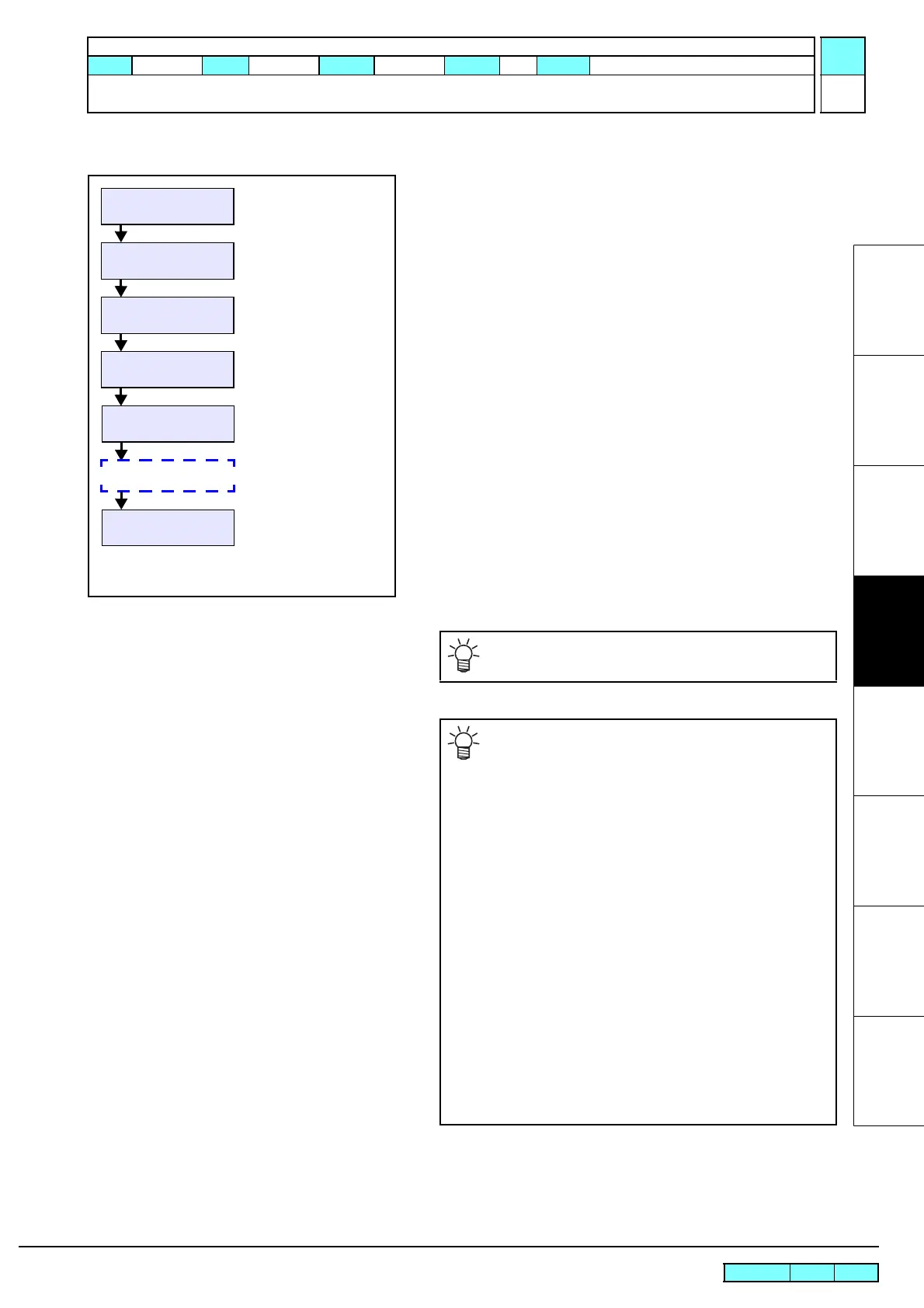© 2009 MIMAKI ENGINEERING CO.,LTD.
4.2.14 P.2
4.2.14 MOTOR CURRENT
1
2
3
4
5
6
7
8
Procedures for Y MOVING ADJUT
1. Select [MOTOR CURRENT] -> [Y MOVING ADJUT] from
the operation menu.
[]/[]: Changes items
[ENTER]: Finalizes (To the next compensation screen)
2. Input the following test conditions and execute the function.
Speed (S): 5 to 10 mm/s
Acceleration (A): 1.0 G
Length (X): About 50 to 100 mm
3. Adjust the value so that the hunting sound during the Y motor
running is minimized.
Check the hunting sound of the Y motor at right side.
4. Press [END] several times to complete the Y-axis motor current
adjustment.
[]/[]: Changes the value
[]/[]: Moves
[ENTER]: Executes
[END]: Returns
<LOCAL.1> [#01]
FUNCTION
#ADJUST <ent>
#ADJUST
MOTOR CURRENT <ent>
#MOTOR CURRENT
Y MOVING ADJUT <ent>
#Y MOVING ADJUT
S=50 A=0.10 X=100
Y-axis continuous drive
(Y-axis motor drive)
#Y MOVING ADJUT
140 ( 0 )
(Carriage out)
To check the hunting sound, return to LOCAL mode
by pressing [END] and operate a JOG key.
Hunting noise remains on rare occasions after adjust-
ment.
Follow procedures below to rough identification of X-
axis with hunting noise and review the adjusted value.
1 In LOCAL, press [][][][] KEY to
change to the origin setting mode.
2 Confirm X-axis hunting noise in origin setting
mode.
Press [][] KEY for several times in turn.
If hunting noise continues after motor is stop,
adjustment value is not set properly.
Perform [X MOVING ADJUST] to re-adjust the
current value.
3 Confirm Y-axis hunting noise in origin setting
mode.
Press [][]KEY for several times in turn.
If hunting noise continues after motor is stop,
adjustment value is not set properly.
Perform [Y MOVING ADJUST] to re-adjust the
current value.
• Standard current set value is 125-150.
R.1.1
Maintenance Manual > Adjustment Items > Adjustment Function > MOTOR CURRENT
Model CJV30/TPC Issued 2008.08.04 Revised 2008.09.17 F/W ver. 1.20 Remark
1.1
