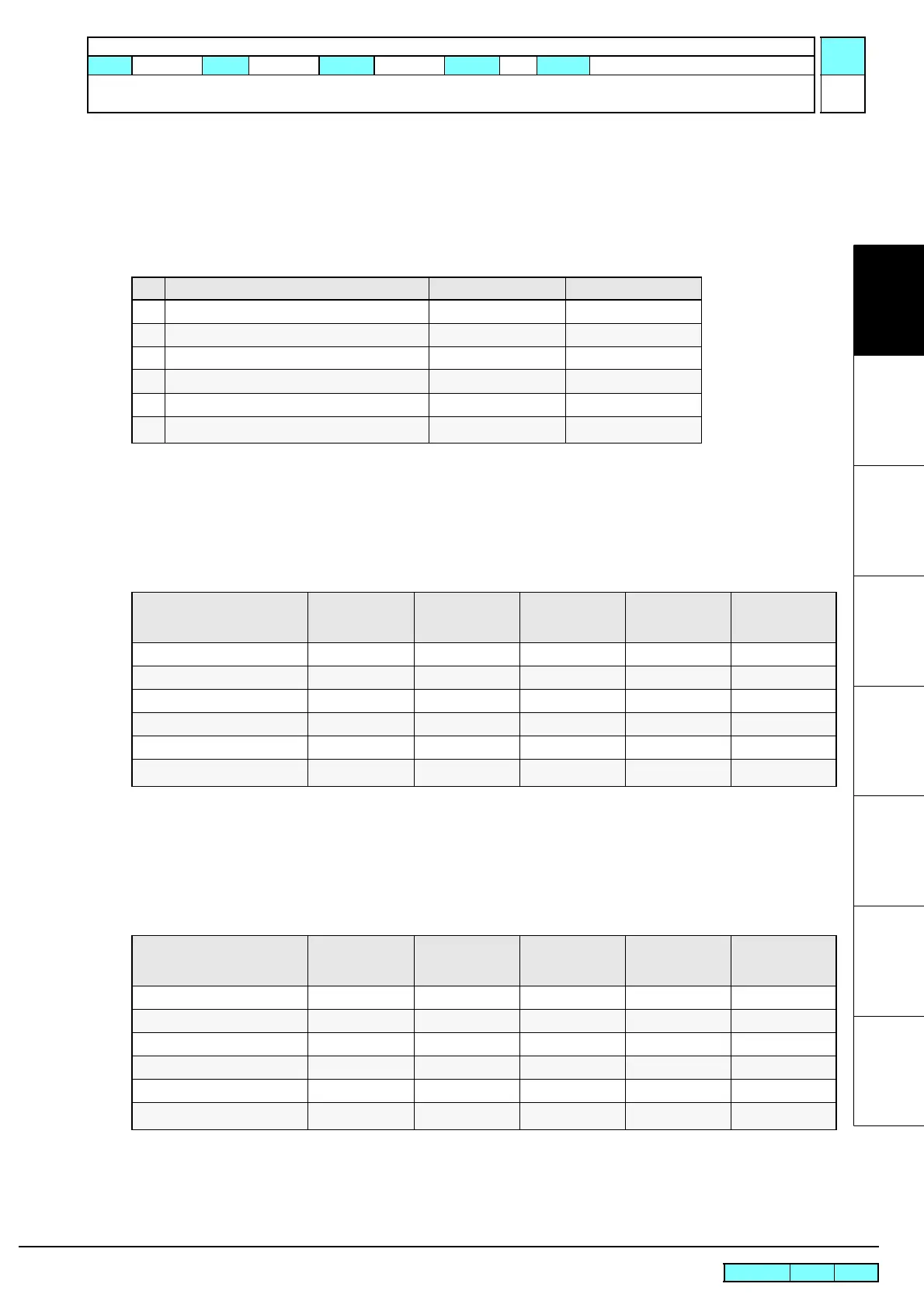© 2009 MIMAKI ENGINEERING CO.,LTD.
1.3.3 P.3
1.3.3 Supply Cartridge Control and Selection
1
2
3
4
5
6
7
8
When one cartridge for 1-supply path has an error
The printer selects the other cartridge if available.
The conditions for cartridge selection vary depending on the error type and ink supply timing. Ink supply is executed
during discharge operation (for printing, flushing, etc.) or during suction operation (for cleaning or filling).
The table below shows the conditions for cartridge selection.
*1 Ink IC: NON-ORIGINAL INK, WRONG INK IC, Kind of INK, Color of INK, WRONG CARTRIDGE,
Expiration:2MONTH
*2 : Available for ink supply. X: Not available for ink supply
: Available for ink supply when the other cartridge is normal
Availability of ink supply
*1 Ink IC: NON-ORIGINAL INK, WRONG INK IC, Kind of INK, Color of INK, WRONG CARTRIDGE,
Expiration:2MONTH
: Both discharge and suction are allowed. X: Neither discharge nor suction is allowed (Ink end error).
: Discharge is allowed but suction not allowed (Ink near end error).
Conditions for changing the supply cartridge
*1 Ink IC: NON-ORIGINAL INK, WRONG INK IC, Kind of INK, Color of INK, WRONG CARTRIDGE,
Expiration:2MONTH
: Switched –: Not switched
: Switched according to priority. (No operation by the condition as above during cleaning)
No. Cartridge status Discharge operation*
2
Suction operation*
2
1 Normal cartridge
2 Cartridge near end
3 Cartridge ink end X
4 Residual quantity 0 cartridge X X
5 No cartridge XX
6
Ink IC*
1
X X
Cartridge 2
\
Cartridge 1
Normal cartridge
Cartridge near
end
Cartridge ink end
Residual quantity
0 cartridge
No cartridge
Ink IC *
1
Normal cartridge
Cartridge near end
Cartridge ink end XXX
Residual quantity 0 cartridge X X X
No cartridge XXX
Ink IC*
1
X X X
Sub cartridge
\
Control cartridge
Normal cartridge
Cartridge near
end
Cartridge ink end
Residual quantity
0 cartridge
No cartridge
Ink IC*
1
Normal cartridge –––
Cartridge near end – – – –
Cartridge ink end –––
Residual quantity 0 cartridge – – –
No cartridge –––
Ink IC*
1
– – –
R.1.0
Maintenance Manual > Operating Principle > Ink System > Supply Cartridge Control and Selection
Model CJV30/TPC Issued 2009.08.27 Revised F/W ver. 2.00 Remark
1.0
