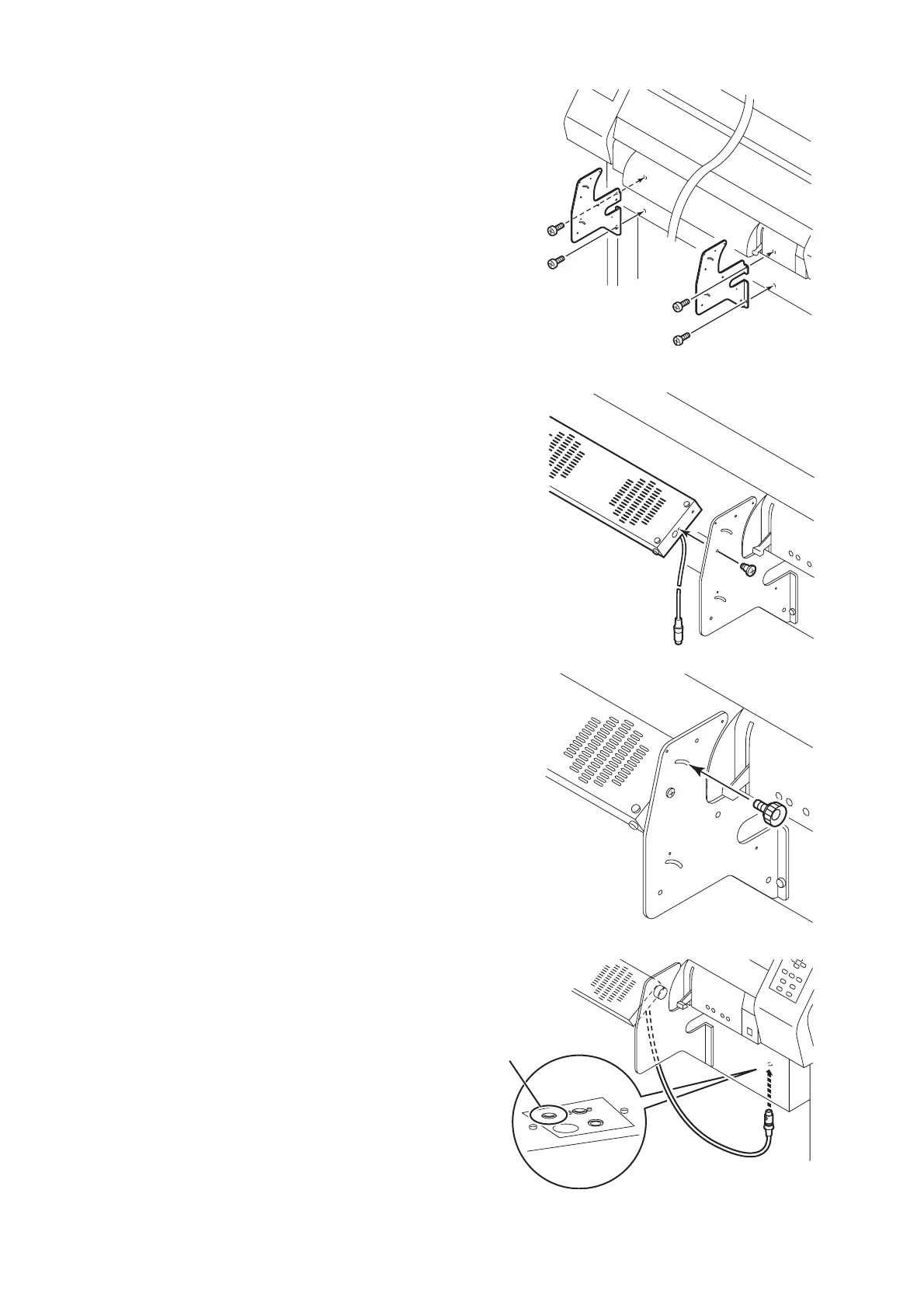- 18 -
Assembling drier fan Unit
1. Attach the drier fan stay R/L to the front panel of
the plotter using 4 screws.
2. Attach the drier fan unit to the fan stay using 2
supporting point screws.
3. Attach 2 knob screws.
4. Connect the drier fan unit cable to the connector at
the underside of the bottom.
For drier fan unit
