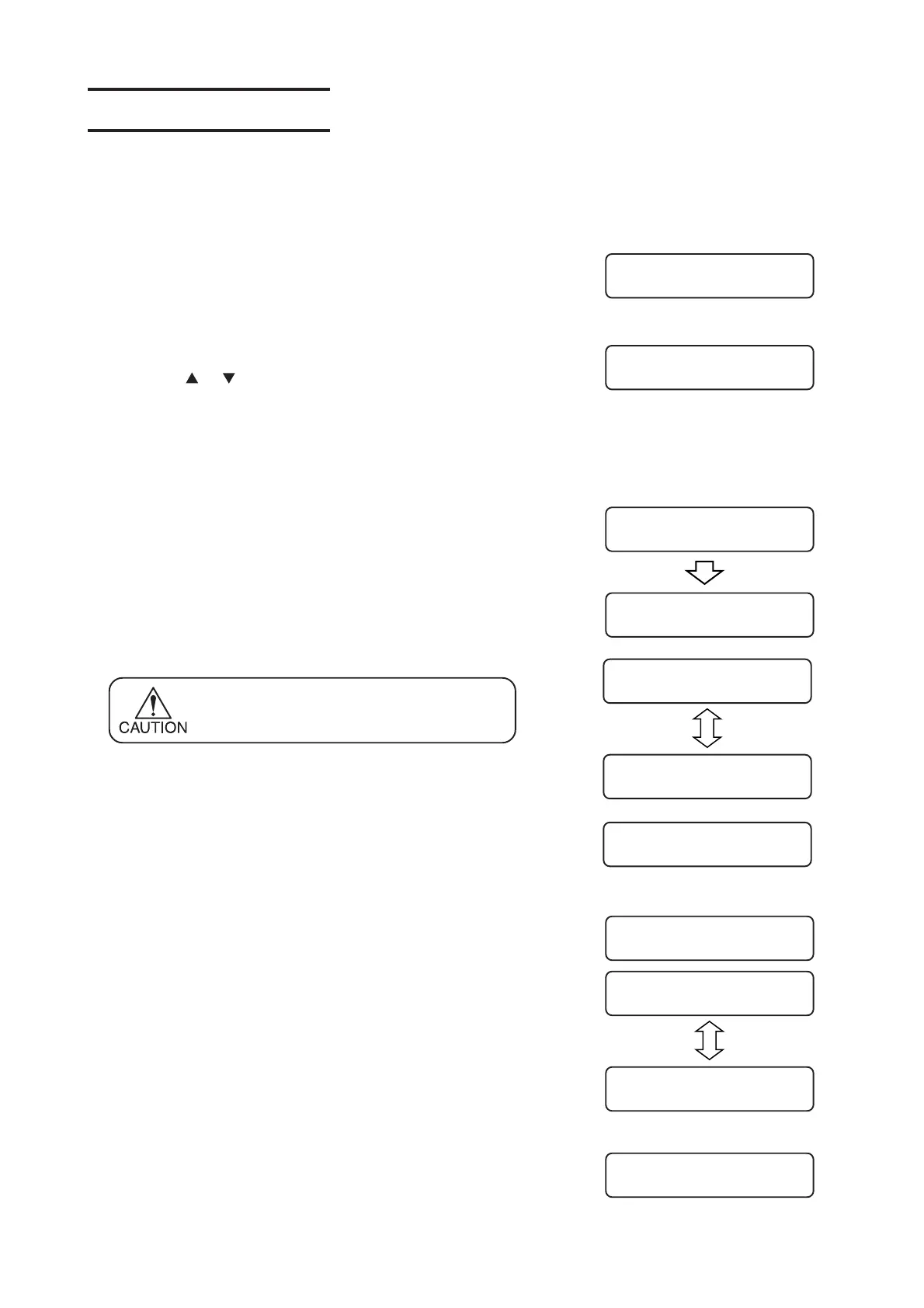- 30 -
PLEASE WAIT
Set a
filling up tool.
FILL UP
PLEASE WAIT
Remove a
filling up tool.
Set a cartridge
REMOVE CARTRIDGE
FILL UP
Displayed in
alternation
FILL UP
PLEASE WAIT
FILL UP
Displayed in
alternation
<LOCAL>
Filling Ink for First Time
To fill up the ink for the first time, pre-fill up solution cartridges.
Follow the procedures below to fill up the ink.
STEP
1. Turn on the power to the device.
2. Select the ink type (ink set) to fill up pressing the
JOG [
] , [ ] key, and press the [ENTER] key.
Sol :Solvent ink
M Sol : Mild solvent ink
SS2 Sol : SS2 ink (Solvent ink 2)
If an ink cartridge has already been set in the unit, the message on
the right will appear.
Remove the ink cartridge.
3. Insert the 8 Pre-fill up solution cartridges into the
ink stations.
Filling begins.
• Do not open the front cover.
When filling is complete, the message on the right appears.
4. Remove the filling cartridges.
5. Insert the ink cartridges in the ink stations.
Ink is filled automatically when the ink cartridge is set.
The menu returns to LOCAL mode when ink fill-up operation is
completed.
INK TYPE
Sol - 4 Color
Sol - 6 Color
M Sol - 4 Color
M Sol - 6 Color
SS2 Sol - 4 Color
SS2 Sol - 6 Color
