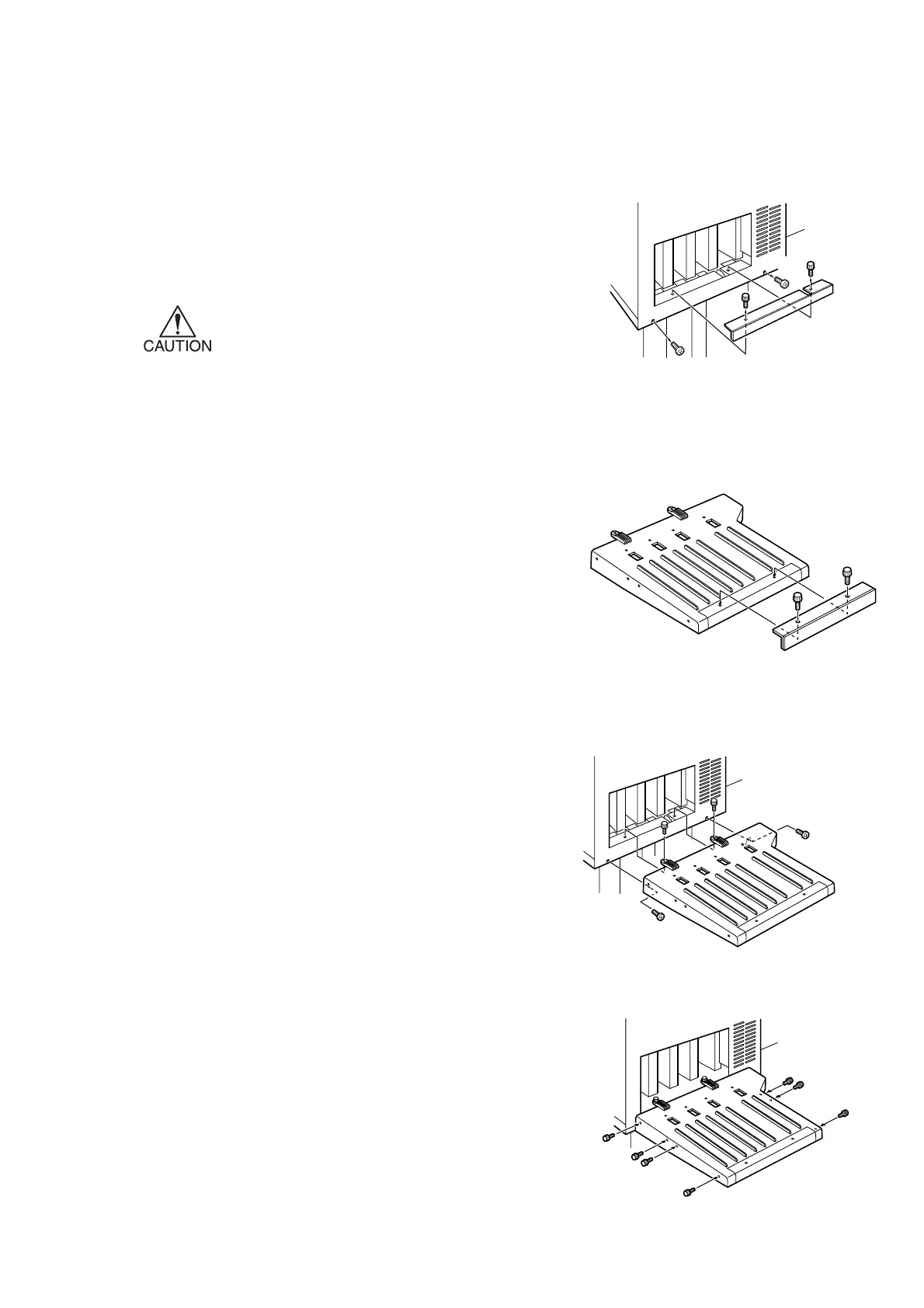- 15 -
Mounting the protection cover for 440cc ink cartridges
1. Remove the two knobs and the ink name plate.
When insert the ink cartridge, remove the ink cartridges from ink
station.
2. Remove the two knobs at side of the ink station.
• Keep the knobs for mounting the
440cartridge base.
3. Attach the ink name plate on the 440 cartridge base.
Fix it with two knobs that removed in procedure1.
4. Mount the 440 cartridge base on the ink station.
Fasten the provided two knobs and the two knobs that removed in
procedure2.
5. Fasten the seven knobs temporarily at the both side
of the 440 cartridge base.
(1)
(2)
