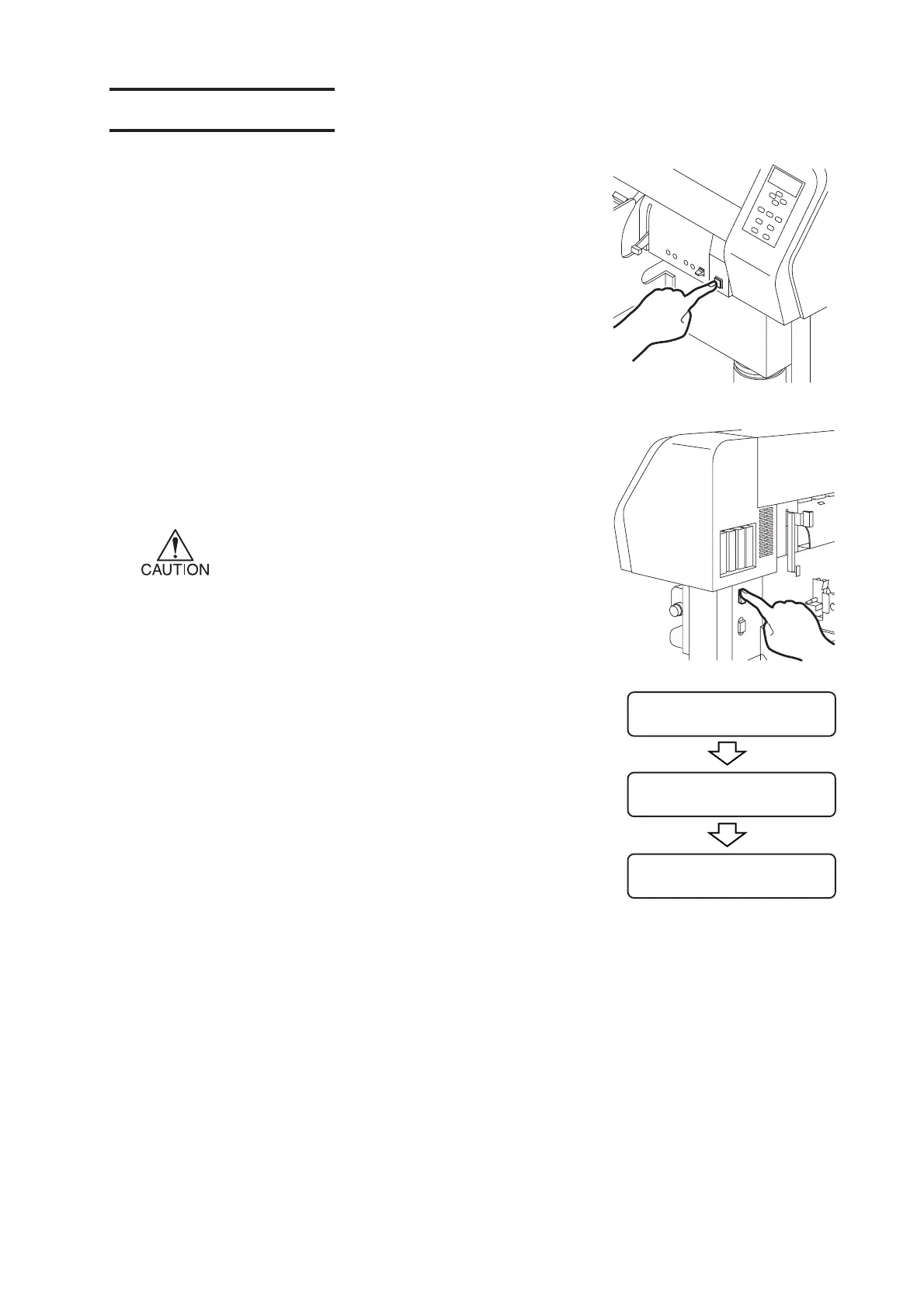- 29 -
Turning the power ON
1. Turn ON the power of the plotter.
Push the power switch on the front panel of the plotter once. The
switch is pushed in.
2. Turn ON the main power of the plotter.
Set the power switch on the rear panel of the plotter to the I side.
The main power is turned ON.
• Close the front cover. If the front cover is
open, the plotter does not operate after
power ON.
When the power is turned ON, the plotter displays BOOT and then
the firmware version number.
v*.**
PLEASE WAIT
INK TYPE
Sol - 4Color
