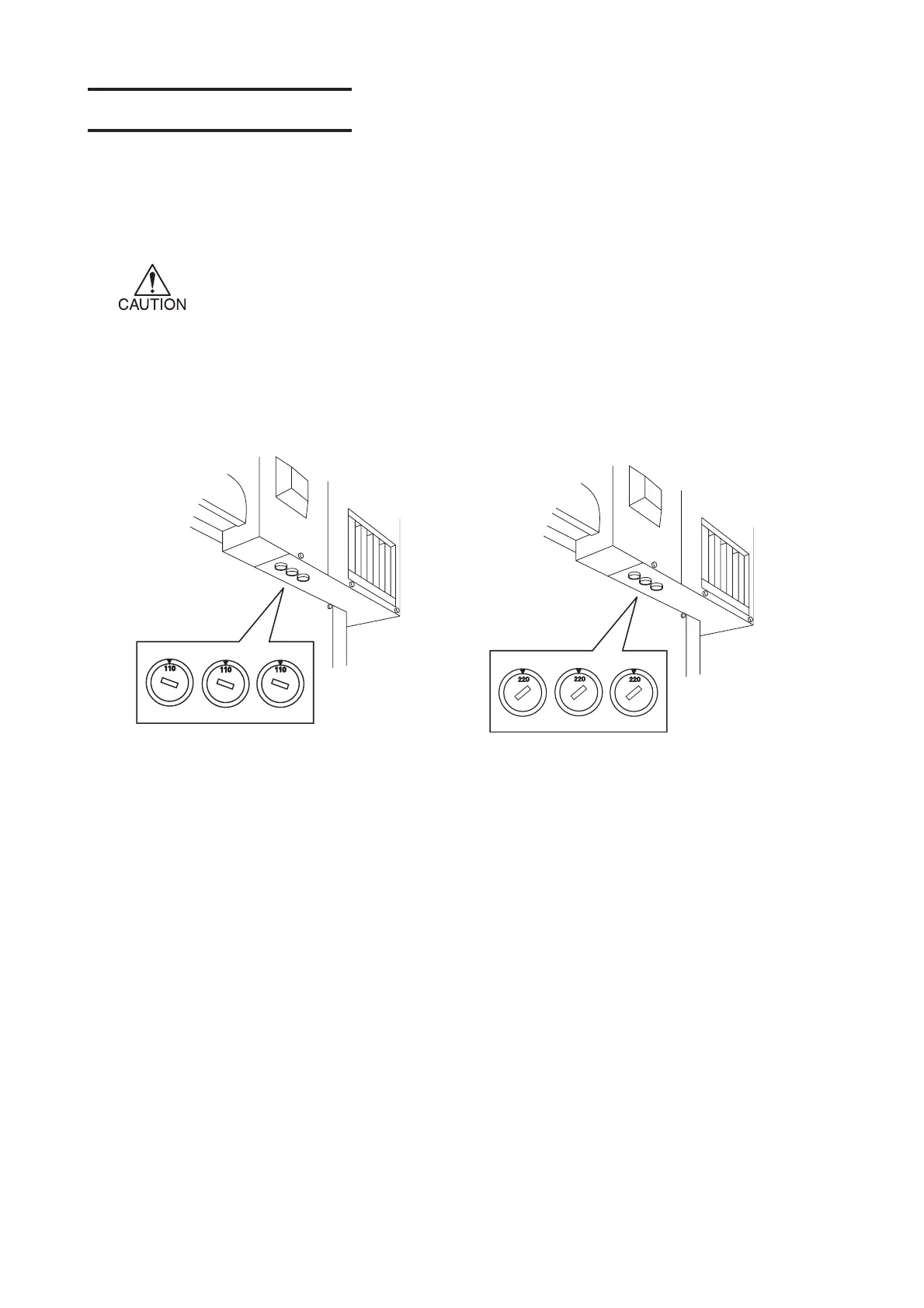- 26 -
Setting the heater voltage
Set the heater voltage according to the supply voltage to the plotter.
For the voltage setting, use the three voltage selectors under the left back of the cover.
At shipping from the factory, the voltage is set to 220 V for safety.
• Connecting the plotter to a 220V power supply with the voltage selec-
tor set to 110V may damage to it.
• Connecting the plotter to a 100-120V power supply with the voltage
selector set to 220V prevents the heater from heating up to the speci-
fied temperature.
When connecting to 100-120V When connecting to 200-240V
220
220
220
110
110
110
