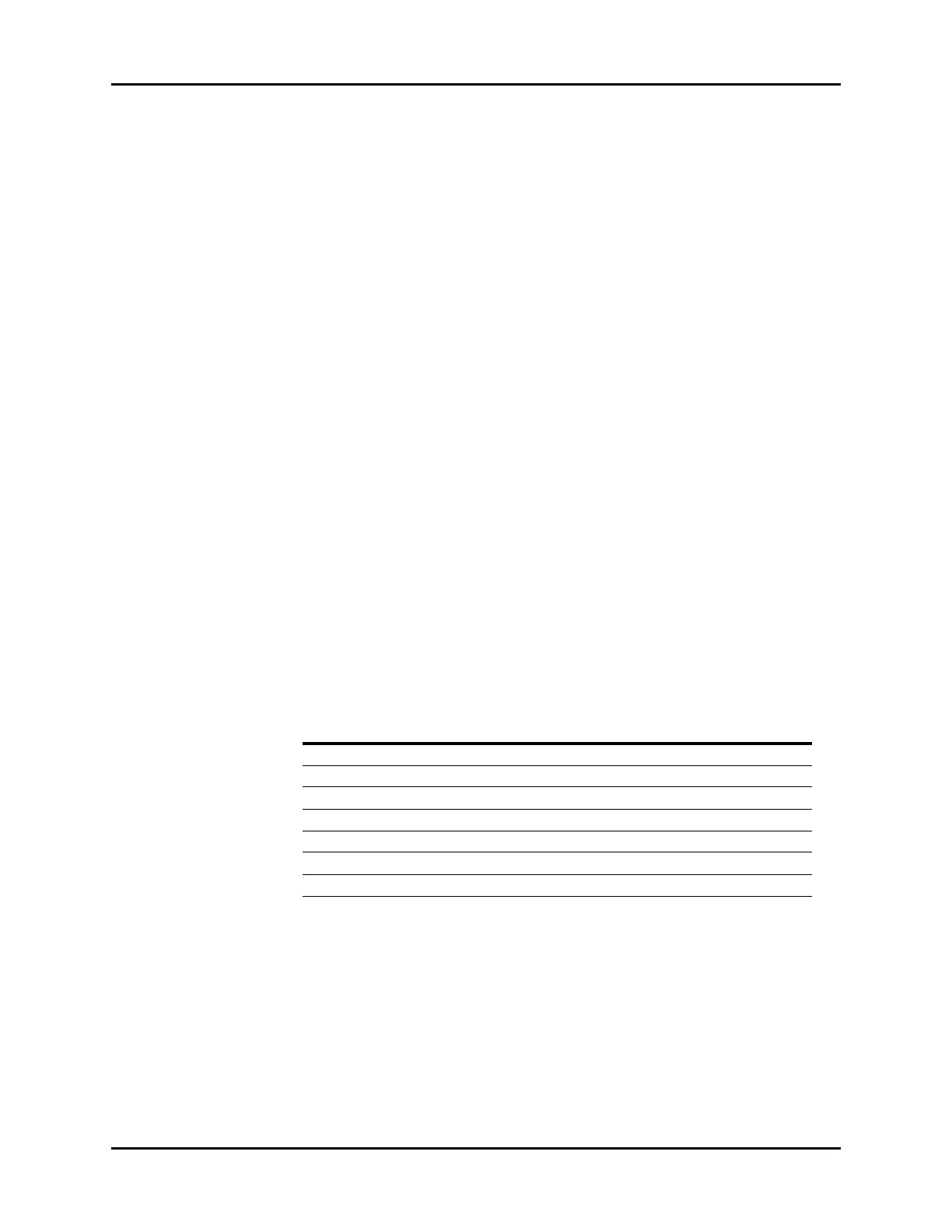AS3000™ Service Manual 0070-10-0683 6 - 43
Periodic Maintenance Preoperative Checklist
16. Test the Ventilator in STANDBY mode:
a. Set the APL Valve to 20 cmH
2
O.
b. Attach a test lung to the breathing circuit Y-fitting.
c. Set the AIR flow to 5 L/min.
d. Press the O
2
Flush Valve to fill the breathing bag with volume.
e. Squeeze the breathing bag once every 10 seconds.
f. Verify that the test lung inflates and deflates.
g. Set the APL Valve to the open position (SP) and stop squeezing the breathing bag.
17. Test the Ventilator in MANUAL mode:
a. Set the ventilation mode to MANUAL.
b. Set the APL Valve to 20 cmH
2
O.
c. Set the AIR flow to 5 L/min.
d. Squeeze the breathing bag once every 10 seconds.
e. Verify that the test lung inflates and deflates to approximately 20 cmH
2
O pressure.
f. Verify that tidal volume, resp. rate, minute volume, and PEEP values appear on the
screen.
g. Verify that the FiO
2
reading is approximately 21.
h. Verify a pressure waveform appears on the screen along with the bag compressions.
i. Set the APL Valve to the open position (SP) and stop squeezing the breathing bag.
18. Test the Tidal Volume in CMV mode:
a. Set the O
2
flow to 2 L/min and set the N
2
O and AIR flow rates to minimum flow.
b. Set the ventilator controls to:
c. Select CMV to begin ventilation.
d. Verify that the Tidal Volume display is within 15% of the set value within 5 breaths.
e. Verify that the O
2
display reads greater than 95% within 5 minutes.
ATTRIBUTE SETTING
Patient Type Adult
Ventilation Mode CMV
Tidal Volume - V
T
600
Breathing Rate - freq 8
I:E Ratio - I:E 1:2
Plateau - T
P
10
PEEP - PEEP OFF