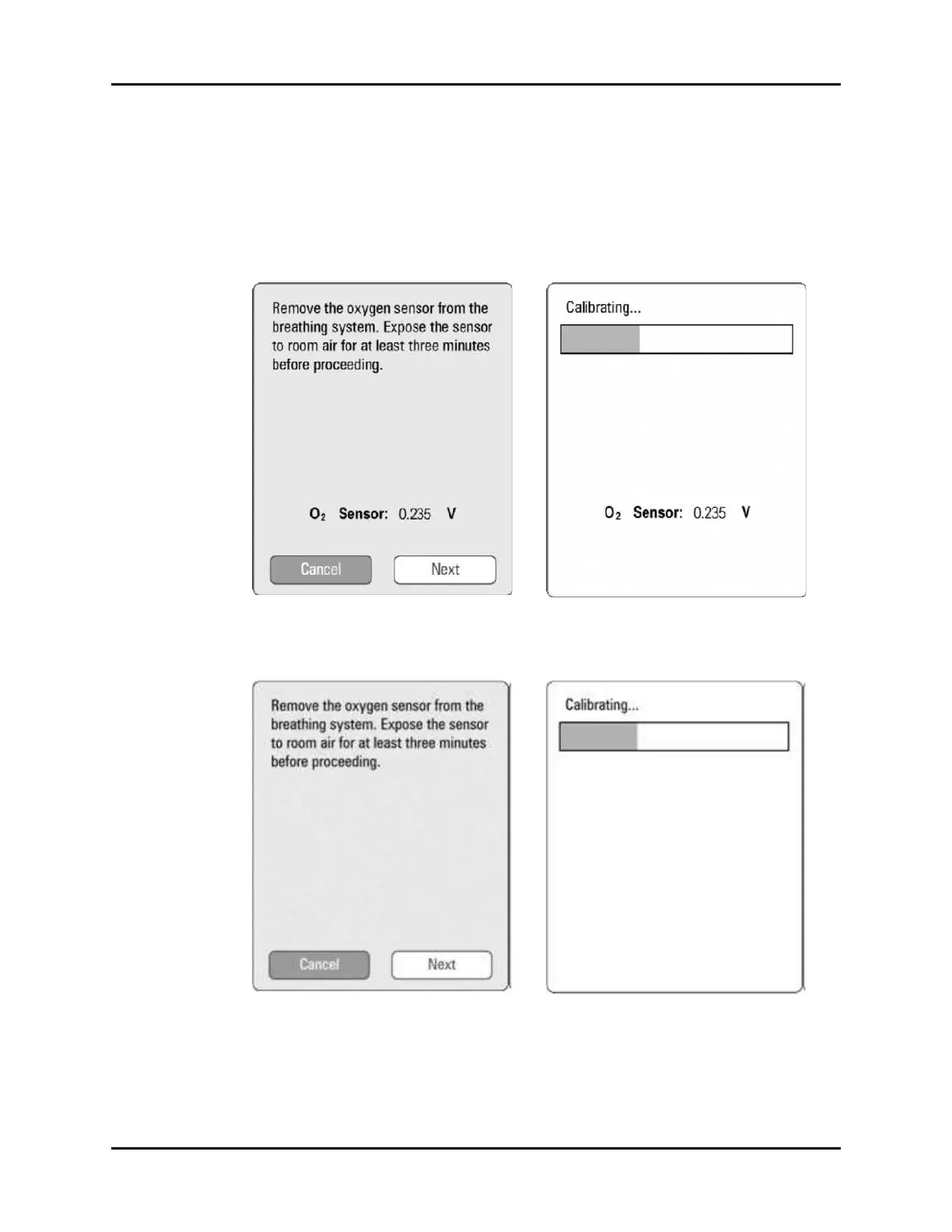Installation Checkout Procedure Installation Guide
2 - 18 0070-10-0683 AS3000™ Service Manual
NOTE: If the system is going to be used during the calibration,
insert the O
2
cell plug into the port from which the oxygen
sensor was removed using a push and turn motion.
e. After at least 3 minutes have passed, select the Next button to initiate the
calibration process. The progress bar shown in FIGURE 2-15 or FIGURE 2-17will be
displayed.
FIGURE 2-14 Oxygen Sensor
Calibration Instructions
FIGURE 2-15 Oxygen Sensor Calibration
Progress Bar
FIGURE 2-16 Oxygen Sensor
Calibration Instructions (UI
versions 2.24 and lower)
FIGURE 2-17 Oxygen Sensor Calibration
Progress Bar (UI versions
2.24 and lower)