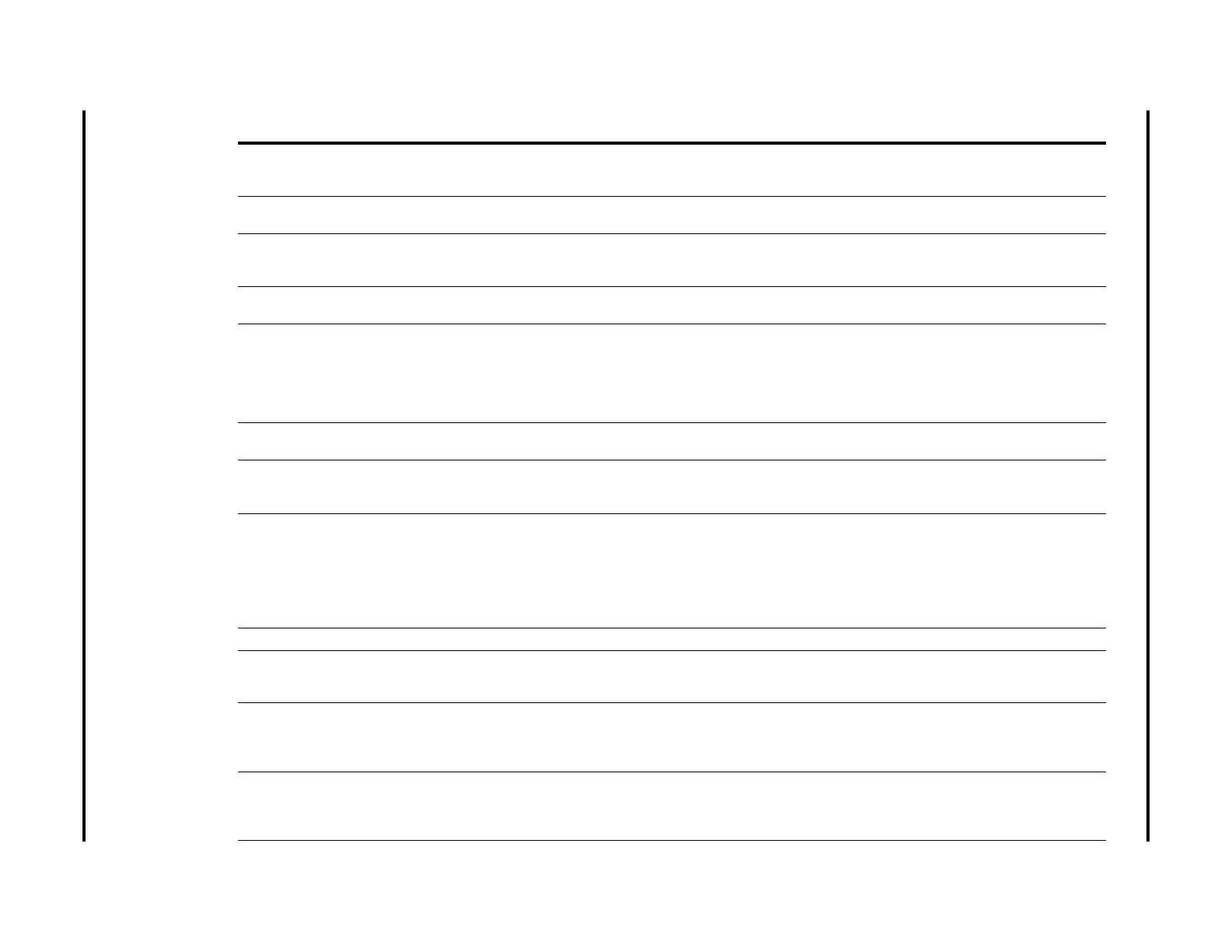Troubleshooting Chart Repair Information
3 - 8 0070-10-0683 AS3000™ Service Manual
Heating of circuit is non
functional.
Runtime 1 Line power is not connected.
2 The circuit cable is defective.
3 Heating control board is defective.
1 Check the line power connection.
2 Replace the cable connection to the circuit.
3 Replace the heating control board.
AC Outlets are non
functional
All 1 A fuse is tripped 1 Replace the fuse
The O
2
reading is out of
tolerance
Runtime 1 The calibration of the oxygen sensor is
inaccurate, or the oxygen sensor is
defective.
1 Calibrate the oxygen sensor again, or replace
the oxygen sensor.
The display screen has a
hotspot or uneven brightness
All 1 The display screen is defective.
2 PC104 is defective.
1 Replace the user interface assembly.
2 Replace the user interface assembly.
The display screen is a solid
color
Startup Test
Runtime
1 The GUI program has crashed.
2 The signal cable is disconnected.
3 PC104 is defective.
4 The communication board or power supply
for the light is defective.
5 The display screen is damaged.
1 Reboot the system
2 Check the signal cable.
3 Replace the user interface assembly.
4 Replace the user interface assembly.
5 Replace the user interface assembly.
The pressure reading is out of
tolerance
Runtime 1 Calibration of the pressure sensor is out of
spec.
1 Calibrate the pressure sensor again.
The PEEP reading is out of
tolerance
Runtime 1 Calibration of expiration valve (PEEP) is
inaccurate.
2 Calibration of pressure sensor is inaccurate.
1 Calibrate the expiration valve (PEEP).
2 Calibrate the pressure sensor.
the tidal volume reading is
out of tolerance
Runtime 1 The compliance test after startup is
inaccurate.
2 Calibration of the flow sensor is inaccurate.
3 Calibration of the inspiration valve is
inaccurate.
4 Calibration of the pressure sensor is
inaccurate.
1 Perform the compliance test after startup again.
2 Calibrate the flow sensor again.
3 Calibrate the inspiration valve again.
4 Calibrate the pressure sensor again.
“System Self Test” Startup Test 1 Self-test during each startup. 1 No action needed.
“NON-FUNCTIONAL Call
Service Representative”
Startup Test 1 A failure has been found (Displayed on the
screen), which leads to the abnormal
operation of anesthesia machine.
1 Handle it according to specific information on
the failure.
After the startup test, only the
MANUAL/AUTO key is
displayed, with the alarm:
(except O
2
supply fail)
Startup Test 1 A failure has been found (Displayed on the
screen), which leads to the abnormal
operation of anesthesia machine.
1 Handle it according to specific information on
the failure.
After the startup test, there
are Bypass and Continue
keys, but with an alarm
displayed
Startup Test 1 A failure has been found (Displayed on the
screen), but it does not affect the normal
operation of each ventilation mode.
1 Handle it according to specific information on
the failure.
MESSAGE/ISSUE OCCURRENCE CAUSE SOLUTION
