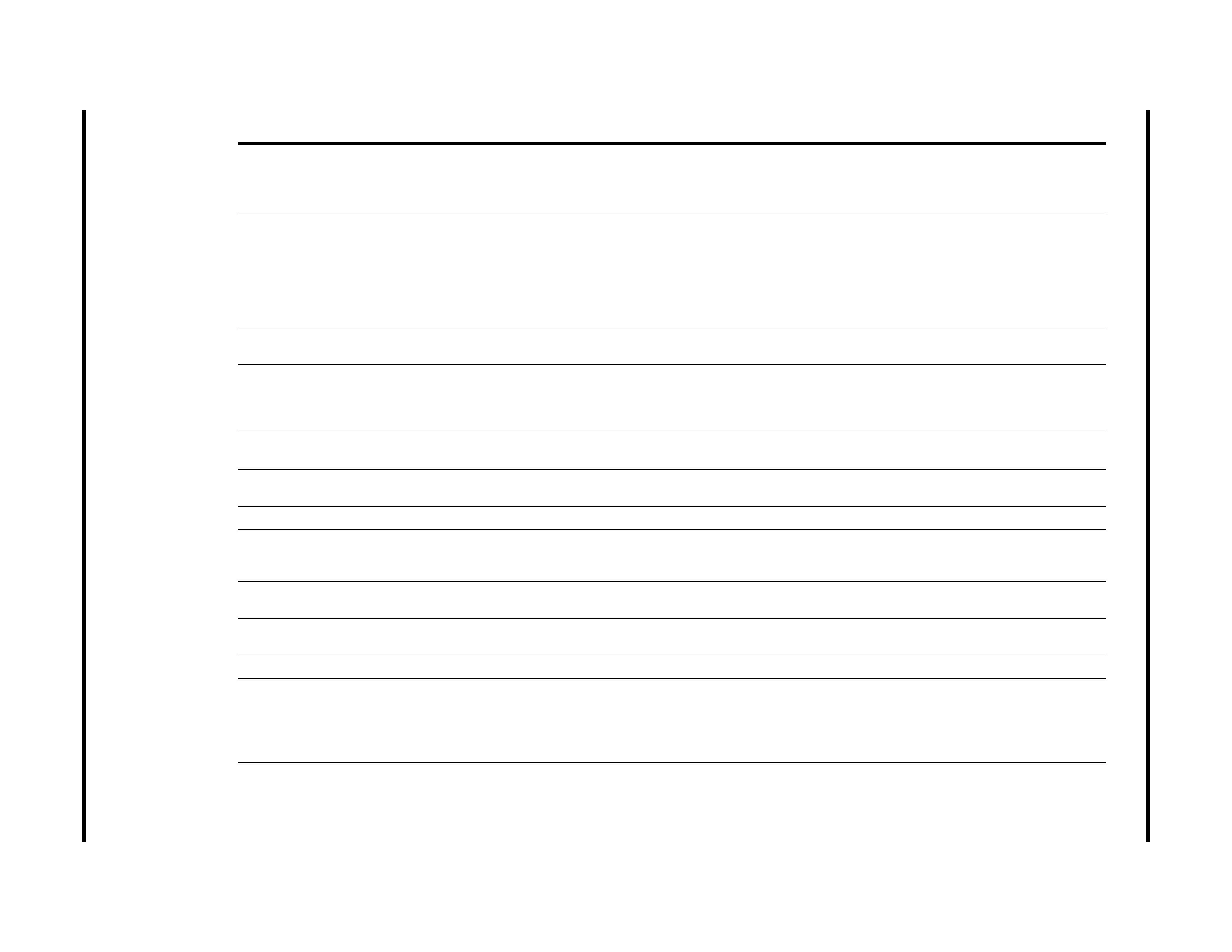AS3000™ Service Manual 0070-10-0683 3 - 9
Repair Information Troubleshooting Chart
“Ventilator setting is not
possible!”
Runtime 1 A parameter has been set to a limit that can
be set.
1 The parameter set cannot exceed the
adjustable range. If the limit is not reached,
another parameter may be limiting the range
and needs to be adjusted accordingly
“Displayed parameter values
are for the pending mode”
Runtime 1 The AS3000 is in the pre-selection mode,
but it is still working according to the
original operating mode.
1 Set parameters 15 seconds in advance; or
directly confirm and enter ventilation mode; or
press the NORMAL SCREEN button to return
to the original ventilation mode interface; or do
not perform any operation and it will
automatically return to the original ventilation
mode interface after 15 seconds.
“Pressure, Volume and
Apnea Alarms are OFF!”
Runtime 1 The functional alarm in Manual mode is
disabled.
1 Enable the functional alarm in Manual mode.
“Automatic Ventilation not
available!”
Startup Test
Runtime
1 A failure has been found (Displayed on the
screen); the AS3000 can work only in
Standby/Manual mode. This information is
displayed after entering the Main Screen.
1 Handle it according to specific information on
the failure.
“BDU Communication
Failure!”
Startup Test
Runtime
1 The communication cable is disconnected.
2 The BDU software has crashed or reset.
1 Check the communication cable.
2 Power on again.
“O
2
Sensor failure” Runtime 1 The main unit-oxygen sensor cable is
disconnected.
1 Check the unit-oxygen sensor cable.
“O
2
Supply failure” Runtime 1 The gas source is closed or disconnected. 1 Check the gas source.
Continuous Pressure Runtime 1 Airway pressure is too high.
2 The expiration valve (PEEP) is defective.
3 The airway is occluded.
1 Relieve the airway pressure
2 Repair/replace the expiration valve
3 Clear the occlusion
High Airway Pressure Runtime 1 Airway pressure is high. 1 Adjust the upper limit set for the airway
pressure alarm.
Low Airway Pressure Runtime 1 Airway pressure is low. 1 Adjust the lower limit set for the airway
pressure alarm.
Negative Pressure Runtime 1 Airway pressure is continuously negative. 1 Check the airway and fresh gas setting
Low FiO
2
Runtime 1 Oxygen concentration is lower than the
lower limit set for Oxygen Concentration
alarm.
2 Oxygen calibration is inaccurate.
1 Adjust the lower limit set for the Oxygen
Concentration alarm or the actual oxygen
concentration.
2 Calibrate the oxygen concentration sensor
again.
MESSAGE/ISSUE OCCURRENCE CAUSE SOLUTION