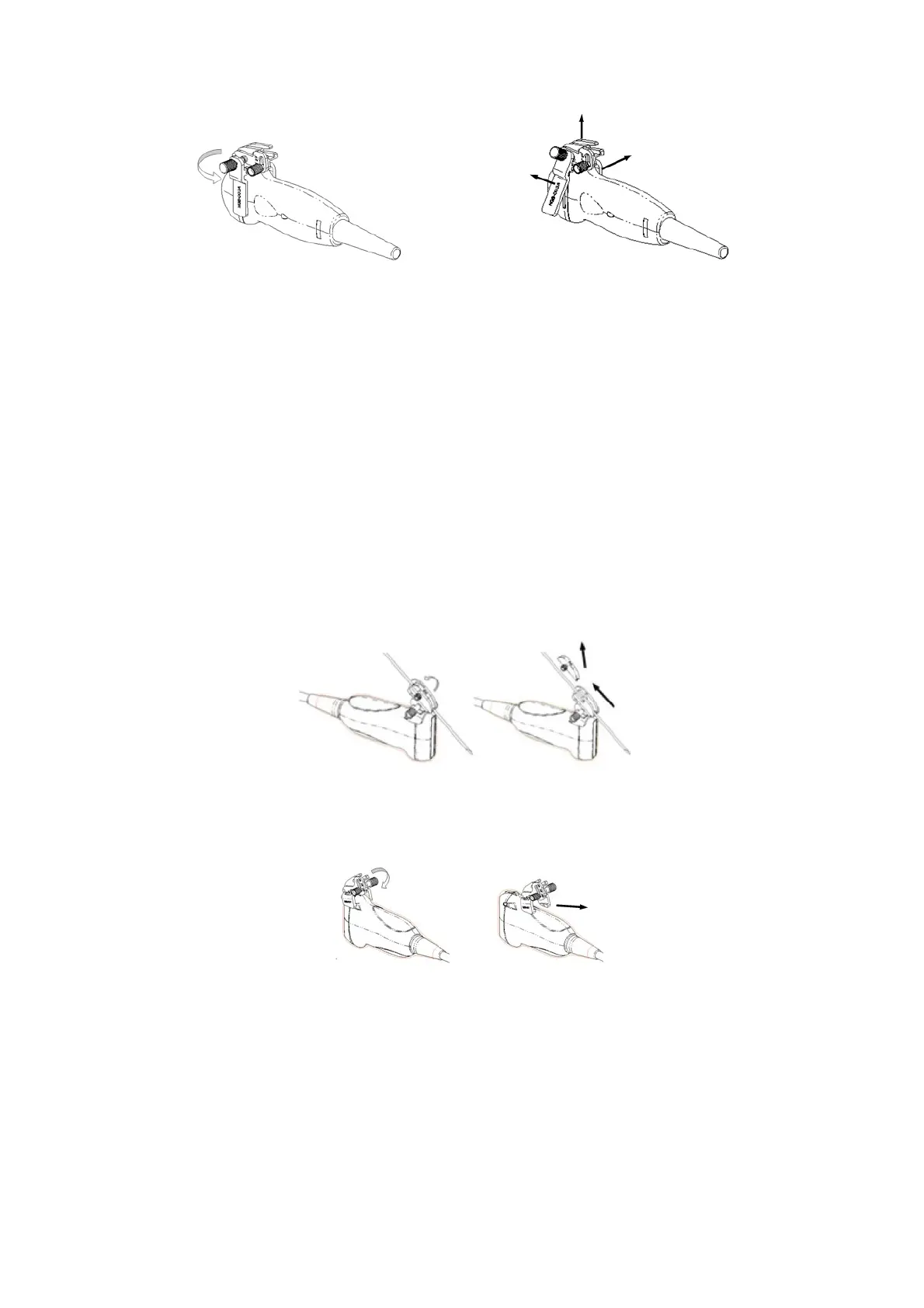12-34 Probes and Biopsy
(3) Screw the pinch nut of the bracket, and remove the needle-guided bracket from the
transducer.
NGB-004
Hold the transducer in the left hand, unscrew the locking nut with the right hand to open
the retaining clamp, and then raise the needle-guided bracket to separate the locating
bulge from the locating grooves.
NGB-005
While holding the transducer and the needle-guided bracket, open the Grip knob of the
needle-guided bracket.
NGB-007
Metal
1) Screw the nut of the guiding block and remove the guiding block slightly along
the direction of the needle’s tail.
2) Separate the residual part of the needle-guide bracket and the transducer from
the needle.
3) Screw the pinch nut of the bracket, and remove the needle-guided bracket from
the transducer.
Plastic
1) Remove the guiding block slightly along the direction of the needle’s tail.
2) Separate the residual part of the needle-guide bracket and the transducer from
the needle.