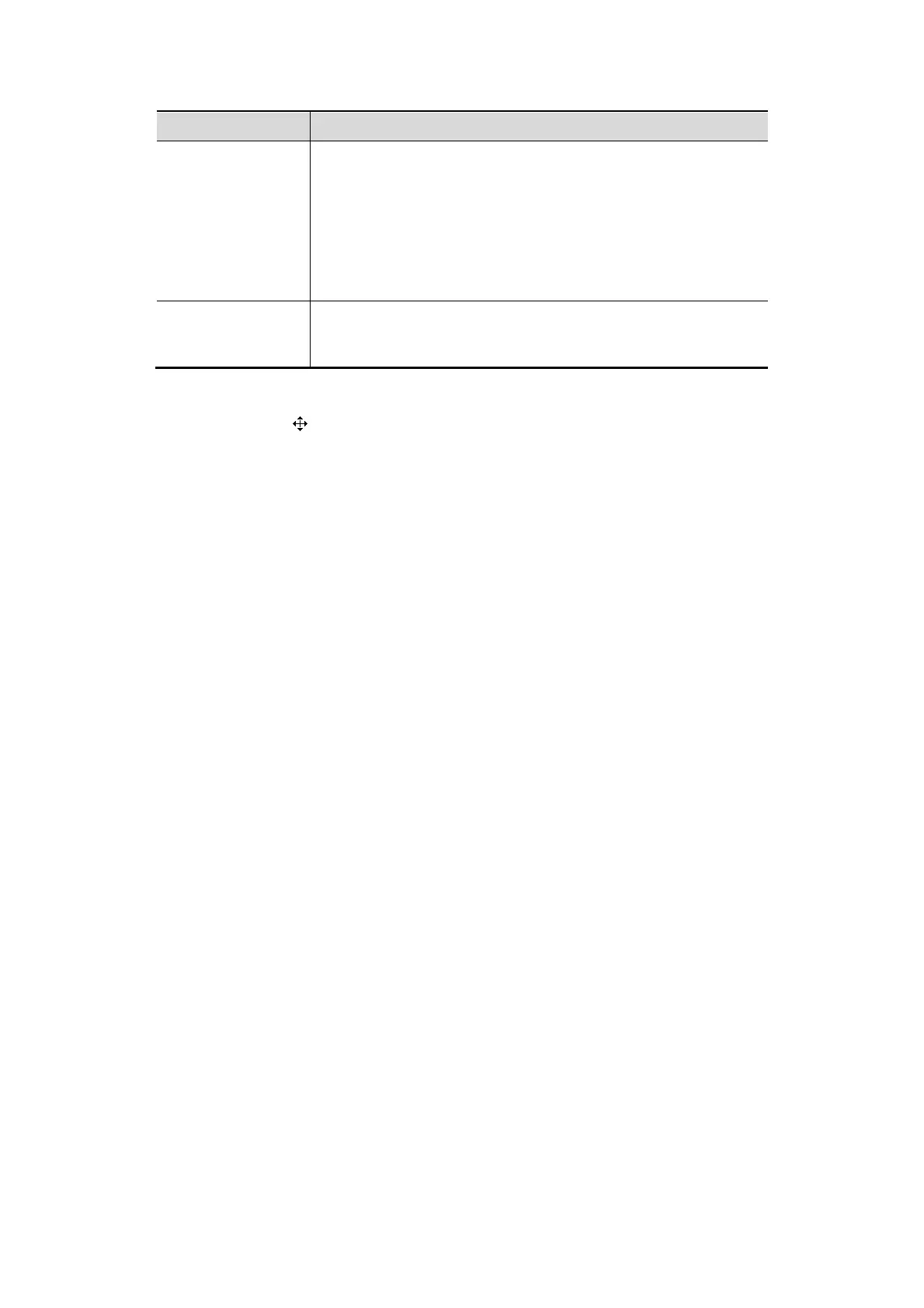3-14 System Preparation
Content
Radio button: click to select the item.
Check box: click to check or uncheck the item.
Entry box: enter characters manually via the keyboard.
Position the cursor into the box, and then enter the letters
or characters.
Drop-down list box: click [▼] to show the list and select
an item.
[Save] and
[Cancel]
When the operation of a screen is complete, press the
[Save] or [Cancel] button to save or cancel the operation,
and close the screen.
To reposition a dialogue box:
1. Roll the trackball to move the cursor onto the title bar of the dialogue box. At this time the
cursor becomes a
; press the [Set] key.
2. Roll the trackball and reposition the rectangular graphic to the new desired location.
3. Press the <Set> key, and the dialogue box is moved to the desired position.