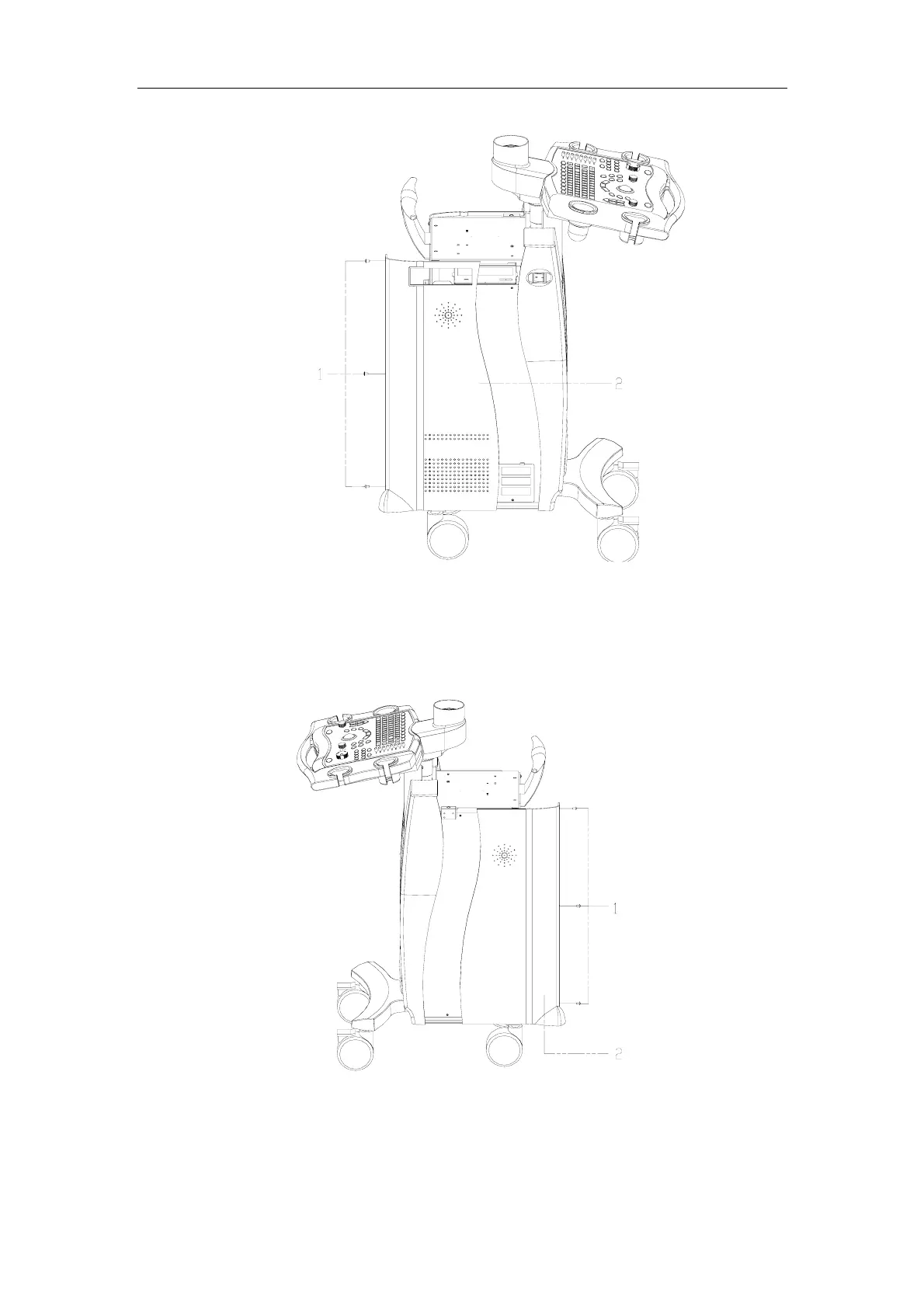Disassembly of DP-9900Plus/DP-9900
3-9
1 – M4×8 Screws 2 – Left Cover
3.5.6. Disassembly of Right Cover
1. Release the three M4×8 screws. Push the right cover backwards.
1 – M4×8 Screws 2 – Right Cover
3.5.7. Disassembly of Front Cover
1. Remove the M5×10 screw on the rear of the neck and rotate the keyboard 90°