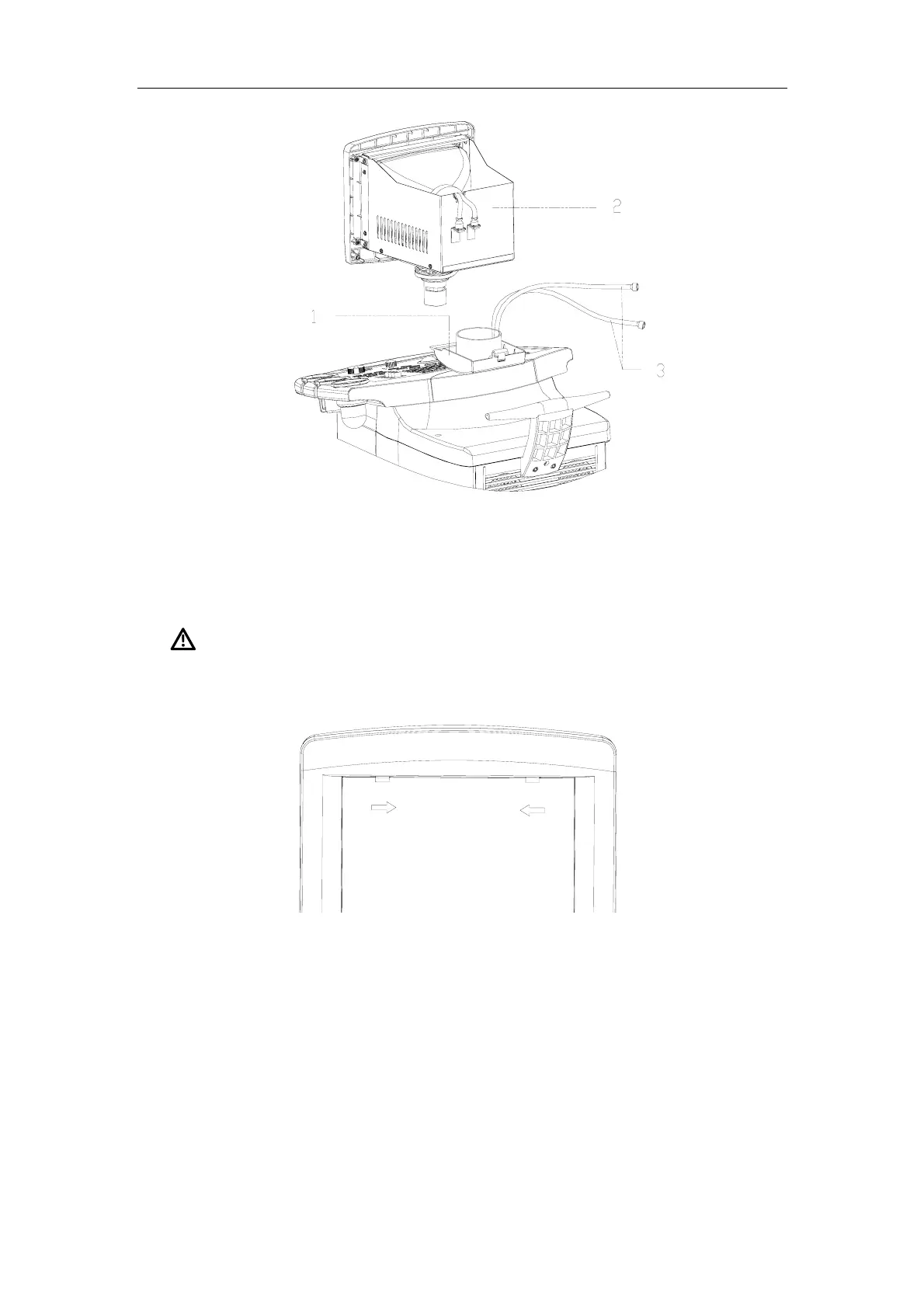Disassembly of DP-8800Plus
4-3
1 – Neck Cover 2 - Monitor 3 – Power Cord and Data Line
4.3. Disassembly of Screen
1. Push the two clips towards the middle of the screen.
CAUTION: Use a finger other than a nail to move the pin. If you move the pin with a
nail, the pin may be damaged.
2. Pull out the upper side of the screen, then raise the screen and take it out.