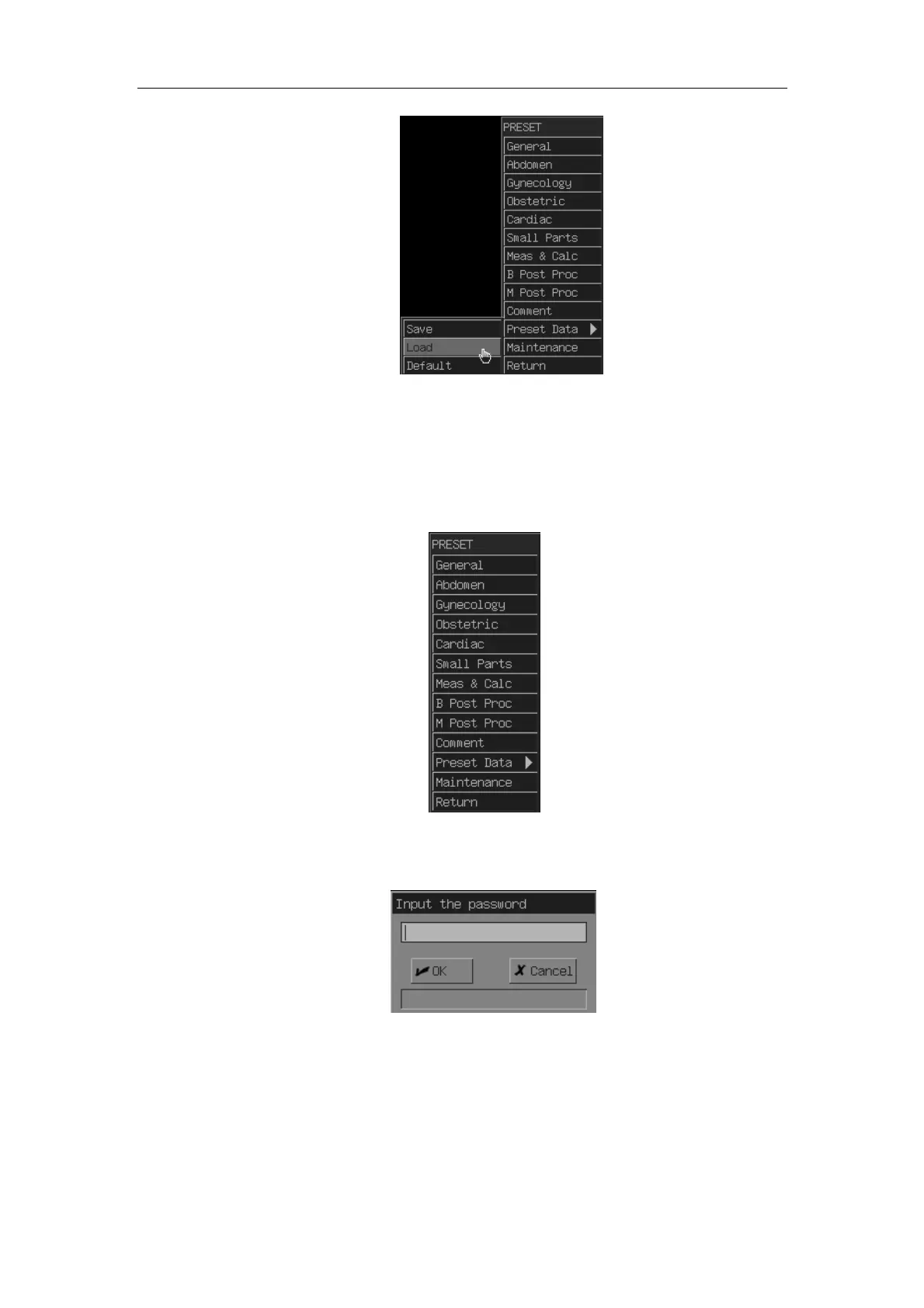System Maintenance
6-4
c) Press [Set] key. Then select the driver and the path of the preset data file.
d) Move the cursor to [OK] and press [Set] key.
6.2.1. Software Upgrade
1. Press [Preset] key to enter the preset menu.
2. Move the cursor to [Maintenance] and press [Set] key to enter the following dialog
box. Input password into the dialog box.
3. Move the cursor to [OK] and press [Set] key to enter the maintenance menu.