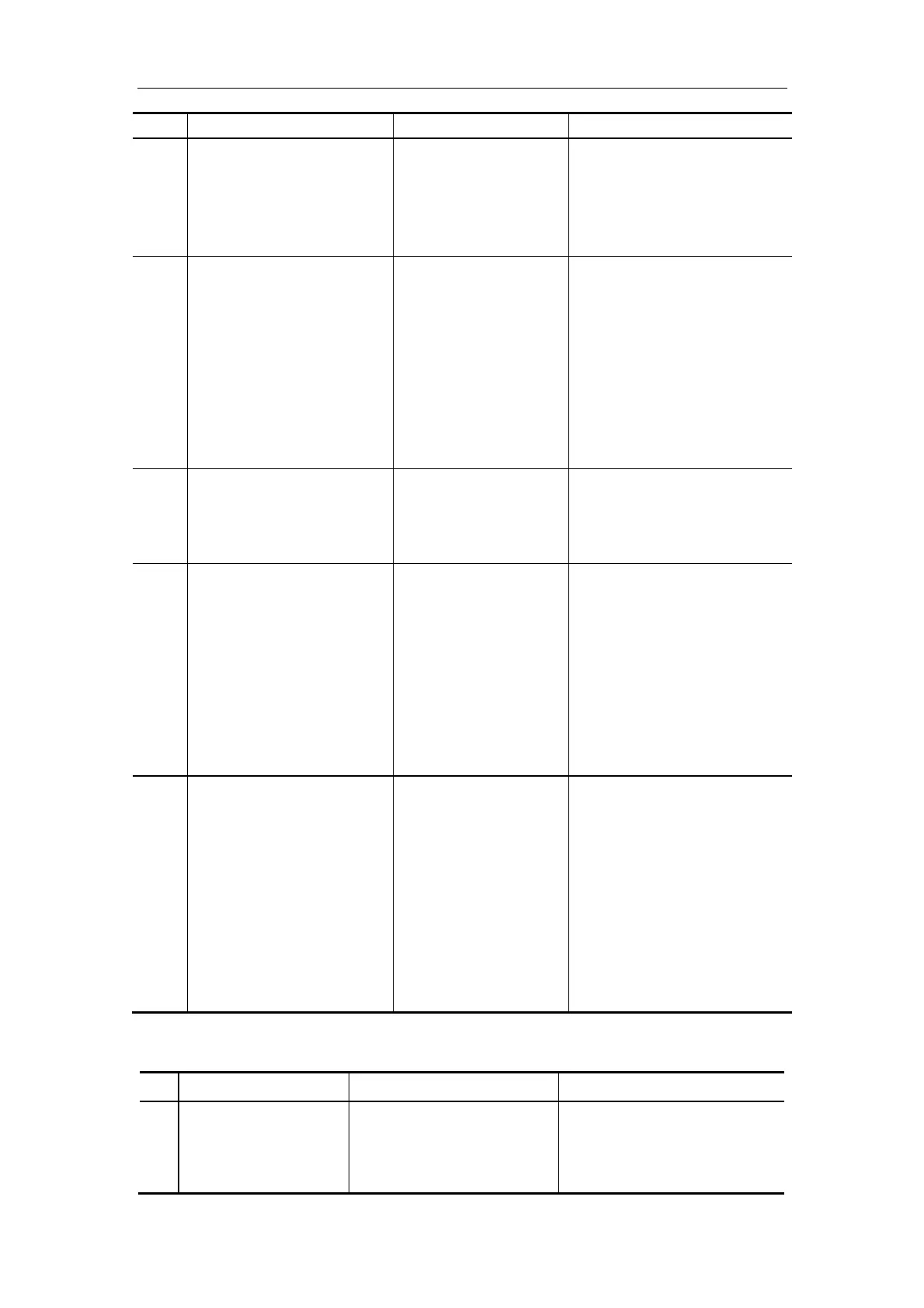Troubleshooting
7-3
AD board.
4 The displaying image is
abnormally fluttering.
The LVDS cable is
loose or the regulating
board is not well
fastened
Check whether the
regulating board and the
sheet metal part is well
fastened and the LVDS
cable is well connected
5 Appears remnant image. The monitor may
display the same
image too long and
the screen saver is
not turned on
Check whether the display
protection program or timer
is acting when the same
image is displayed for a long
time.
The remnant image is
caused by the LCD itself,
please avoid displaying the
same image for a long time.
6 The indicator is off and the
display of the monitor is
normal.
The OSD board is
loose or falling off.
Check whether the
connection of J5 and button
board in the regulating board
is OK.
7 The indicator is green and
the LCD is blank screen.
The LVDS cable may
be loose. The
connection cable
between regulating
board and the inverter
may be loose.
Check whether the LVDS
cable is well fixed.
Check whether the
connection between J6 in
the regulating board and the
inverter is well.
Check whether the
connection between the
inverter CN2 and CN3 is OK.
8 The indicator is orange all
the time.
There is no VGA
signal input.
If the output of main unit is
normal, but the display
indicator light is orange and
nothing is displayed on the
screen, please check
whether J7 signal input port
is well connected and
whether there are voltages
input to HSYNC, VSYNC
synchronization signals.
7.5. Startup
No. Symptom Possible Cause Solution
1 No startup image is
displayed (i.e. the
system crashes).
1. The main board is
wrong.
2. The output board is
wrong.
1. Replace the main board.
2. Replace the output board.