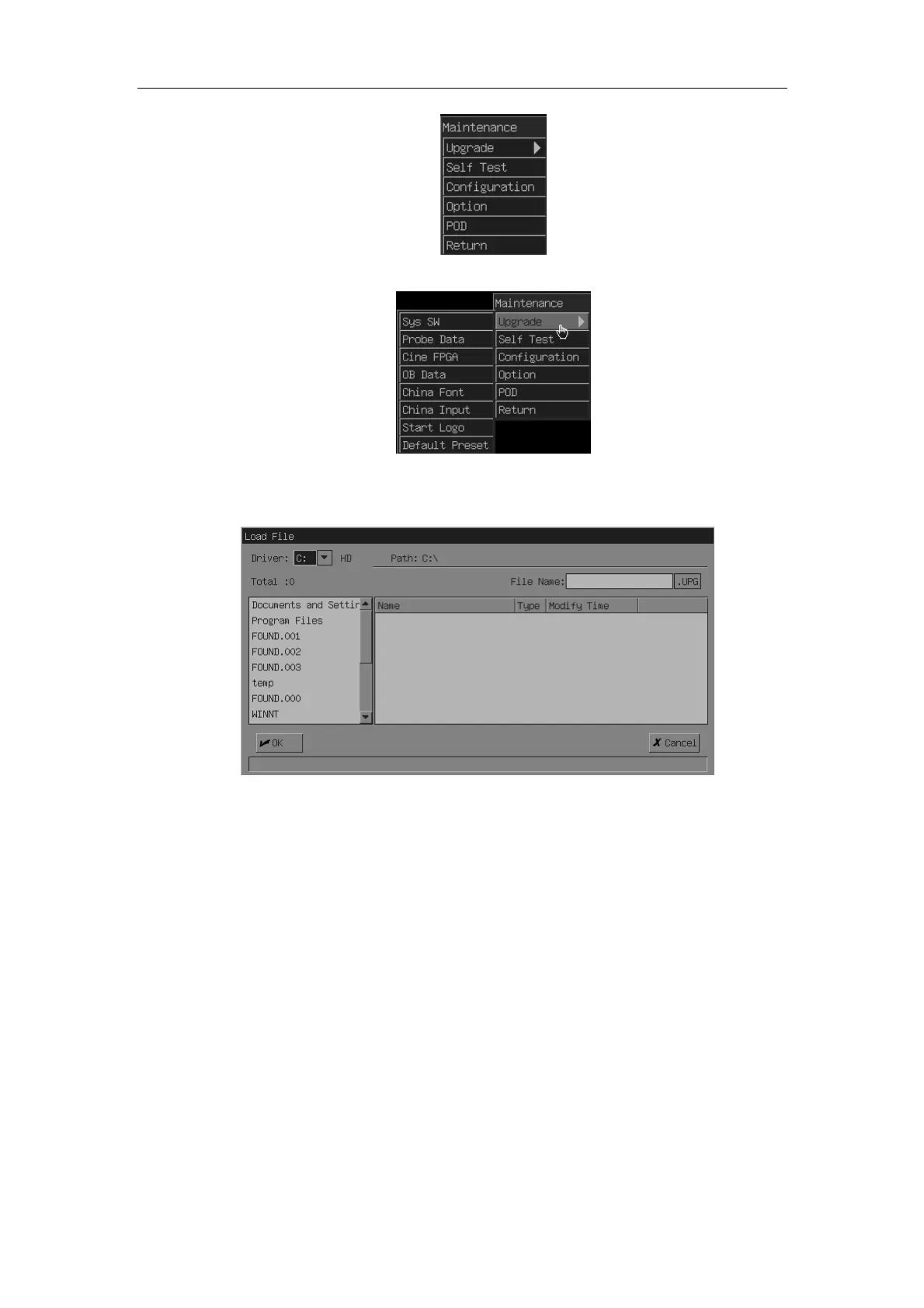System Maintenance
6-5
4. Move the cursor to the [Upgrade].
5. Move the cursor to the software or data to be upgraded, for example, [Sys SW], and
press [Set] key.
6. Select the UPG file in the directory of corresponding driver and move the cursor to
[OK] and press [Set] key to upgrade.
7. After the upgrade is completed, you can upgrade other files according to the
procedure described above. After other files are upgraded, restart the system.
6.2.2. Installation/Uninstallation of DICOM
Enter the maintenance menu as the procedure described in 6.2.1. Move the cursor to [Option]
and press [Set]. Then input an appropriate password to enter the following dialog box.