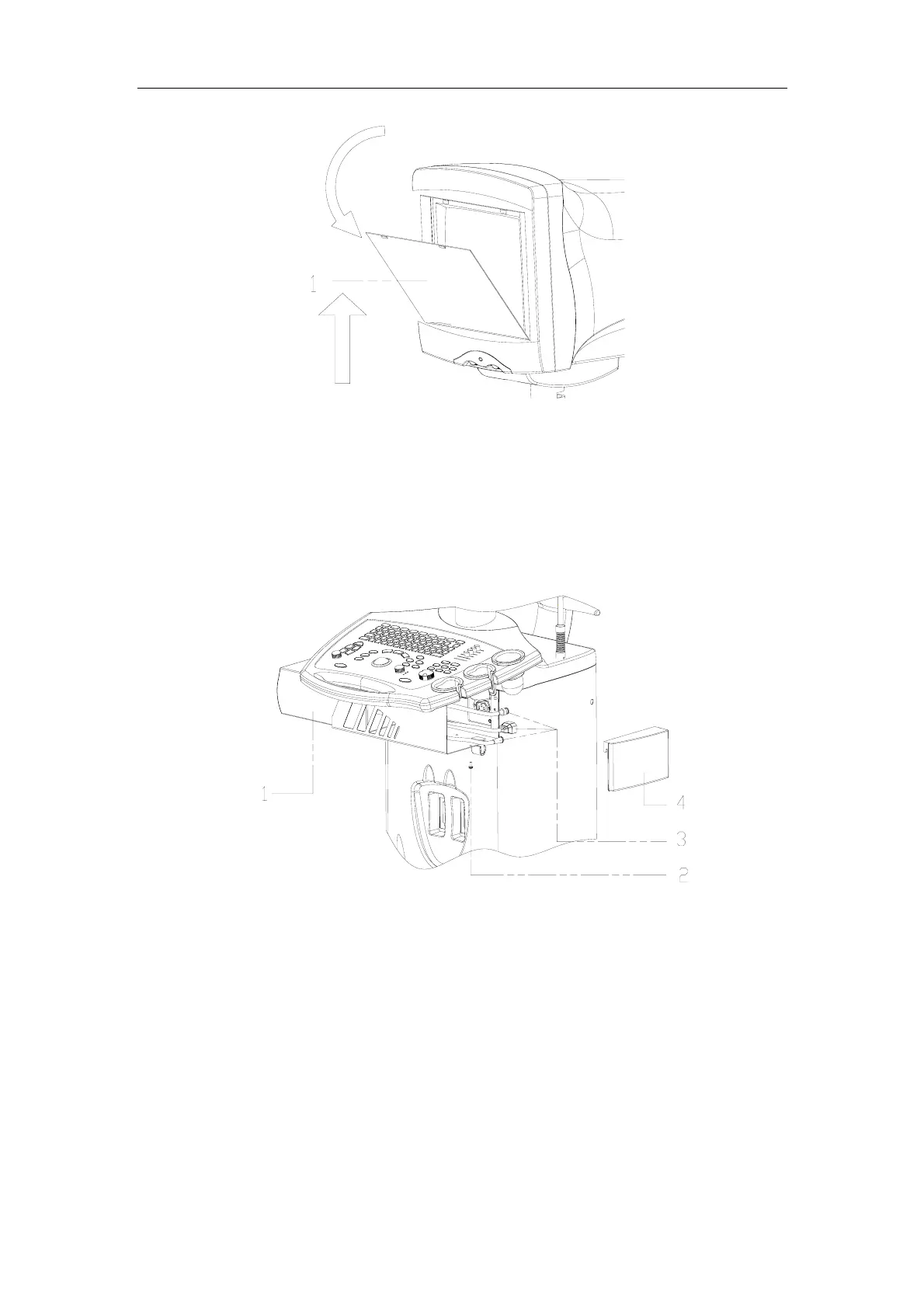Disassembly of DP-8800Plus
4-4
1 - Screen
4.4. Disassembly of Printer
1. Remove the screw on the bottom of the printer support. Push upwards and remove
the printer rear cover.
2. Disconnect cables and take out the video printer from the printer support.
1 - Printer 2 - Screw 3 - Cables 4 - Printer Rear Cover
4.5. Disassembly of Keyboard
1. Remove the transducer holders.
2. Remove the printer rear cover.
3. Remove the eight M4×8 screws, spring washers and plain washers.
4. Raise the right side of the keyboard and disconnect cables. Raise one side of the
keyboard and pull it out.