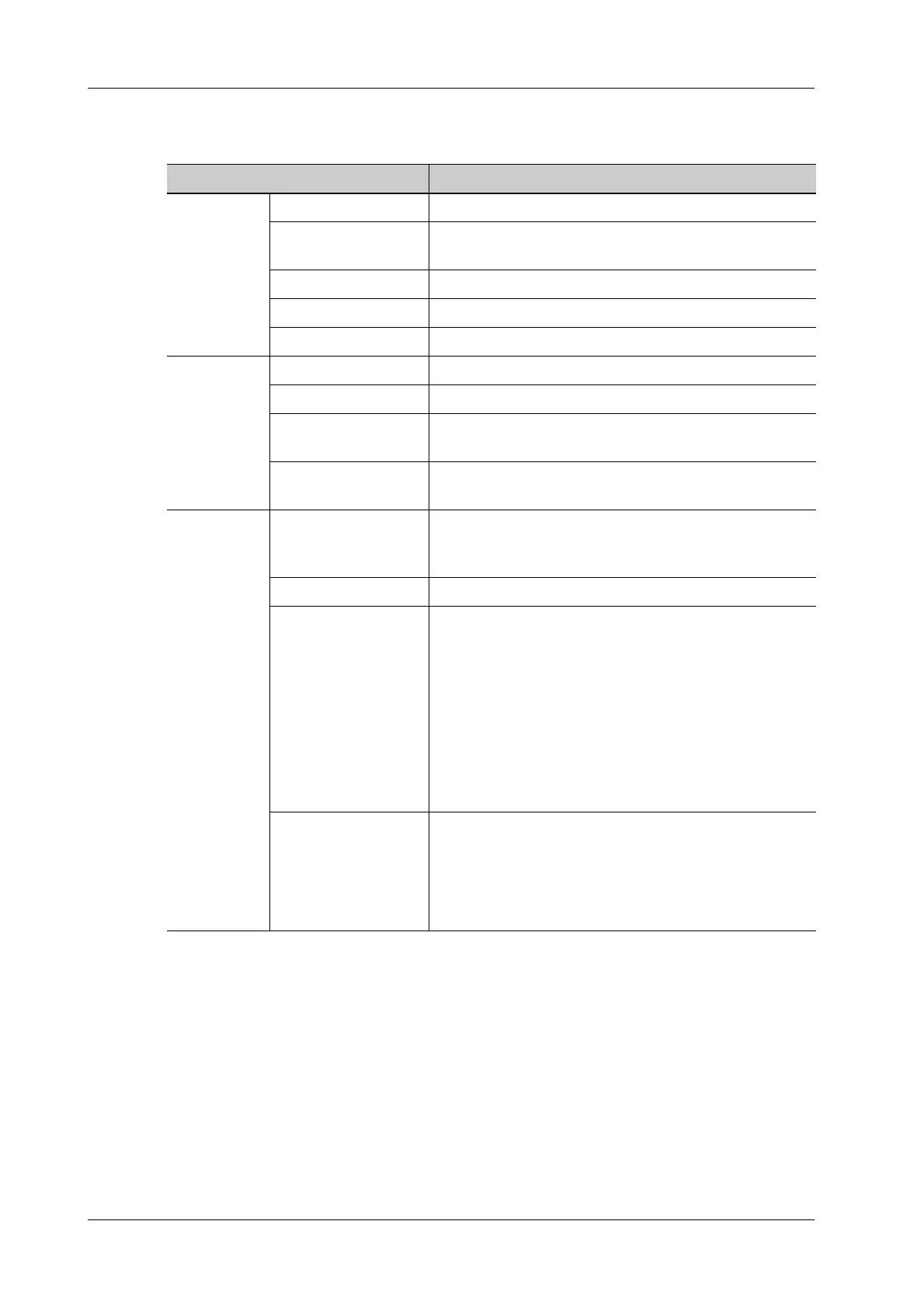5 - 2 Operator’s Manual
5 Exam Preparation
2. Select the exam type tab to enter general information/operating information, and exam-specific
information.
Item Description
General
information
Study description To enter description for each exam.
Primary indications To enter the primary indications (reason to perform the
exam.)
Secondary indications To enter the secondary indications.
CPT4 code To enter the CPT4 code.
CPT4 description To enter the CPT4 description.
Operating
information
Accession # Refers to exam number used in DICOM.
Diagnostician People who is responsible for the exam.
Operator People who is responsible for images collection and
scanning.
Ref. Physician People who requires the operator to do the ultrasound
operation.
Exam
specified
information
BSA body surface area After the height and weight are inputted, the system will
automatically calculate the BSA and BMI (Body Mass
Index) based on the formula.
ALT Alanine transaminase.
/ To enter fatty liver related parameters:
• Waistline
• BP: Blood pressure
• TG: Triglycerides
• HDL: High density lipoproteins
• Fasting Blood Glucose
• Glucose(2h after meal): 2-hour after meal Blood
glucose level
• HbA1c: Hemoglobin A1c
Tumor marker To enter tumor markers:
AFP: Alpha-fetoprotein
CEA: Carcinoembryonic antigen
CA: Carbohydrate antigen
Fer: Ferritin
