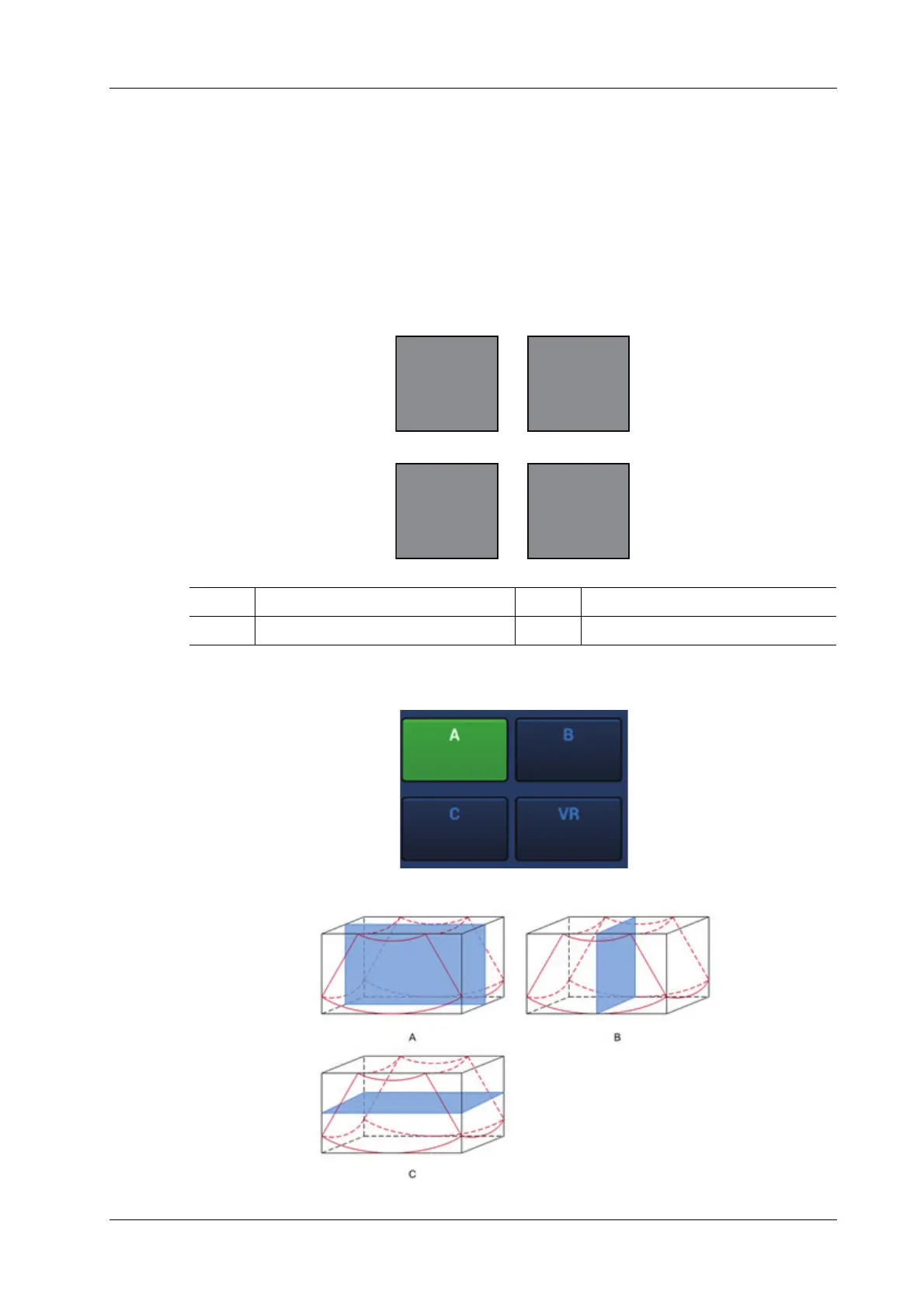7 3D/4D
Operator’s Manual 7 - 3
7.1.3 About the probes
A 2D imaging probe can be applied for Smart 3D imaging, however, to realize Static 3D imaging,
4D imaging, STIC, iPage, SCV, CMPR, Color 3D or Niche, a volume probe should be selected.
A 2D imaging probe can be applied for Smart 3D imaging, however, to realize Static 3D imaging,
4D imaging, iPage, SCV, CMPR, Color 3D or Niche, a volume probe should be selected.
7.1.4 MPR
MPR represents three different views of 3D image.
In the quad display format view, the screen displays 3 MPRs (A, B and C) and the 3D image.
On the touch screen, the current window’s icon is highlighted; as shown in the figure below, A
window is the currently activated window.
A, B, C sectional images are corresponding to the following sections of 3D image.
A A window B B window
C C window 3D 3D window (VR)
C
A
B
3D
