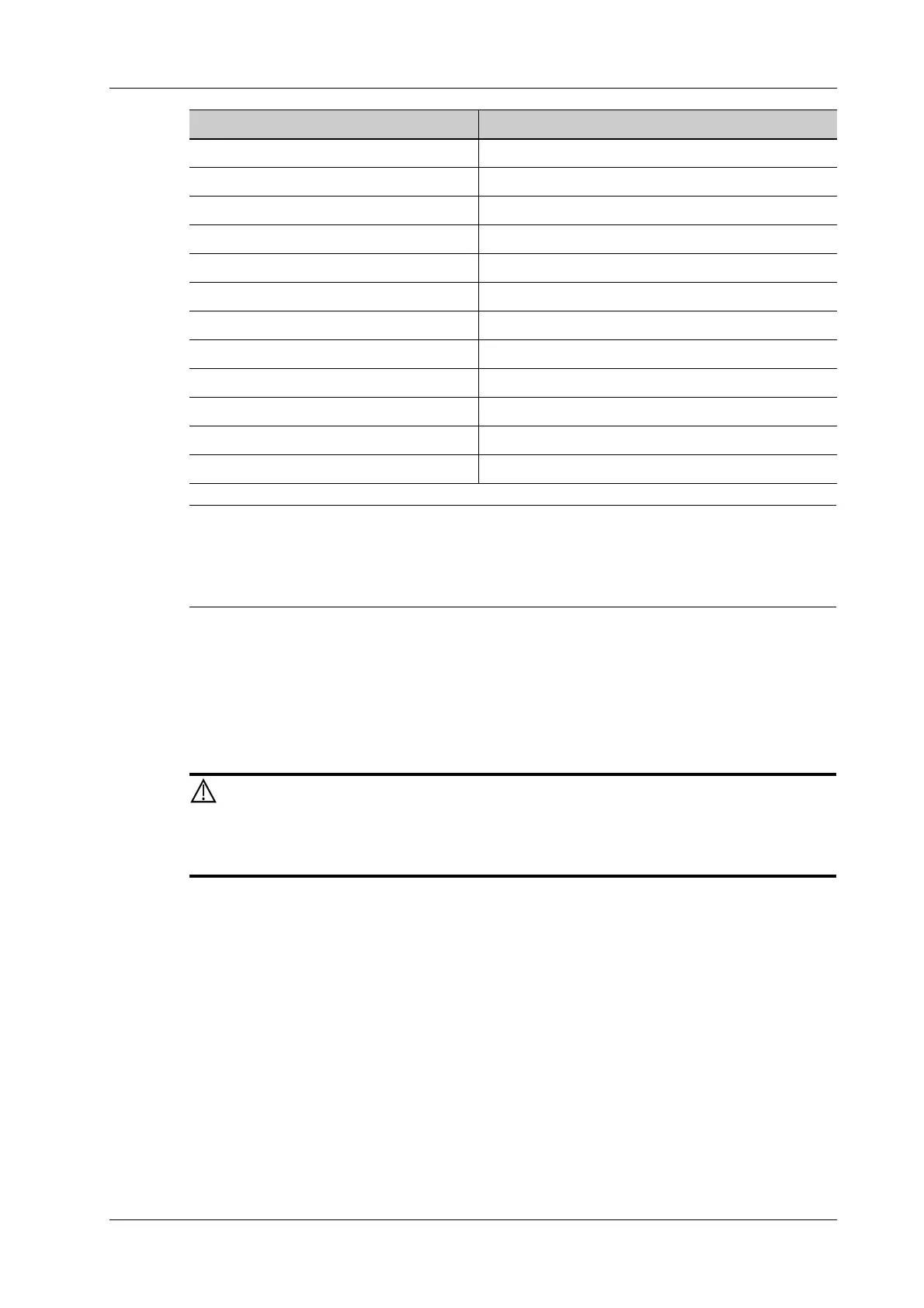14 Measurement, Comments and Body Mark
Operator’s Manual 14 - 3
Within the selected field range, the measurement accuracy is ensured within the range mentioned
above. The accuracy specifications are performance in the worst conditions, or based on the real
test for the system, regardless of acoustic speed error.
14.2 Comments
Comments can be added to an ultrasound image to bring attention, notate or communicate
information observed during the examination. You can add comments to: zoomed image, cine
review image, real-time image, frozen image. You can type the character as comments; insert the
pre-defined comments from the comment library; insert arrow markers or add the trace.
You must ensure that the entered comments are correct. Incorrect comments
may lead to misdiagnosis.
14.2.1 Touch Screen Displaying
• Set the start point of the comment cursor.
Move the cursor to the desired position. Select the comment type to the image.
• Return the cursor to the set home location.
Press <Home> on the control panel; the cursor returns to the start position.
•Crab/Del
Rotate the knob under the [Crab/Del] button on the touch screen, to select the entered
comments items; press the knob to delete the selected item.
• Navigate through comments libraries
To select the comment library, rotate/press the knob under the [Library] button on the touch
screen.
• Set comments
Smart ICV Within ±20%
Smart Hip Within ±5%
Smart HRI Within ±5%
Smart Trace Within ±20%
Smart Caliper Within ±5%
AutoEF Within ±10%
IMT Within ±10%
RIMT Within ±10%
TTQA Within ±20%
Smart Planes CNS Within ±20%
Smart Pelvic Within ±20%
R-VQS Within ±10%
Measurement Item Error
