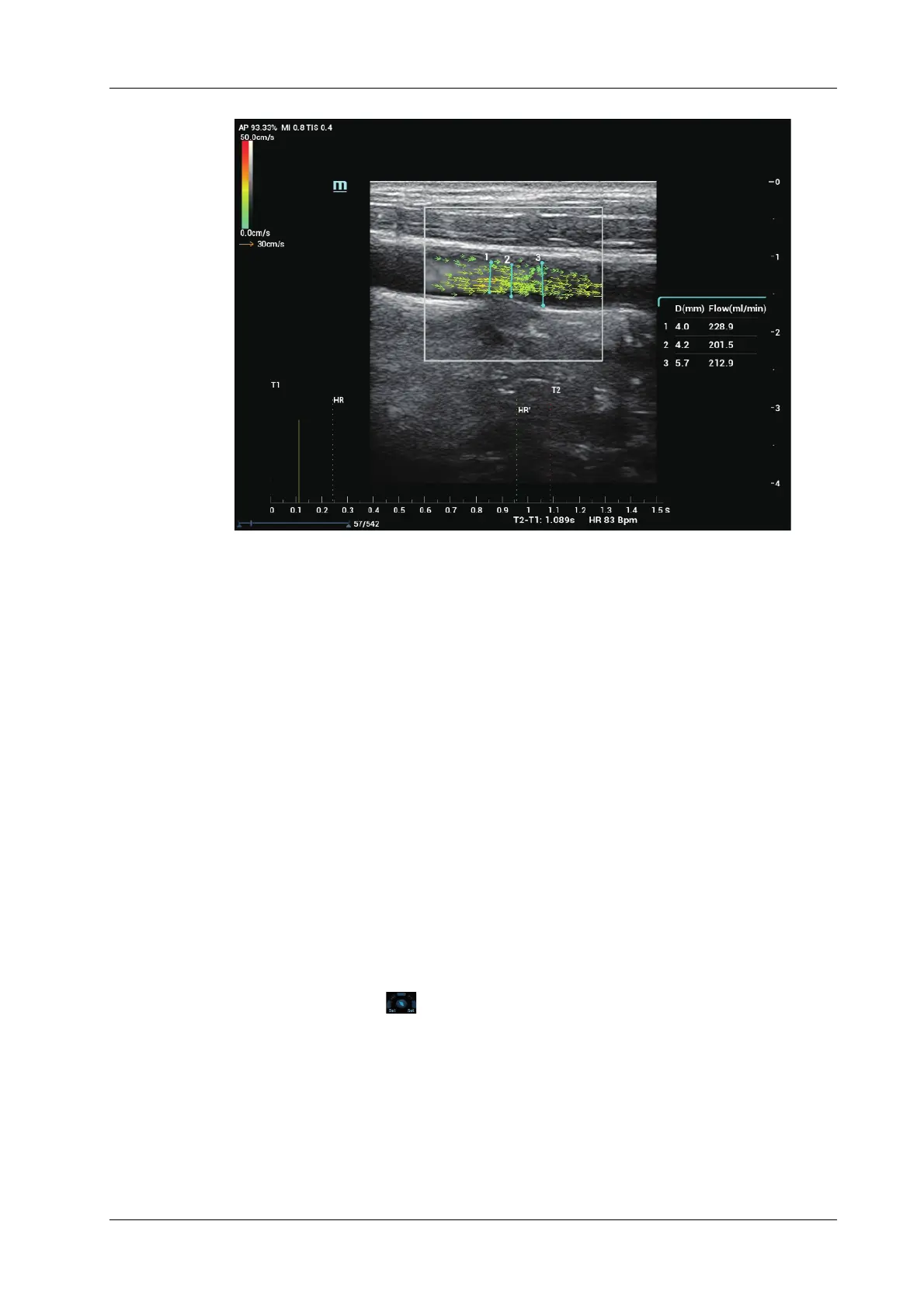6 Image Acquisition
Operator’s Manual 6 - 19
5. Tap [Volume Flow] again and repeat step 4 to measure the 2nd and 3rd volume flow
measurement.
Press <Update> to switch the volume flow results.
6. Set the range for VF and VF' measurement.
Press <Cursor> to see the indication area switch to status.
Roll the trackball to review the cine. Tap [VF] to set the starting point for measurement and
[VF'] to set end point. Due to different range of the measurement, result of the volume flow
may be slightly different.
7. Press <Save> to save the cine file.
Delete a volume flow result
After 3 results are acquired, you can delete the result by pressing <Update> to activate it and press
<Clear>.
6.5.5 WSS (Wall Shear Stress)
Perform the following procedure:
1. Capture image as described in steps 1-5, see “6.5.1 Basic Operations”.
2. Roll the trackball to replay the cine and select a target frame. Press <Cursor> to see the
indication area switch to status.
3. Tap [WSS] to see a green ellipse on the image.
4. Roll the trackball to drag the first green ellipse onto the vessel wall and press <Set>. The
ellipse is anchored and another dotted line and dot appear.
Move the green solid line to drag the dotted line along the vessel wall and press <Set> to
anchor the position and orientation of stress point. WSS result window displays maximum and
average shear stress and oscillatory shear index of the location.
