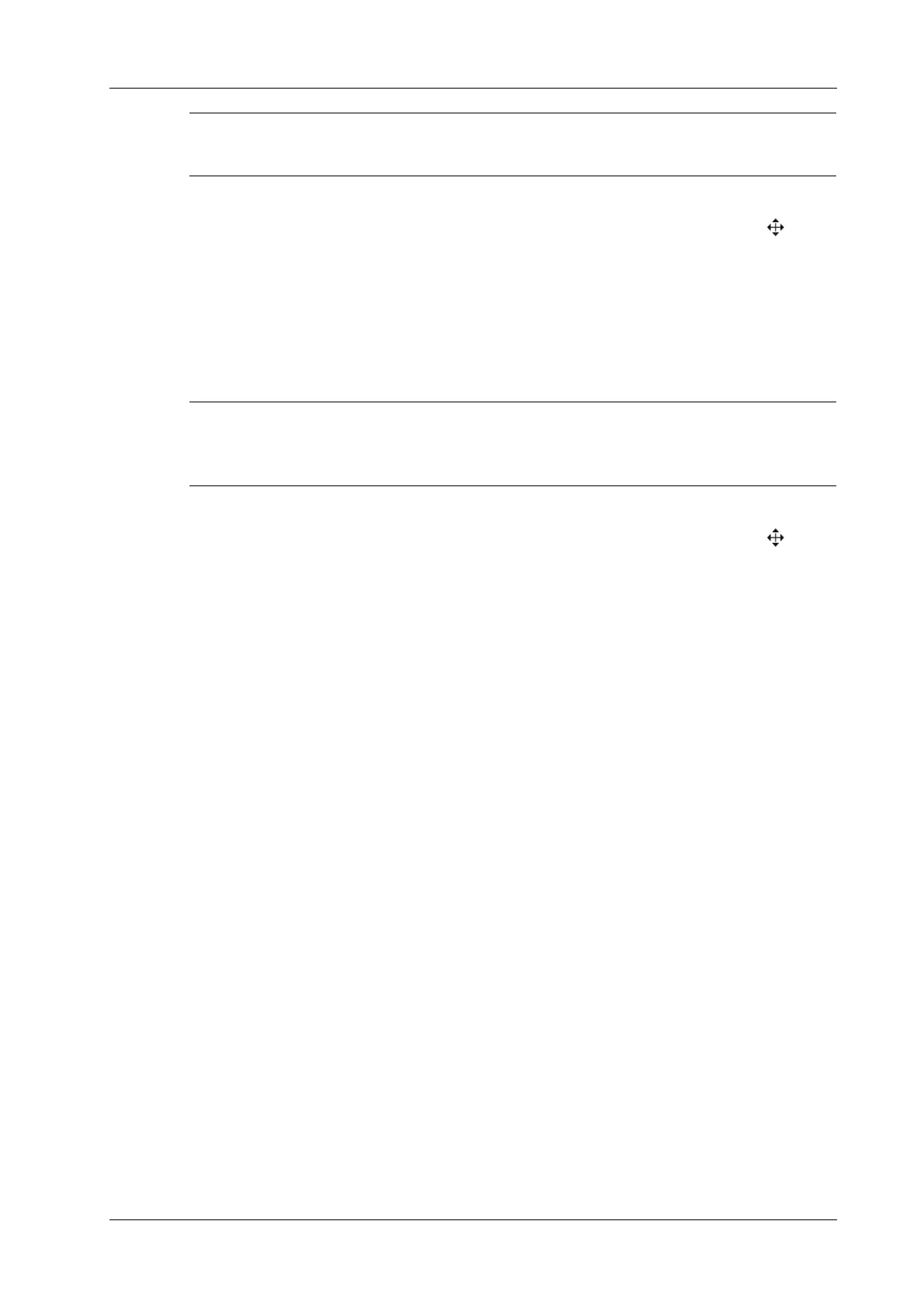14 Measurement, Comments and Body Mark
Operator’s Manual 14 - 9
In Dual B Mode, a Body Mark cannot be moved between the separate image windows.
Perform the following procedure:
1. Press <Cursor> and move the cursor onto the body mark. The cursor then becomes ,
indicating you can move the Body Mark graphic to a new position.
2. Press <Set> to select the body mark.
3. Move the Body Mark graphic to the desired position.
4. Press <Set> to anchor and confirm the new graphic position.
14.4.4 Deleting Body Marks
• Preset returning, switching the exam mode/patient/probe will clear the body marks.
• Set if body mark is erased when the image is unfrozen, see “4.1.4 Application”.
Perform the following procedure:
1. Press <Cursor> and move the cursor onto the body mark. The cursor then becomes .
2. Press <Clear> to delete the body mark.
