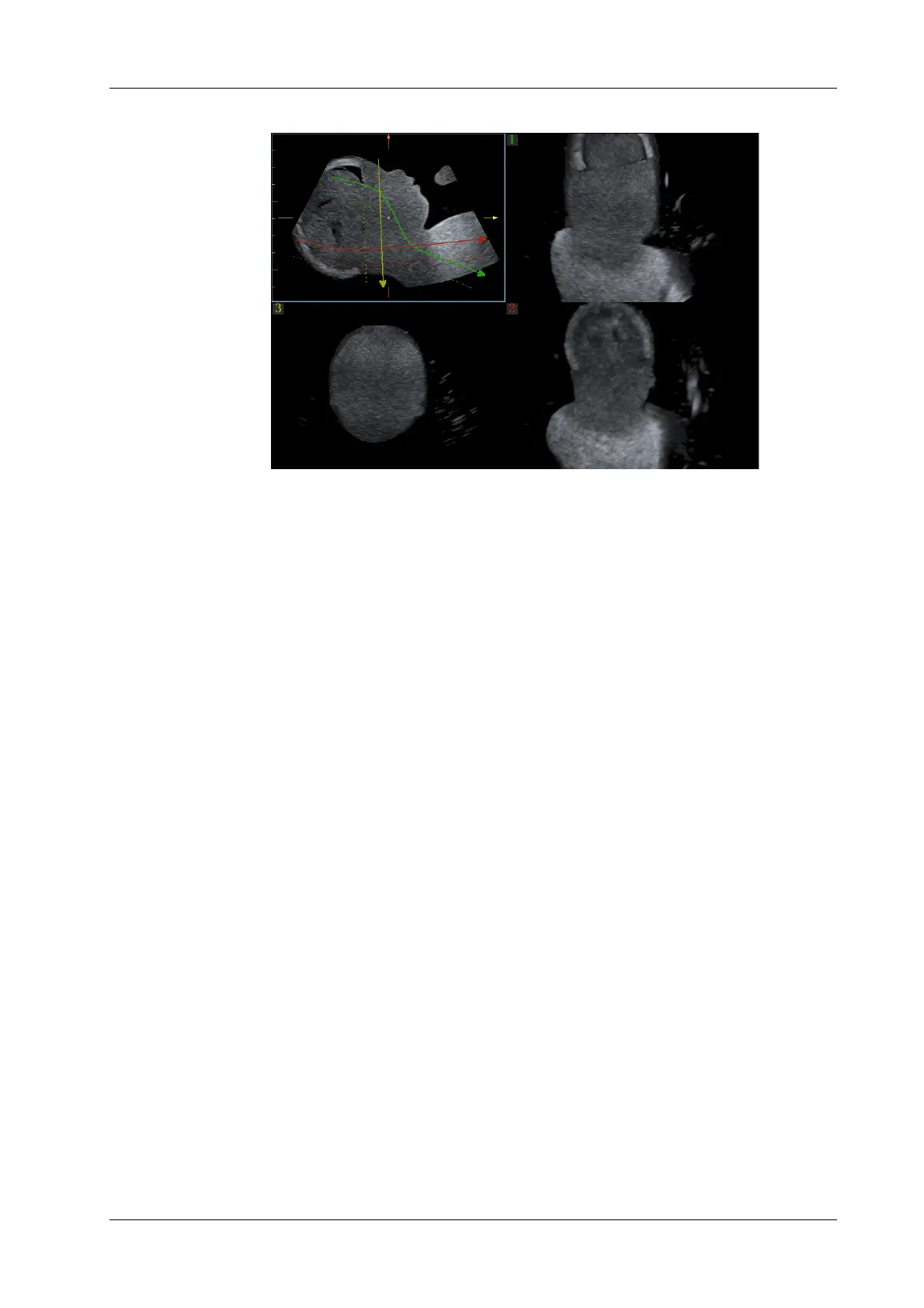7 3D/4D
Operator’s Manual 7 - 33
8. Perform rotation and shifting operation to reference line.
9. Save images as necessary.
7.14.2 Operation Controls
SCV
• Current Quadrant
Tap [A Plane], [B Plane] and [C Plane] to select current active section image.
• Reset
Click [All] in Reset field to reset parameters, orientation and zooming status.
CMPR
Trace Options
•Line
Perform the following procedure:
a. Tap [Line] on the touch screen.
b. Rotate the trackball to place the cursor and press right <Set> key to fix the starting point,
rotate the trackball to extend the line and press right <Set> key again to finish drawing; or
you can press left <Set> key to reset starting point.
c. Rotate the knob under [Line Extension] on the touch screen to adjust the line length.
d. After line is finished, press left <Set> key to change line position.
e. Tap [Reset Curve] to cancel current drawing. Press <set> key to display “Cancel” status
on the track ball region, move the track ball to cancel the line.
•Trace
Perform the following procedure:
f. Tap [Trace] on the touch screen.
g. Rotate the trackball to place the cursor and press right <Set> to fix the starting point,
move the cursor along the target to trace the outline, and press right <Set> again to finish
tracing. During tracing, press left <Set> to cancel a series of tracing, or you can roll the
trackball backwards to delete latest tracing.
