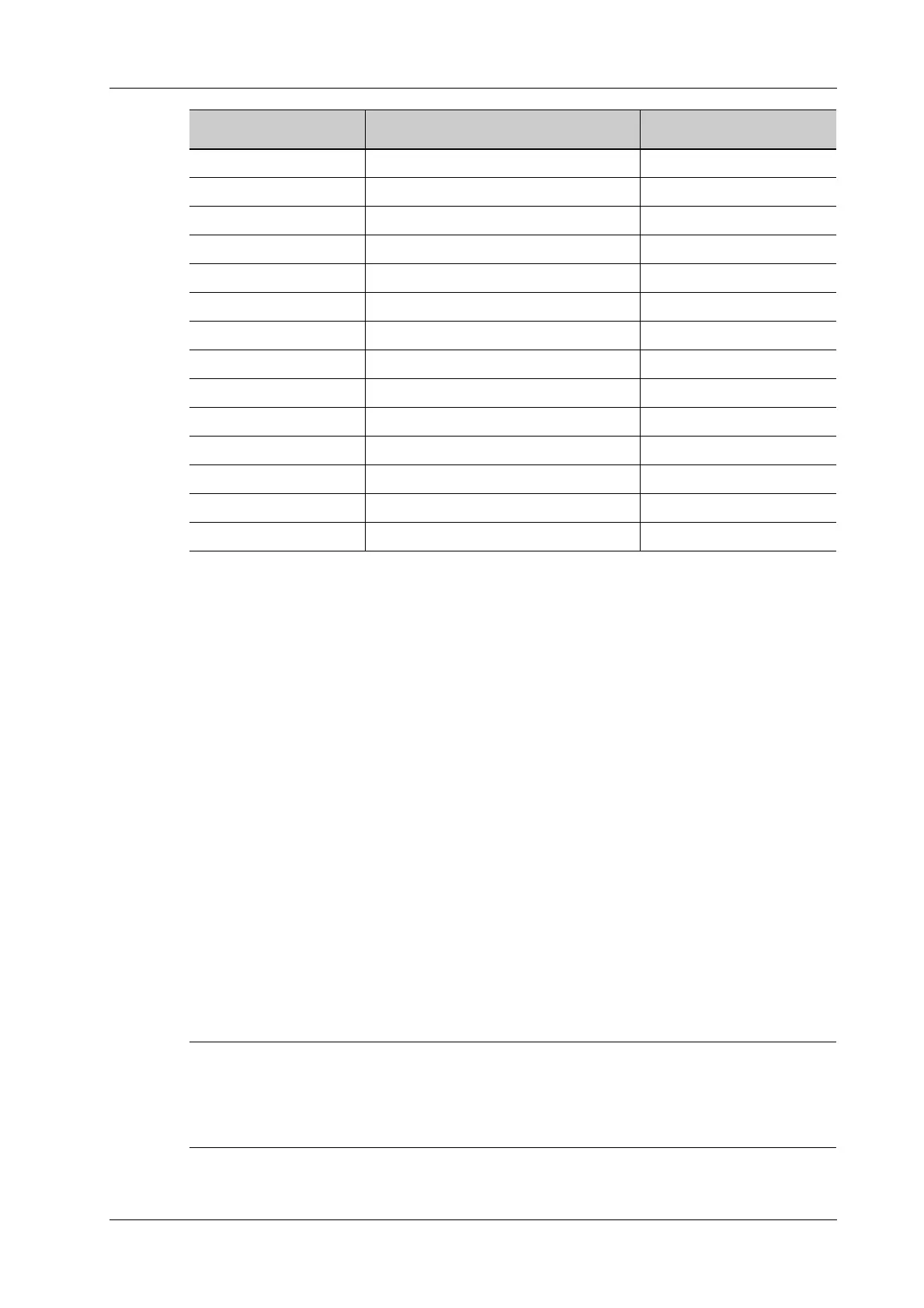4 Setup
Operator’s Manual 4 - 25
5. Verify the formula, select the unit of the result, then click [Complete]. The user-defined
calculation item is listed in the “User-defined” category of “Available Items”.
In the meantime, the user-defined calculation item will be added automatically to the “Selected
Items” in the Report template. If the item is completed in an exam, the results will be displayed
in the report.
Add a Study
You can add or remove user-defined study items in the [Selected Items] column.
Perform the following procedure:
1. Select the [Measure] tab page.
2. Click [Add Study] on the right.
3. Enter the study name in the dialog box that appears.
4. Click [OK] and the item will be added to the “Selected Items”.
5. Select a measurement/calculation item from the “Available Items” and click [>] to add the item
to the user-defined study.
6. Repeat the step 5 to add more items if necessary.
7. Move the cursor to click on the study and click [Property] on the right to edit the measure
sequence.
Edit User-defined Items
• Adding B-Hist or B-Profile to the study is not supported.
• Click [Export Custom] in the measurement preset window to export the user-defined
measurement.
Select the target defined item in the “Available Items”, and click [Edit].
BSA Body surface area m
2
PSA Prostate specific antigen ng/ml
PPSA Coefficient PPSA Coefficient ng/ml
2
RAP Right atrial pressure mmHg
GA Gestational age day
Height Height cm
Weight Weight kg
Heart Rate Heart rate bpm
High BP(CAR) High blood pressure (Cardiac) mmHg
Low BP(CAR) Low blood pressure (Cardiac) mmHg
High BP(VAS Left) High blood pressure (Left Vessel) mmHg
Low BP(VAS Left) Low blood pressure (Left Vessel) mmHg
High BP(VAS Right? High blood pressure (Right Vessel) mmHg
Low BP(VAS Right) Low blood pressure (Right Vessel) mmHg
Name Definition Unit
