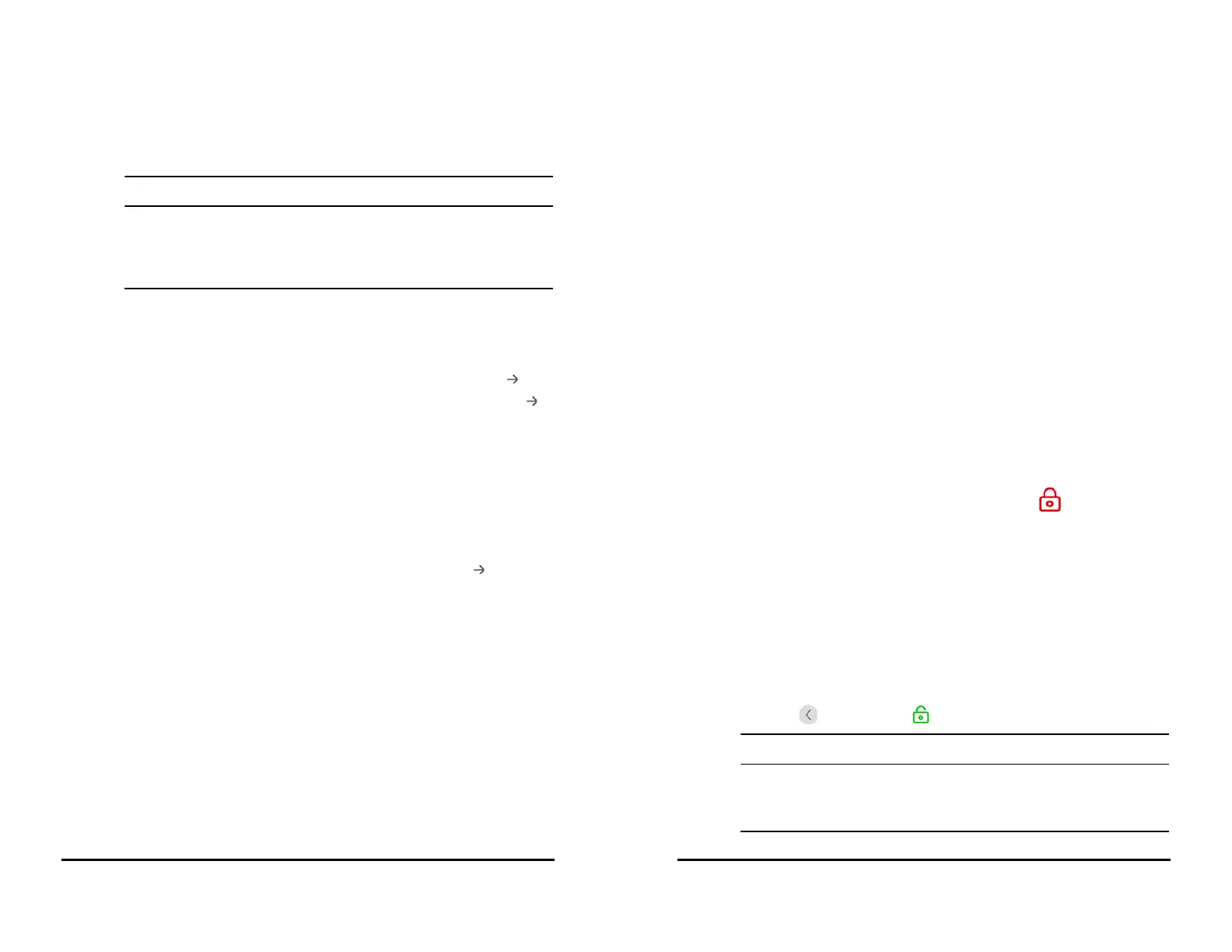VS 8/VS 8A Vital Signs Monitor Operator’s Manual 3 - 5
The monitor automatically performs a self test at startup. Check that the alarm tone is
heard and the alarm lamp illuminates, one after the other, in red, yellow, and cyan. This
indicates that the visible and audible alarm indicators function correctly.
• Check that visual and auditory alarm signals are presented correctly when
the equipment is powered on.
• Do not use the monitor on a patient if you suspect it is not working properly,
or if it is mechanically damaged. Contact the service personnel or Mindray.
3.6 Start Wizard
When the monitor is started for the first time, a start wizard is launched to help set up
your monitor. You can:
■ Set the system language: select a language from the list and then select .
■ Set the Temp type: select the Temp module of your monitor and then select .
■ Select Import Configuration if a preferred configuration has been exported and
saved in a USB drive. For details, refer to 15.5.2 Importing a Configuration.
■ Select Create New Configuration to:
◆ Set the system time: for details of the settings, see 3.9.5 Setting the Date and
Time.
◆ Set parameter units: for details of the settings, see 16.9 Setting Parameter
Units.
◆ Set the department of your monitor: the default configurations are
department-oriented. Select a department and then select .
After completing the above settings, you can select:
■ Restart to use: the monitor restarts and enters normal working mode.
■ Advanced Settings: you can continue to set the network and workflow. For more
information about workflow setting, refer to 3.9.1 Setting the Workflow.
■ Export Configuration: you can export the current configuration to a USB drive.
Before selecting this option, connect a USB drive to the USB connector first. For
details, refer to 15.5.1 Exporting a Configuration.
3.7 Operation and Navigation
Everything needed to operate the monitor is on its screen. Almost every element on the
screen is interactive. Screen elements include parameter values, waveforms, quick keys,
information fields, alarms fields and menus. Often you can access the same element in
different ways. For example, you can access a parameter dialog by selecting
3 - 6 VS 8/VS 8A Vital Signs Monitor Operator’s Manual
corresponding numeric area or waveform area, or by selecting the Main Menu quick key
and then Setup from the Parameters column.
3.7.1 Using the Touchscreen
The monitors are configured with touchscreen. You can touch the screen or swipe across
the screen with your fingers to operate the monitor.
3.7.1.1 Tapping or Swiping across the Screen
■ Tapping the screen
◆ To select an item from menus or lists, or select a quick key, tap on it with your
finger.
◆ To enter a parameter menu, tap the corresponding numeric area or
waveform area. For example, select the NIBP area to enter the NIBP menu.
■ Swiping across the screen with a single finger:
◆ To scroll through a list or a menu, swipe up or down.
◆ To show more pages of a screen, such as the Main Menu screen, swipe left
or right to switch between the two setup pages.
3.7.1.2 Locking the Touchscreen
To avoid accidental use, you can temporarily disable the touchscreen by holding and
pressing the Main Menu quick key and sliding as directed by the arrow. When the
touchscreen is locked, the Main Menu quick key changes to .
The touchscreen lock period is configurable. To do so, follow this procedure:
1. Select the Main Menu quick key → from the Display column select Display.
2. Set Screen Lock Duration.
◆ 1 min, 30 sec, 20 sec or 10 sec: a countdown clock is displayed after the
touchscreen is locked. When the preset time is reached, the touchscreen is
enabled.
◆ Permanent: the touchscreen can only be enabled manually.
If you need to manually enable the touchscreen, follow this procedure:
1. Tap anywhere on the touchscreen.
2. Press and slide it to the position.
• Check that the touchscreen is not damaged, broken, or loose. If there is any
sign of damage, stop using the monitor and contact the service personnel.
• Wipe off the water on the touchscreen in case of rain or water spray.