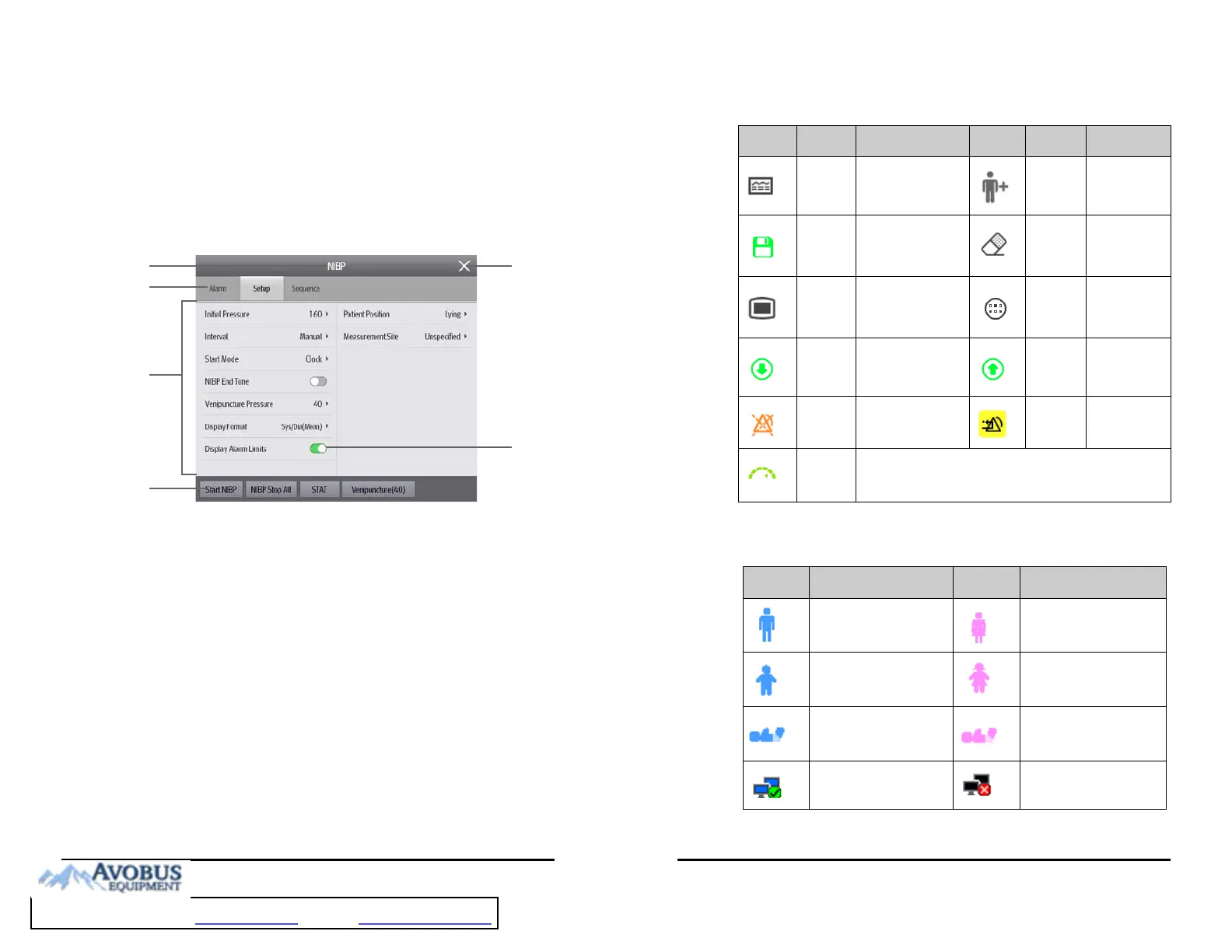VS 8/VS 8A Vital Signs Monitor Operator’s Manual 3 - 9
3.8.2 Dialogs
All dialogs have similar style and structure, see the figure below:
3.8.3 Quick Keys
The monitor provides quick keys for you to quickly access some functions. The quick key
area is located at the bottom of the screen. These keys may vary according to the
workflow settings.
The following table shows available quick keys.
(7) System time: displays the current system time.
(8) Clinician information: displays login information of clinician. Select this area to log
in or out.
(1) Dialog heading
(2) Subdialog tabs
(3) Main body area: includes dialog items and options.
(4) Operation buttons
(5) Exit button: closes the current dialog.
(6) Switch:
• Green: the switch is on.
• Gray: the switch is off.
3 - 10 VS 8/VS 8A Vital Signs Monitor Operator’s Manual
3.8.4 On-screen Symbols
The following table lists the on-screen symbols:
Symbol Label Function Symbol Label Function
Review
Enters the Review
dialog.
Patient
Displays the
patient list.
Save
Saves the input
information.
Clear
Clears all input
information.
Main
Menu
Enters the main
menu.
More
Shows more
quick keys.
Next
Shows the next
screen.
Back
Shows the
previous
screen.
Alarm
Pause
Pauses the
physiological alarms.
Alarm
Reset
Resets the
alarm system.
Targeted
Goal
Enters the Targeted Goal screen.
Symbol Description Symbol Description
Adult, male (blue) Adult, female (pink)
Pediatric, male (blue) Pediatric, female (pink)
Neonate, male (blue) Neonate, female (pink)
Wired network is
connected.
Wired network is not
connected.
To Purchase, Visit Avobus.com or call 1-800-674-3655