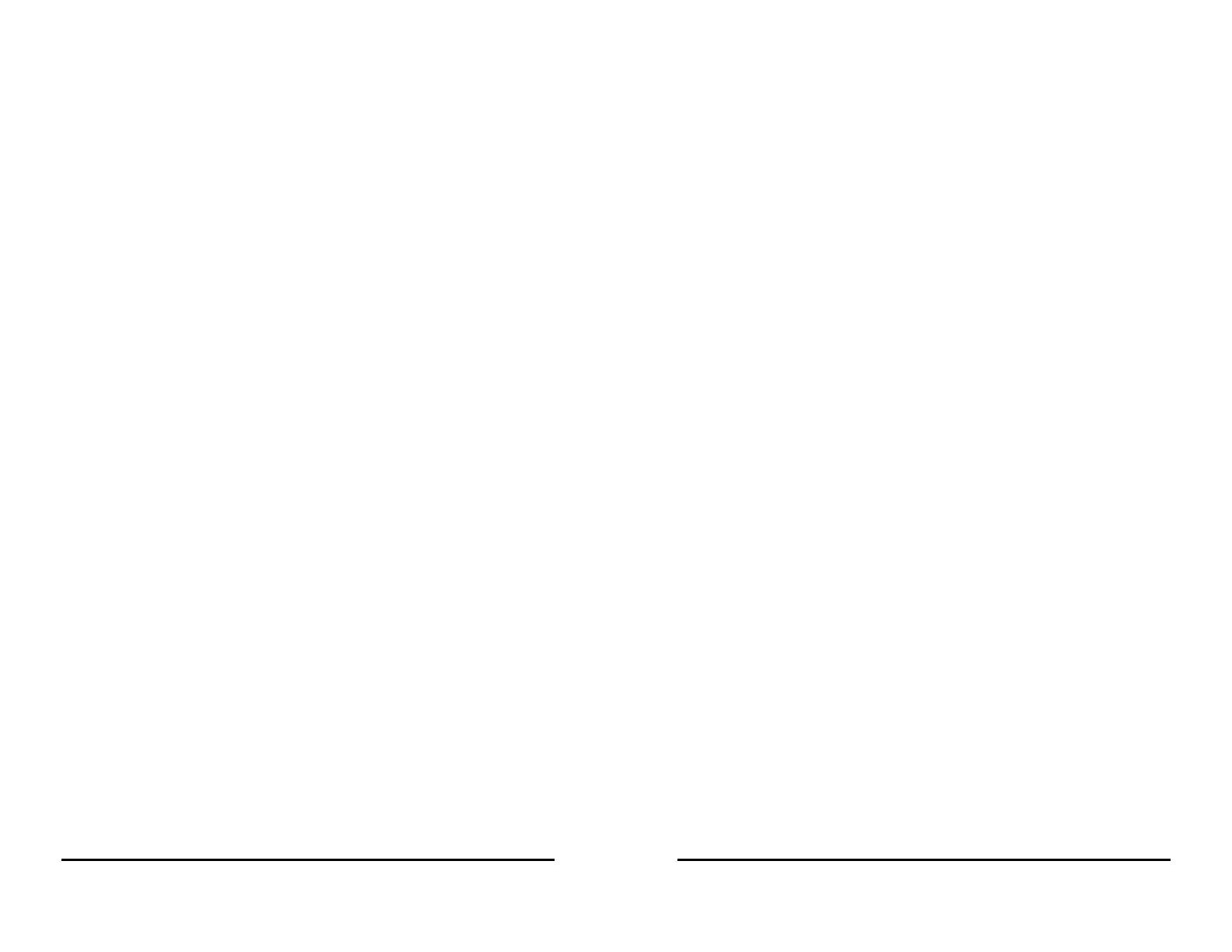VS 8/VS 8A Vital Signs Monitor Operator’s Manual 5
11.2 The Manual Input Display .................................................................................................................... 11 - 1
11.3 Inputting/Editing Parameter Information ...................................................................................... 11 - 2
11.4 Changing the Display of Manual Parameters ............................................................................... 11 - 3
12 Clinical Assistive Applications (CAA) ....................................................................................12 - 1
12.1 Early Warning Score (EWS) ................................................................................................................... 12 - 1
12.1.1 The EWS Display ....................................................................................................................... 12 - 2
12.1.2 Accessing the EWS Screen .................................................................................................... 12 - 2
12.1.3 Performing EWS Scoring ....................................................................................................... 12 - 4
12.1.4 Enabling Auto Scoring ........................................................................................................... 12 - 4
12.1.5 Setting Auto Scoring Interval .............................................................................................. 12 - 5
12.1.6 EWS Alarm .................................................................................................................................. 12 - 5
12.1.7 Changing EWS Settings ......................................................................................................... 12 - 6
12.1.8 Viewing Historical Scores ...................................................................................................... 12 - 6
12.2 Glasgow Coma Scale (GCS) .................................................................................................................. 12 - 7
12.2.1 GCS Display ................................................................................................................................ 12 - 8
12.2.2 Accessing the GCS Dialog ..................................................................................................... 12 - 9
12.2.3 Performing GCS Scoring ....................................................................................................... 12 - 9
12.2.4 Reviewing GCS Data .............................................................................................................12 - 10
12.3 Pain Score ................................................................................................................................................12 - 10
12.3.1 The Pain Score Display .........................................................................................................12 - 11
12.3.2 Performing Pain Score .........................................................................................................12 - 11
12.4 Targeted Goal .........................................................................................................................................12 - 11
12.4.1 Entering the Targeted Goal Screen .................................................................................12 - 11
12.4.2 The Display of the Targeted Goal Screen ......................................................................12 - 12
12.4.3 Operating the Targeted Goal Screen .............................................................................12 - 12
13 Recording ................................................................................................................................13 - 1
13.1 Recorder ..................................................................................................................................................... 13 - 1
13.2 Starting Recordings ................................................................................................................................ 13 - 1
13.3 Stopping Recordings ............................................................................................................................. 13 - 2
13.3.1 Stopping Recordings Manually .......................................................................................... 13 - 2
13.3.2 Stopping Recordings Automatically ................................................................................. 13 - 2
13.4 Recording Related Flags ....................................................................................................................... 13 - 2
13.5 Setting up the Recorder ........................................................................................................................ 13 - 2
13.6 Clearing Recording Tasks ..................................................................................................................... 13 - 3
13.7 Loading Paper .......................................................................................................................................... 13 - 3
13.8 Removing Paper Jam ............................................................................................................................. 13 - 3
13.9 List of Recording Reports ..................................................................................................................... 13 - 4
14 Review .....................................................................................................................................14 - 1
14.1 Review Overview ..................................................................................................................................... 14 - 1
14.2 Review Dialog ........................................................................................................................................... 14 - 1
14.2.1 Accessing the Review Dialog .............................................................................................. 14 - 1
14.2.2 Example Review Dialog ......................................................................................................... 14 - 1
14.2.3 Reviewing the Tabular Trends ............................................................................................14 - 2
6 VS 8/VS 8A Vital Signs Monitor Operator’s Manual
14.2.4 Reviewing Scores ..................................................................................................................... 14 - 3
14.2.5 Reviewing the Graphics Trends .......................................................................................... 14 - 3
14.2.6 Reviewing Events ..................................................................................................................... 14 - 3
15 Managing Configurations .....................................................................................................15 - 1
15.1 Configuration Introduction ................................................................................................................. 15 - 1
15.2 Changing the Department .................................................................................................................. 15 - 1
15.3 Setting Default Patient Category ...................................................................................................... 15 - 2
15.4 Setting Workflows ................................................................................................................................... 15 - 2
15.5 Transferring a Configuration ............................................................................................................... 15 - 2
15.5.1 Exporting a Configuration .................................................................................................... 15 - 2
15.5.2 Importing a Configuration ................................................................................................... 15 - 2
15.6 Modifying Configuration Password ................................................................................................. 15 - 3
15.7 Restoring the Latest Configuration Automatically ..................................................................... 15 - 3
16 Password-protected User Settings .......................................................................................16 - 1
16.1 Setting the Device Location ................................................................................................................ 16 - 1
16.1.1 Setting Monitor Information ............................................................................................... 16 - 1
16.1.2 Setting Monitor Location ...................................................................................................... 16 - 1
16.1.3 Enabling the Auto Obtain Bed Number Function ....................................................... 16 - 1
16.2 Changing Patient Management Settings ....................................................................................... 16 - 2
16.2.1 Selecting Displayed Patient Information ........................................................................ 16 - 2
16.2.2 Selecting Query Criteria for Searching Patients in ADT Server ............................... 16 - 2
16.2.3 Auto Discharging a Patient after Monitor Power Off .................................................. 16 - 3
16.2.4 Auto Deleting Patient Data after Discharging a Patient ........................................... 16 - 3
16.2.5 Clearing All Patient Data ....................................................................................................... 16 - 3
16.2.6 Setting Patient Location Options for the Standby Screen ........................................ 16 - 4
16.3 Changing the Authorization Settings .............................................................................................. 16 - 4
16.3.1 Setting Clinician Login ........................................................................................................... 16 - 4
16.3.2 Selecting Password for User Maintenance ..................................................................... 16 - 4
16.3.3 Selecting Password for Changing Alarm settings ........................................................ 16 - 5
16.3.4 Selecting Password for Viewing Discharged Patient Data ....................................... 16 - 5
16.4 Changing Settings about Saving and Sending Data .................................................................. 16 - 6
16.4.1 Setting Items about Saving Data ....................................................................................... 16 - 6
16.4.2 Setting Items about Sending Data .................................................................................... 16 - 7
16.5 Changing the Alarm Settings ............................................................................................................. 16 - 8
16.5.1 Setting Alarm Tone Properties ...........................................................................................16 - 8
16.5.2 Setting Alarm Pausing and Resetting Properties ......................................................... 16 - 9
16.5.3 Latching Physiological Alarms ..........................................................................................16 - 11
16.5.4 Selecting Alarms to be Sent to the Nurse Call System .............................................16 - 11
16.5.5 Changing Alarm Priority Settings ....................................................................................16 - 12
16.5.6 Setting the Alarm Delay Time ...........................................................................................16 - 13
16.6 Changing the Standby Settings .......................................................................................................16 - 14
16.6.1 Setting Prompt Message on Standby Screen ..............................................................16 - 14
16.6.2 Setting Auto Standby ...........................................................................................................16 - 14
16.6.3 Enabling Black Standby Screen ........................................................................................16 - 14