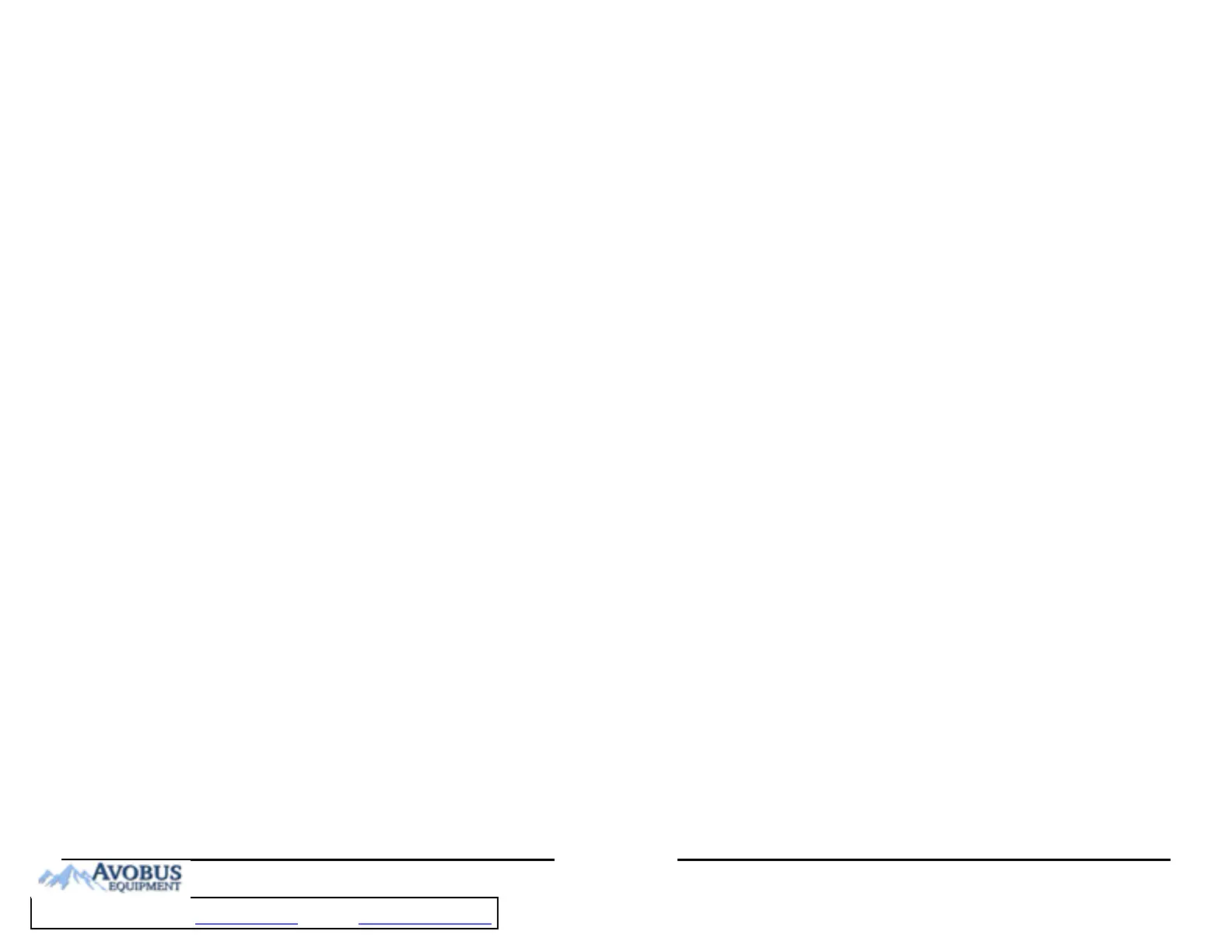VS 8/VS 8A Vital Signs Monitor Operator’s Manual 7
16.7 Changing CAA Settings ......................................................................................................................16 - 15
16.7.1 Selecting the Default Scoring Tool ..................................................................................16 - 15
16.7.2 Managing the Scoring Tools ..............................................................................................16 - 15
16.7.3 Setting GCS Threshold for Each Consciousness Level .............................................16 - 15
16.8 Changing Module Settings ................................................................................................................16 - 16
16.8.1 Selecting NIBP Measurement Algorithm ......................................................................16 - 16
16.8.2 Selecting Temp Module ......................................................................................................16 - 16
16.8.3 Setting Temp Measurement Sites ...................................................................................16 - 17
16.8.4 Adding a New Manual Parameter ...................................................................................16 - 17
16.8.5 Managing Pain Score ...........................................................................................................16 - 17
16.8.6 Setting Parameter Measurement Timeout ...................................................................16 - 18
16.8.7 Enabling Outline Font for Suspected Values ...............................................................16 - 18
16.9 Setting Parameter Units .....................................................................................................................16 - 19
16.10 Setting the Time ..................................................................................................................................16 - 19
16.10.1 Setting the Time Synchronization ................................................................................16 - 19
16.10.2 Enabling Auto Daylight Savings Time .........................................................................16 - 20
16.11 Viewing Version Information ..........................................................................................................16 - 20
16.12 Checking Battery Information ........................................................................................................16 - 21
16.13 Changing Scanner Settings ............................................................................................................16 - 21
16.13.1 Setting Scanner Information ...........................................................................................16 - 21
16.13.2 Identifying the Barcode Reader (for the non-Mindray Custom 2D Barcode Reader)
16 - 21
16.13.3 Selecting Patient Information Read by the Barcode Reader (for the Mindray
Custom 2D Barcode Reader) ..................................................................................................................................16 - 21
16.14 Setting the Report Layout ...............................................................................................................16 - 22
16.15 Configuring the Network .................................................................................................................16 - 22
16.15.1 Network Safety Information ............................................................................................16 - 22
16.15.2 Selecting a Network Type ................................................................................................16 - 23
16.15.3 Setting the Wired Network ..............................................................................................16 - 24
16.15.4 Setting the Wireless Network .........................................................................................16 - 24
16.15.5 Managing Certifications ...................................................................................................16 - 25
16.15.6 Enabling Selecting a CMS ................................................................................................16 - 25
16.15.7 Adding CMSs ........................................................................................................................16 - 25
16.15.8 Using the ADT Gateway ....................................................................................................16 - 25
16.15.9 Sending Realtime Data, Waveforms and Alarms via HL7 Protocol ...................16 - 26
16.15.10 Setting Multicast Parameters .......................................................................................16 - 26
16.15.11 Setting the Network Service Quality Level ..............................................................16 - 27
16.15.12 Setting MLDAP ..................................................................................................................16 - 27
16.15.13 Testing MLDAP Server Connection ............................................................................16 - 27
16.15.14 Setting VitalsLink ..............................................................................................................16 - 27
16.16 Enabling Bluetooth ............................................................................................................................16 - 28
16.17 Defining Other Functions ................................................................................................................16 - 28
16.17.1 Setting the SpO
2
Tone Mode ..........................................................................................16 - 28
16.17.2 Selecting the Language ....................................................................................................16 - 29
16.17.3 Browsing System Log ........................................................................................................16 - 29
16.17.4 Exporting System Log .......................................................................................................16 - 29
16.17.5 Exporting Patient Data ......................................................................................................16 - 29
8 VS 8/VS 8A Vital Signs Monitor Operator’s Manual
17 Battery .....................................................................................................................................17 - 1
17.1 Battery Introduction ............................................................................................................................... 17 - 1
17.2 Battery Safety Information ................................................................................................................... 17 - 1
17.3 Battery Indications .................................................................................................................................. 17 - 2
17.3.1 Battery LED ................................................................................................................................. 17 - 2
17.3.2 Battery Symbols ....................................................................................................................... 17 - 2
17.3.3 Battery-related Alarms ........................................................................................................... 17 - 2
17.4 Replacing the Battery ............................................................................................................................ 17 - 3
17.5 Connecting an External Battery ......................................................................................................... 17 - 3
17.6 Charging a Battery .................................................................................................................................. 17 - 4
17.7 Maintaining the Battery ........................................................................................................................ 17 - 4
17.7.1 Conditioning the Battery ...................................................................................................... 17 - 4
17.7.2 Checking Battery Performance ........................................................................................... 17 - 5
17.8 Storing Batteries ...................................................................................................................................... 17 - 5
17.9 Recycling Batteries ................................................................................................................................. 17 - 6
18 Care and Cleaning ..................................................................................................................18 - 1
18.1 Care and Cleaning Introduction ........................................................................................................ 18 - 1
18.2 Care and Cleaning Safety Information ............................................................................................ 18 - 1
18.3 Cleaning and Disinfecting the Equipment .................................................................................... 18 - 2
18.3.1 Approved Cleaning and Disinfecting Agents ................................................................ 18 - 2
18.3.2 Cleaning the Equipment ....................................................................................................... 18 - 4
18.4 Disinfecting the Equipment ................................................................................................................ 18 - 4
18.5 Cleaning the Thermal Print Head ...................................................................................................... 18 - 5
18.6 Cleaning and Disinfecting the Accessories .................................................................................... 18 - 5
18.6.1 Approved Accessories Cleaning and Disinfecting Agents ....................................... 18 - 6
18.6.2 Cleaning the Accessories ...................................................................................................... 18 - 8
18.6.3 Disinfecting the Accessories ................................................................................................ 18 - 8
18.7 Sterilization ............................................................................................................................................... 18 - 8
19 Maintenance ...........................................................................................................................19 - 1
19.1 Maintenance Introduction ................................................................................................................... 19 - 1
19.2 Maintenance Safety Information ....................................................................................................... 19 - 1
19.3 Maintenance and Testing Schedule ................................................................................................. 19 - 2
19.4 Checking Version Information ........................................................................................................... 19 - 3
19.5 Testing Methods and Procedures ..................................................................................................... 19 - 3
19.5.1 Performing Visual Inspection .............................................................................................. 19 - 3
19.5.2 Performing Power-on Test ................................................................................................... 19 - 4
19.5.3 Testing the Recorder .............................................................................................................. 19 - 4
19.5.4 Checking the Battery .............................................................................................................. 19 - 4
19.6 NIBP Maintenance .................................................................................................................................. 19 - 4
19.6.1 NIBP Leakage Test ................................................................................................................... 19 - 4
19.6.2 NIBP Accuracy Test .................................................................................................................. 19 - 4
19.7 Disposing of the Monitor ..................................................................................................................... 19 - 4