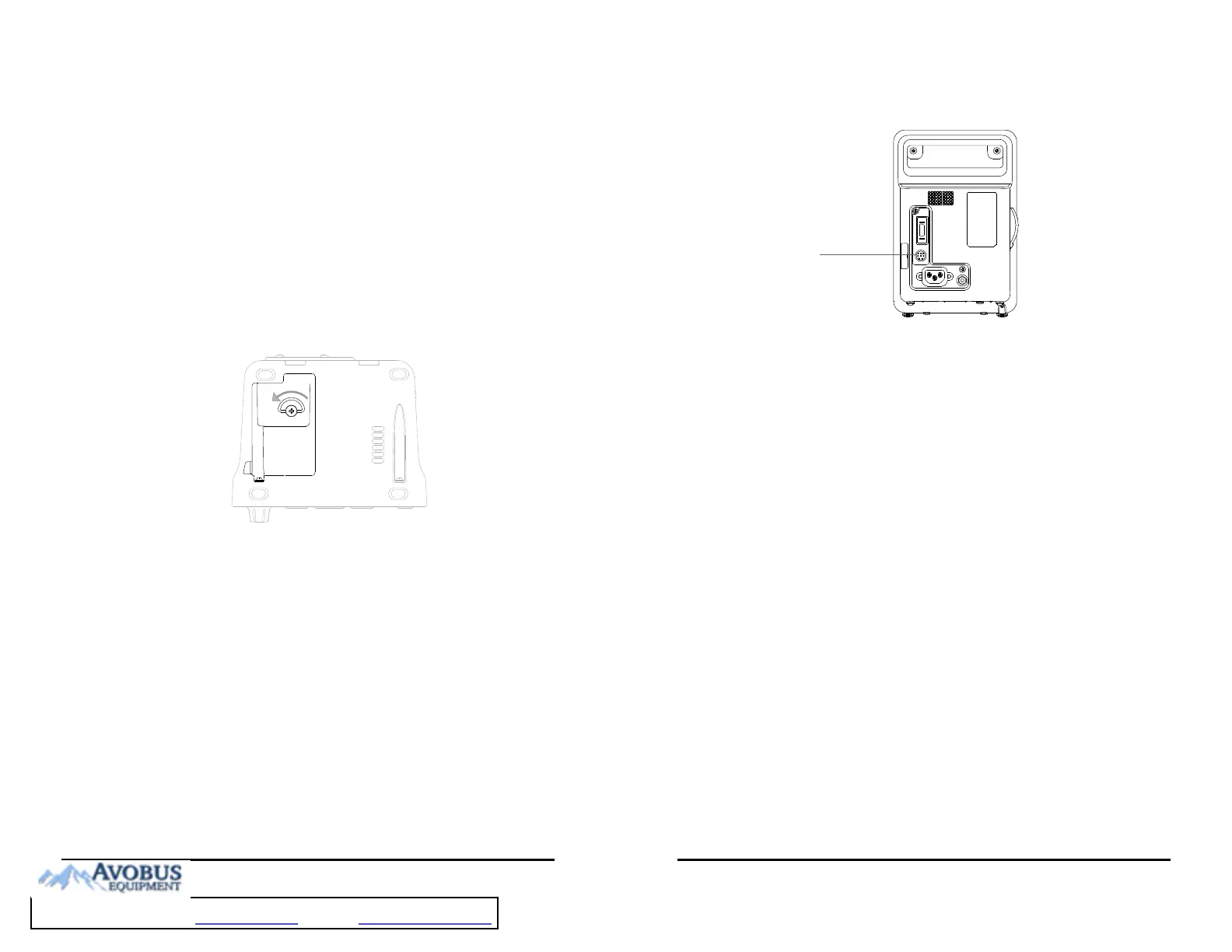VS 8/VS 8A Vital Signs Monitor Operator’s Manual 17 - 3
If the battery is almost depleted, the monitor presents the Critically Low Battery alarm.
In this case, immediately connect the AC mains to power the monitor and charge the
battery. Otherwise, the monitor will automatically shut down soon.
For more information on battery-related alarms, see D.2.6 Power Supply Technical
Alarm Messages.
17.4 Replacing the Battery
To replace the battery, follow this procedure:
1. Turn off the monitor. Disconnect the power cable and other cables.
2. Lay the monitor down to have access to the bottom of the monitor.
3. Open the battery compartment door by turning the screw counterclockwise.
4. Disconnect the old battery from the connectors on the left of the battery compart-
ment and take out the old battery.
5. Insert the new battery into the battery compartment with the battery terminal
outwards. Then connect the battery to the connectors on the left of the battery
compartment.
6. Close the battery door and turn the screw clockwise.
17.5 Connecting an External Battery
You can connect an external battery to the monitor via the connector on the back.
17 - 4 VS 8/VS 8A Vital Signs Monitor Operator’s Manual
(1). Connector for an External Battery
The external battery is charged whenever the monitor is connected to an AC power
source regardless of whether or not the monitor is currently on.
17.6 Charging a Battery
The battery is recharged automatically when the monitor is connected to AC mains
power.
17.7 Maintaining the Battery
17.7.1 Conditioning the Battery
The performance of a rechargeable battery deteriorates over time. You should condition
the batteries every three months or when you notice a degradation in performance. If
the battery is not conditioned for a prolonged time, its charge indication may not be
accurate and you may wrongly evaluate the remaining battery runtime.
To condition a battery, follow this procedure:
1. Disconnect the monitor from the patient and stop all monitoring and measuring
procedures.
2. Turn off the monitor. Install the battery to be conditioned.
3. Connect the monitor to AC power. Allow the battery to be charged
uninterruptedly till it is fully charged.
4. Disconnect the monitor from the AC power and turn on the monitor.
5. Allow the monitor to run on the battery until the battery is completed and the
monitor automatically shuts down.
6. Fully charge the battery again for use or charge it to 40 – 60% for storage.
To Purchase, Visit Avobus.com or call 1-800-674-3655