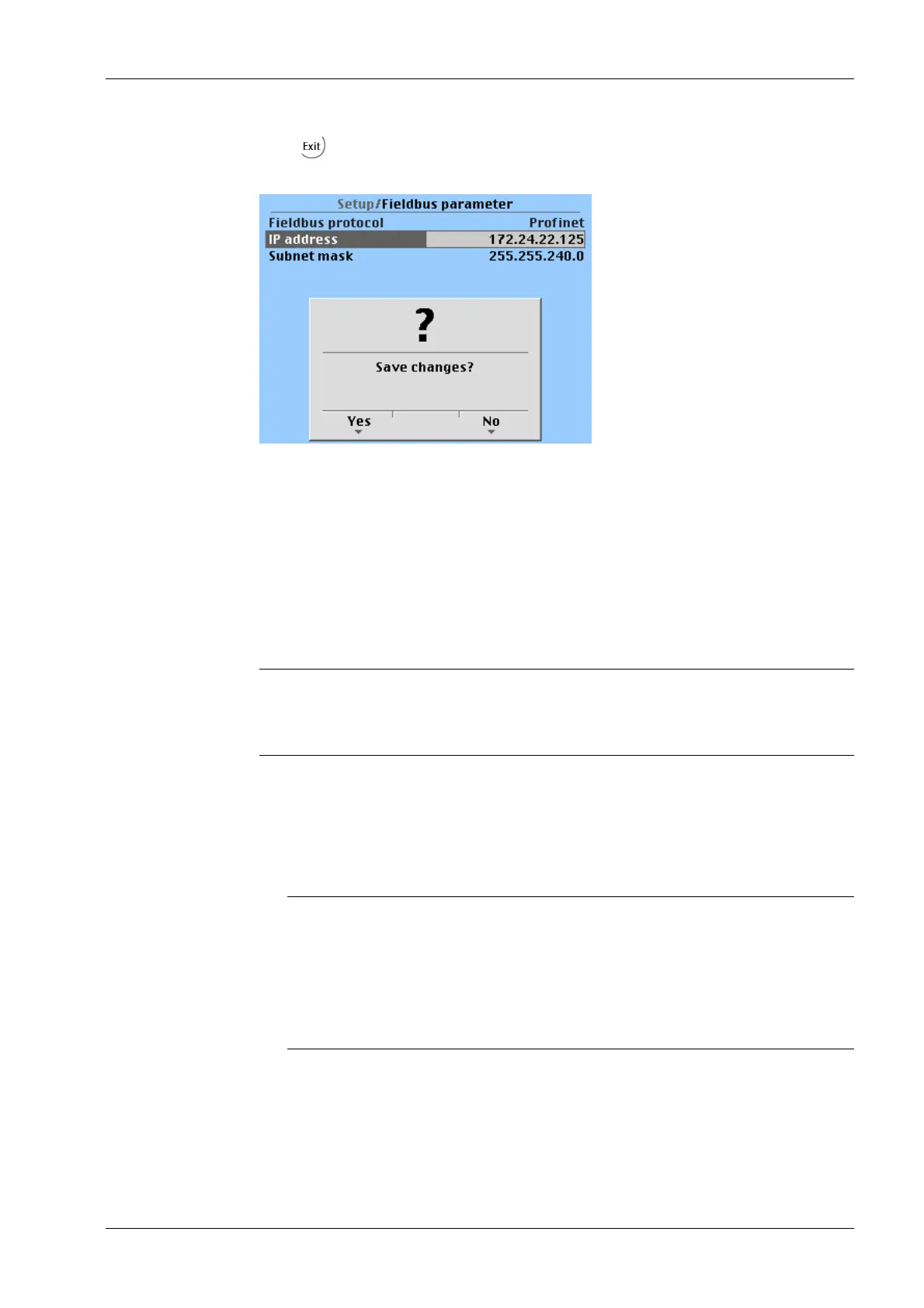Press to return to the Setup menu.
The following prompt window appears:
Save the data with [Yes].
Press [No] to exit the menu without changing data.
7.15.3.1 ProBus-DP settings for S7
Requirements:
- PR 5220/01 ProBus-DP is installed.
- The parameters are selected and saved.
Procedure:
Note:
Further details can be found in the supplementary application manual "How to"
(available upon request from technical.support.hh@minebea-intec.com).
Note:
See Chapter "Description of the I/O Area"
Example:
The gross weight should be read.
I/O size = 8 bytes, counted from byte 0–7
7.15.3.2 DeviceNet settings for Rockwell workstation
Requirements:
- PR 5220/04 DeviceNet is installed.
- The parameters are selected and saved.
1. Establish communication with the PLC (here: SIEMENS S7-300/400 or S7-1500).
2. Create/open a project in the "SIMATIC MANAGER."
3. Load the le "sart5220.gsd" from CD and install it in the development environment.
4. Add the PR 5220 device to the project and assign the I/O ranges.
7 Commissioning Transmitter Series PR 5220
EN-133 Minebea Intec