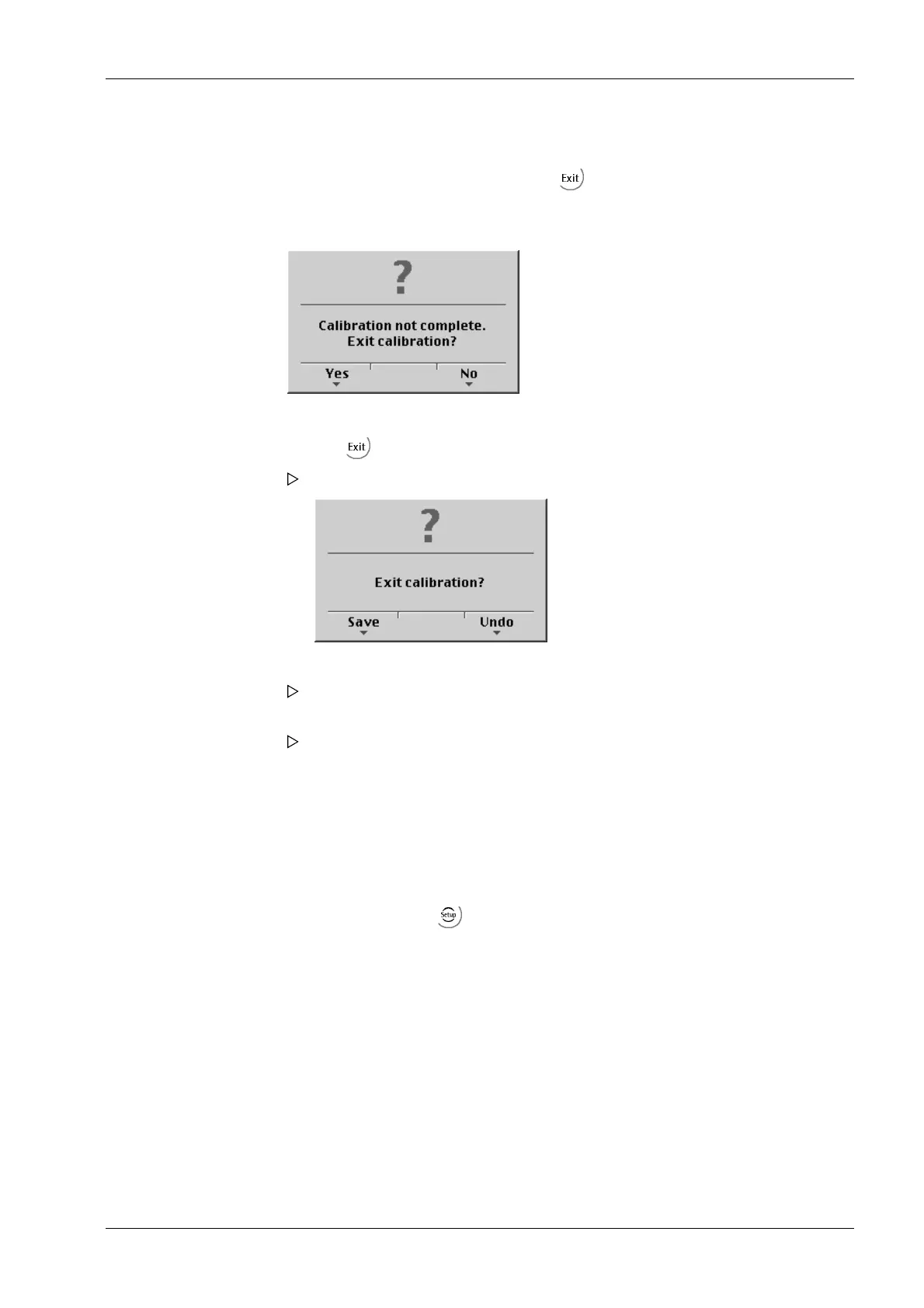7.14.11 Terminating/saving calibration
The calibration is terminated by pressing the key.
Unless all data were determined during recalibration using [New] (e.g. dead load not set/
entered), the following prompt is displayed:
7.14.12 Parameter Input
The menu is accessible via - [Weighing point] - [Weighing point A] - [Assign] - [Calib]
- [Param] .
1. Press the [Yes] softkey to exit the calibration.
2. Conrm .
A prompt window opens.
3. Press the [Save] softkey to save changes in calibration data.
The verication is displayed by "Saving calibration".
4. Press the [Undo] softkey if you do not want to save the changes.
Leaving the menu is displayed by "Exit calibration".
The scale returns to the selection menu.
5. After nishing calibration, set the CAL switch to the closed position; see
Chapter 7.1.3.1.
7 Commissioning Transmitter Series PR 5220
EN-121 Minebea Intec