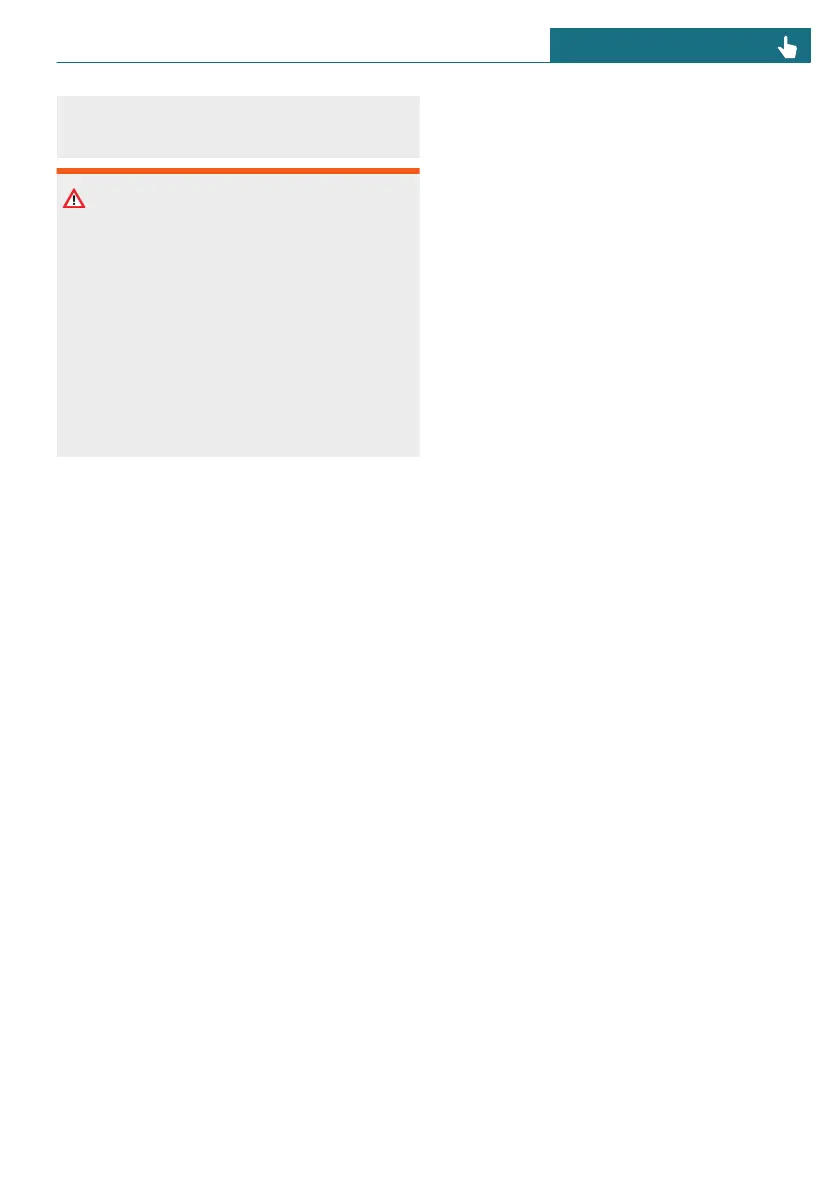appropriate Do not jerk the steering wheel
in response to a warning.
Warning
Indicators and warnings cannot serve as
a substitute for the driver’s personal judg-
ment. Due to its limits, the system may not
issue warnings or responses, or these may
be issued late or in a manner that is not
consistent with their normal use. There
is a risk of accident, injury, or property
damage. Adjust driving style to traffic con-
ditions. Watch surrounding traffic closely
and actively intervene where appropriate
Functional requirement
For the Lane Departure Warning to acti-
vate, the camera must detect the lane boun-
dary.
Speed range
The Lane Departure Warning is activated
when your vehicle exceeds a given mini-
mum speed. The minimum speed is coun-
try-specific and displayed on the Interaction
Unit.
Sensors
Depending on vehicle equipment, the Lane
Departure Warning system is controlled by
the following sensors:
– Camera behind the windshield.
– Front radar sensor.
Activating/deactivating the Lane
Departure Warning
Automatic activation of system
Depending on national-market version, the
system is automatically activated whenever
you start driving.
Activating the system manually
The Lane Departure Warning is activated
by setting the warning time.
Additional information:
Configuring the Lane Departure Warning,
refer to page 179.
Deactivating the system manually
Depending on vehicle equipment and na-
tional-market version, deactivation of the
Lane Departure Warning must be con-
firmed successively on the Interaction Unit.
Go through the menu as follows:
Apps menu / "Vehicle" / "Driving
settings" / "Driver Assistance" / "Safety and
warnings" / "Lane Departure Warning" /
"Off".
Setting Lane Departure Warning
The Lane Departure Warning menu can be
used to configure this function and specify
when it should issue warnings.
1. Go through the menu as follows: Apps
menu / "Vehicle" / "Driving settings" /
"Driver Assistance" / "Safety and
warnings" / "Lane Departure Warning".
2. Select the desired setting.
– "Enhanced"
If the system detects that your vehi-
cle is about to leave your lane or
cross a lane marking, a warning is
issued. The system performs a steer-
ing intervention.
– "In dangerous situations"
A warning is issued if the system
detects that the vehicle is about to
inadvertently cross a lane marking,
or if the sensors detect an oncoming
vehicle. A steering intervention is
performed.
Depending on national-market ver-
sion, with continuous lane markings:
Seite 179
Safety CONTROLS
179
Online Edition for Part no. 01405B37A59 - II/24