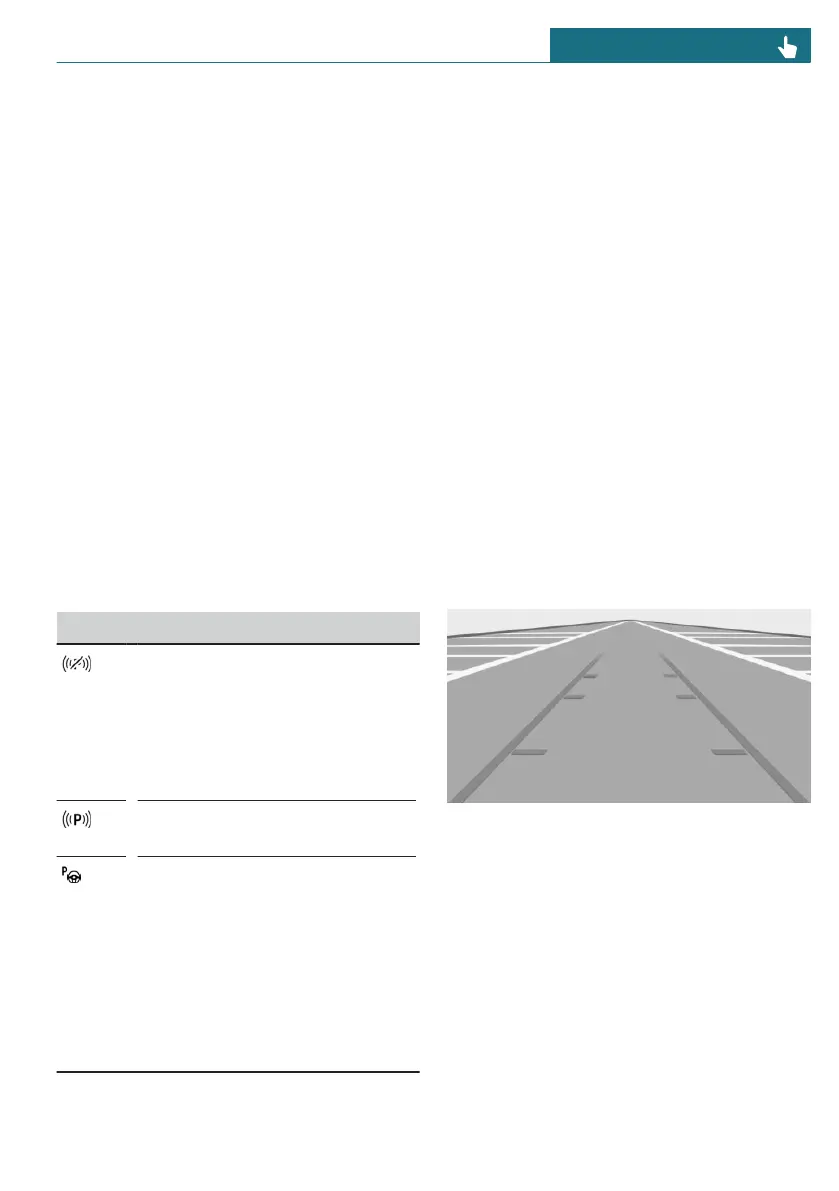Toolbar, bottom
Parking Assistant functions are displayed
on the bottom toolbar:
– Available parking methods of the Auto-
matic Parking Assistant.
– Functions of the Back-up Assistant.
– Additional information in case of mal-
functions.
Status of parking assistance systems
The status of the parking assistance sys-
tems is indicated by the icons at the bottom
of the Interaction Unit, near the driving in-
formation, and on the Head-up display, de-
pending on vehicle equipment. In addition
to this icon, supplementary text appears at
the bottom of the Interaction Unit.
The following parking assistance systems
are displayed:
– Automatic Parking Assistant.
– Back-up Assistant.
Icon Meaning
No search for parking assistance
system offers.
No other parking assistance sys-
tems available.
Parking assistance systems have
failed.
Searching for parking assistance
system offers is active.
White: an available maneuver
is selected but is not being
performed. Functional require-
ments have not been met or the
function transfer is complete.
Green: A parking assistance sys-
tem is on. Functions are control-
led depending on the system ac-
tivated.
Additional displays
General information
Additional views can be shown in the cam-
era image for the parking assistance sys-
tems display, e.g., parking aid lines. This
makes parking and maneuvering easier.
Several additional displays can be active at
the same time.
Turning additional displays on/off
1. To turn additional displays in the cam-
era view on/off, go through the menu
as follows: Apps menu / "Vehicle" /
"Driving settings" / "Driver Assistance" /
"Parking".
2. Select the desired setting.
Parking aid lines
Pathway lines
The pathway lines help to estimate the re-
quired space when parking and maneuver-
ing on level roads.
Depending on engaged gear position, the
Interaction Unit camera view provides path-
way lines in front of or behind the vehicle.
The pathway lines are continuously ad-
justed to the steering movements depend-
ing on the steering-wheel angle.
Seite 221
Parking CONTROLS
221
Online Edition for Part no. 01405B37A59 - II/24