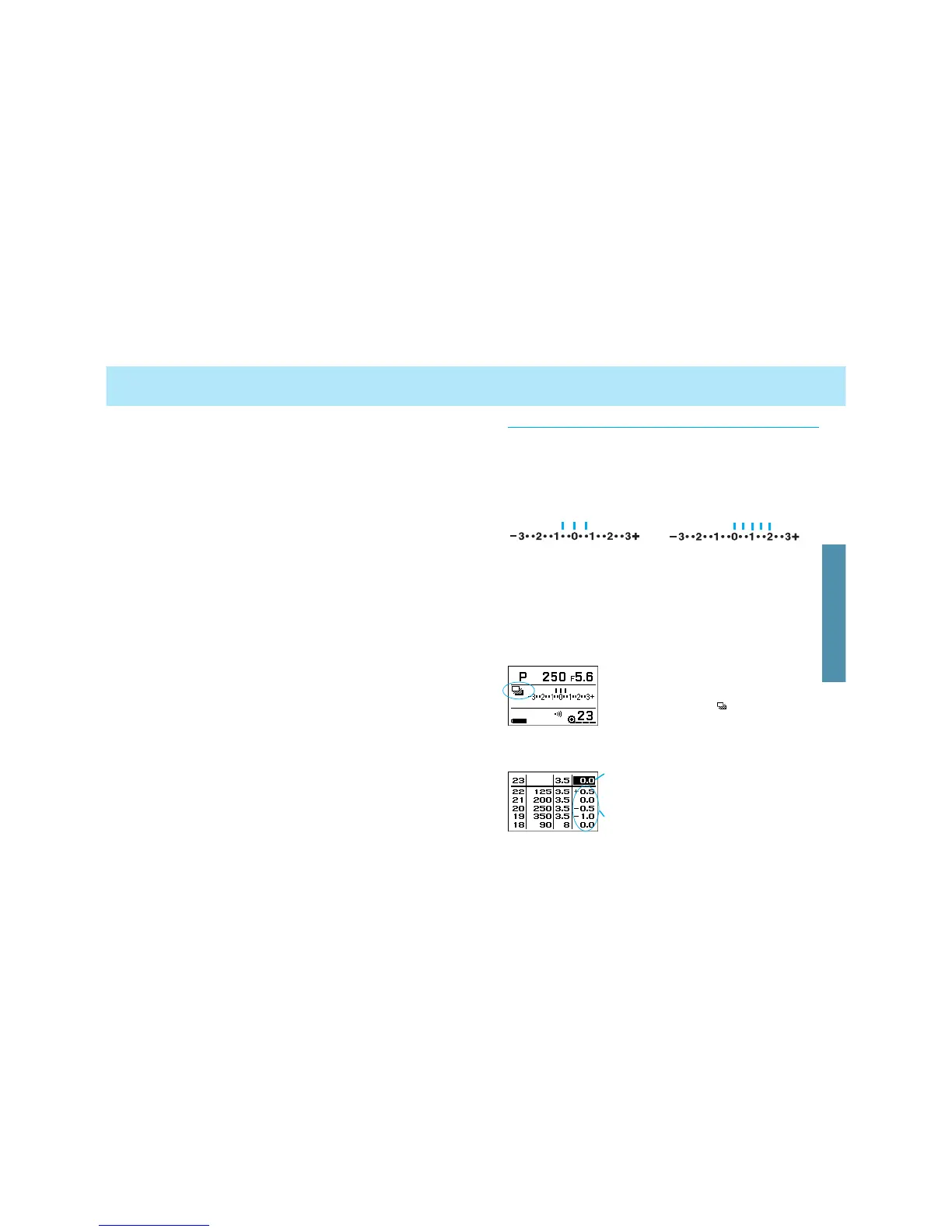9594
EXPOSURE BRACKETING
When bracketing is selected, the meter index appears in the
viewfinder.
• If exposure compensation is also selected, the whole bracketing
series will be shifted.
• Meter index doesn’t appear in the viewfinder while adjusting the incre-
ment and size of the bracketing.
• Every time the picture is taken, the corresponding bar will disappear.
• To cancel, move the drive-mode lever to a different mode.
• The normal sequence (for a 5 frame bracket in 1/2 increments) is;
Normal ➝ -0.5EV ➝ +0.5EV ➝ -1.0EV ➝ +1.0EV
However by selecting Custom 11-2, the following sequence is possi-
ble; (p 169.)
-1.0EV ➝ -0.5EV ➝ Normal➝ +0.5EV ➝ +1.0EV
• Exposure is locked on the first frame of the series.
• P mode (programmed autoexposure) exposures are bracketed by
changing both the aperture and shutter speed.
• S (shutter priority) mode and P
S mode exposures are bracketed by
changing the aperture.
• M mode (manual), A mode (aperture priority) and P
A mode exposures
are bracketed by changing the shutter speed.
• Press the AE-lock button when the shutter is released to bracket using
the aperture in manual (M) mode.
Single Frame Advance
• The number above the bracket indicator in the display and also in the
viewfinder, increases each time you take a picture.
• Film can be changed in the middle of the bracketed series.
• Turn the camera off, or select another drive mode to cancel single
frame advance bracketing.
Continuous Advance
• Removing your finger from the shutter-release button before the series
is complete resets the camera to the first frame of the bracket.
• Continuous advance bracketing is cancelled at the end of the roll.
Meter Index
Bracketing increment - 0.7EV
Size of bracket - 3 frames
Bracketing increment - 0.5EV
Size of bracket - 5 frames
Exposure compensation - +1.0EV
• If a 1/2EV exposure increment is selected with a 0.3 or 0.7EV
exposure bracketing increment, or if a 1/3EV exposure increment is
selected with a 0.5EV exposure bracketing increment, then the posi-
tion of the bar in the meter index shown in the viewfinder will be slight-
ly shifted. However, the exposure will be exactly as set.
• If you press the display-selection button, the
meter-index display appears in the navigation
display. Exposure bracketing index is shown in
the upper mid-area with .
Dial setting only. The actual bracketing value may
not be as indicated in the reverse printed area.
Actual exposure values for the previous 5 expo-
sures.
With the exposure history display, the next exposure value is reversed
printed to tell you that camera setting is different.
DRIVE