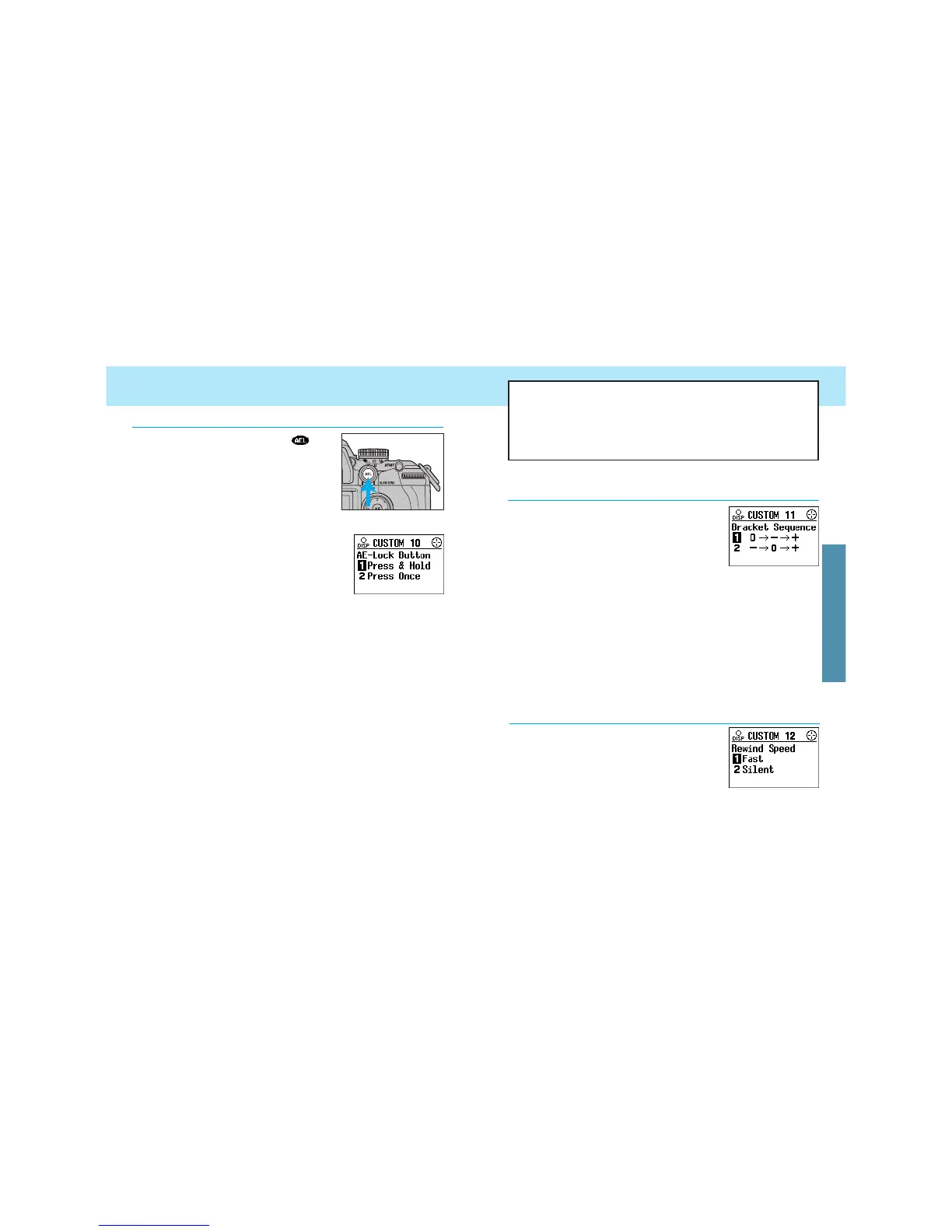169168
CUSTOM 10, 11, 12
To set custom functions;
1.Open control-panel door and press the CUSTOM button.
2.Turn the front control dial to select the desired custom function.
3.Turn the rear control dial to seclect the setting.
4.Press the shutter-release button partway down to enter the setings.
Refer to pages 154-157 for additional information.
AE lock button
Custom 10 - AE-Lock Button
• AEL appears in the viewfinder and
appears in the display when AE-lock button
is active (down).
• Slow sync is selected when the built-in flash
is up or an attached accessory flash is on.
• Manual shift is selected when the exposure
mode is set to manual.
1. Press to activate, release to cancel.
2. Press once to activate, press again to
cancel.
• Turning the built-in flash on or off cancels AE
lock.
Custom 11 - Bracketing Sequence
1. Metered exposure, Underexposure(s),
Overexposure(s)
• A 5 frame bracket in 1/2EV increments is
exposed in the following order…
Normal ➝ -0.5EV ➝ +0.5EV ➝ -1.0EV ➝ +1.0EV
2. Underexposure(s), Metered exposure, Overexposure(s)
• A 5 frame bracket in 1/2EV increments is exposed in the following
order…
-1.0EV ➝ -0.5EV ➝ Normal ➝ +0.5EV ➝ +1.0EV
Custom 12 - Film Rewind Speed
1. Fast Rewind
Rewinds a 36-exposure roll in approximately 7
seconds.
2. Slow (silent) Rewind
Rewinds a 36-exposure roll in approximately
15.5 seconds.
CUSTOM FUNCTIONS
