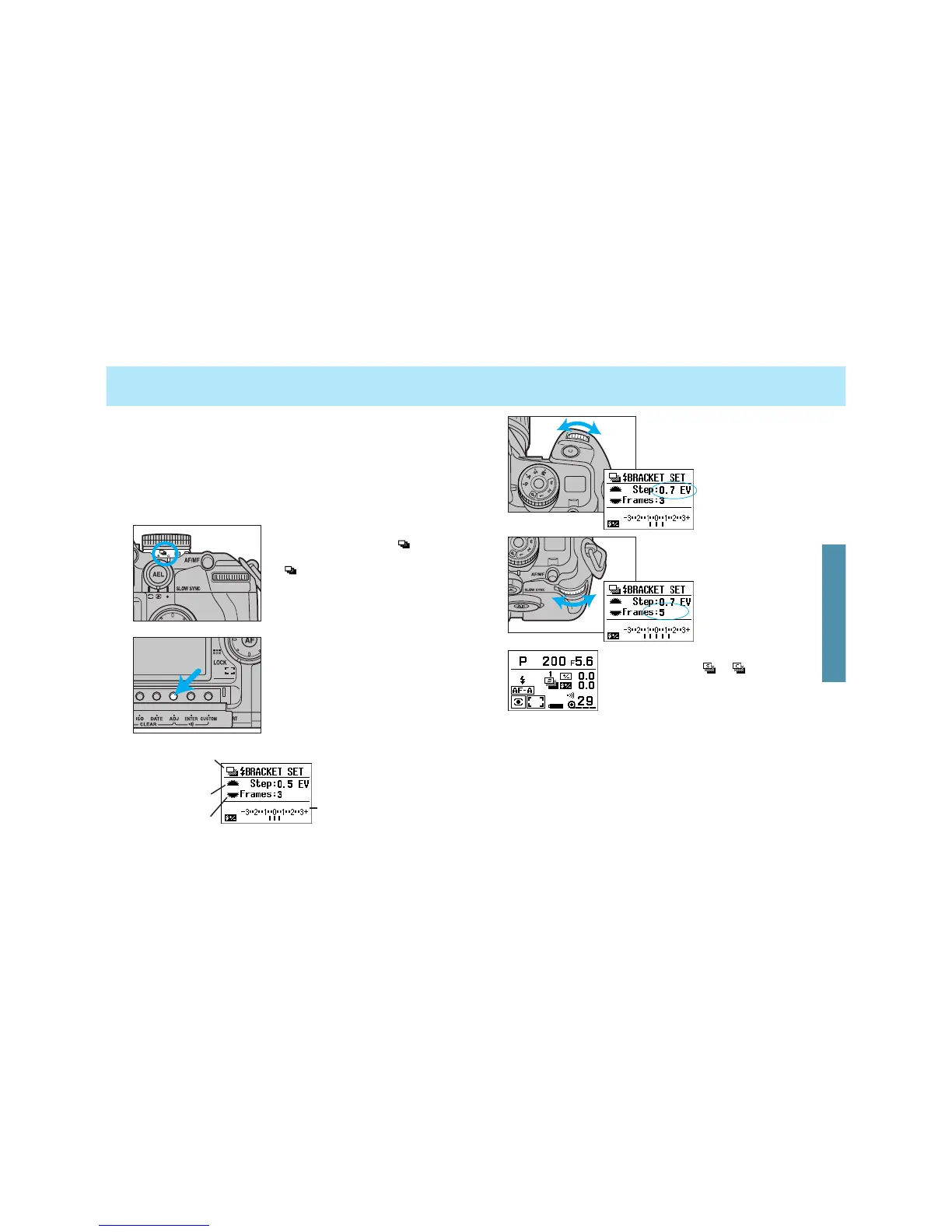105104
FLASH BRACKETING
Flash bracketing lets you expose a series of frames with exposures
below and above the normal metered exposure while using flash.
You can choose a series of 3, 5, or 7 frame flash exposure brackets
in 0.3, 0.5, 0.7, or 1.0 EV increments. Exposures are bracketed by
controlling the flash output.
• A larger bracketing increment is recommended when shooting nega-
tive film.
1. Raise the built-in flash or turn the accessory flash on.
2. Turn the drive-mode lever to
single-frame advance ( S) or
continuous-frame advance
( C) bracketing mode.
• The shutter-release button must be
pressed for each exposure, even
when the lever is in the (C) position.
3. Open the control-panel door,
then press the adjust button.
• The set display appears in the navi-
gation display.
Flash-
bracketing
indicator
Front control dial
Meter index
Rear control dial
4. Turn the front control dial to
set the bracketing increment
(0.3, 0.5, 0.7, 1.0 EV).
5. Turn the rear control dial to set
the size of the bracket (3, 5 or 7
frames).
6. Compose your subject and press the shutter-release but-
ton all the-way-down to take the picture.
7. Repeat step 6 until the series is complete.
• Turn the camera off, change the drive mode, push the built-in flash
down to cancel the bracketed series.
• Press the shutter-release button partway down
to enter the settings. or remains in the
display while flash bracketing is set.
FLASH