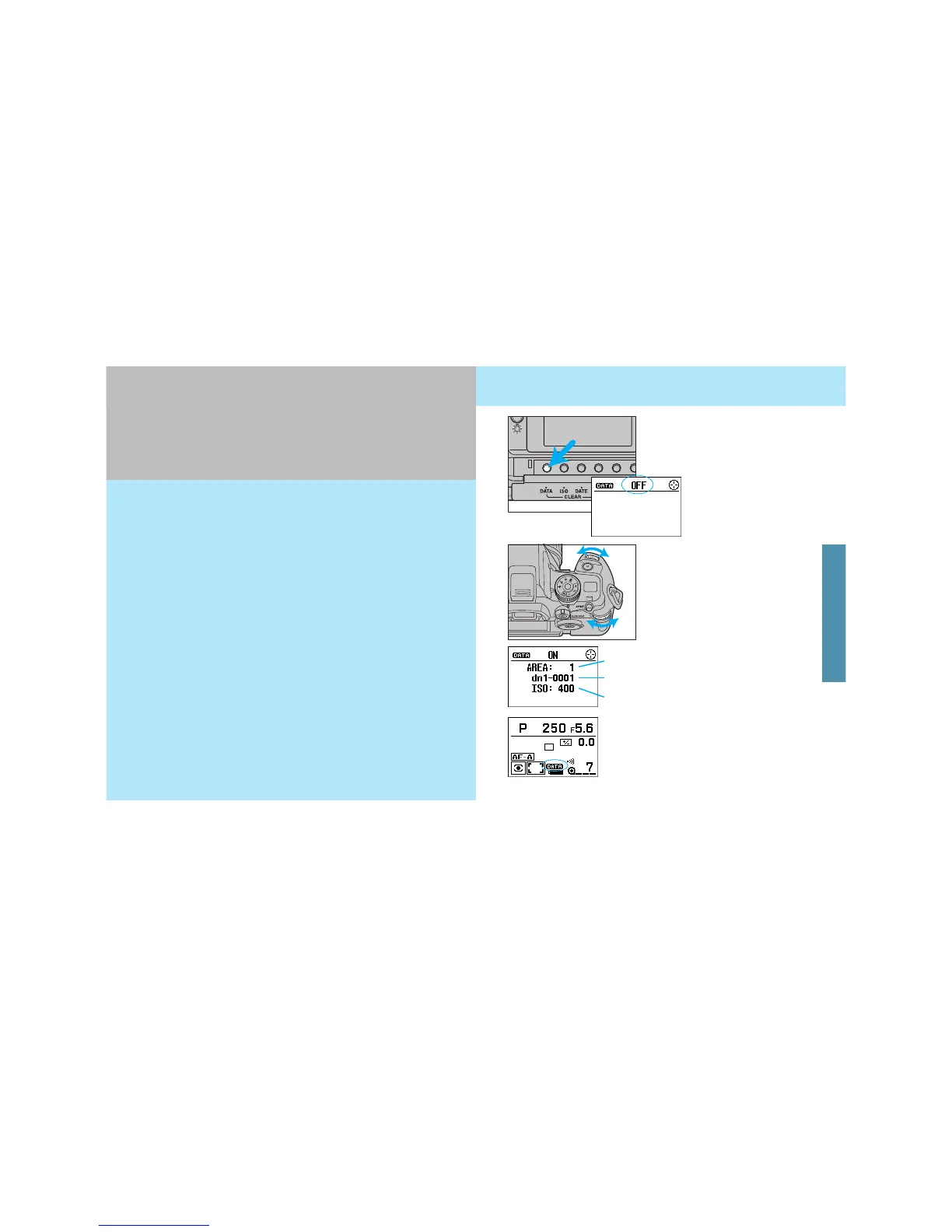141140
When selected, the data memory function stores the following infor-
mation for up to 7 rolls of 36 exposure film.
Data number* (including the body ID number)
ISO value*
Shutter-speed
Aperture
Lens focal length
Smallest f-number
Exposure mode
Metering mode
Exposure compensation value (including exposure bracketing value)
Flash compensation value (including flash bracketing value)
Year/month/date/hour/minute of photograph
Data is recorded for every exposure, except for (*) items which are
recorded for every roll.
1. Open the control-panel door
and press the DATA button.
• Display shows current data
memory settings.
STORING THE DATA
2. Turn the front or rear control
dial to select ON.
Film area
Data number
Film speed
3. Press the shutter-release button part-
way down to select data memory func-
tion.
• Display shows data-memory-on indicator.
• When you do not want to store data, repeat the above and select off
in step 2.
• The stored data memory is not affected by turning the camera off or
by removing the batteries.
DATA MEMORY
DATA MEMORY