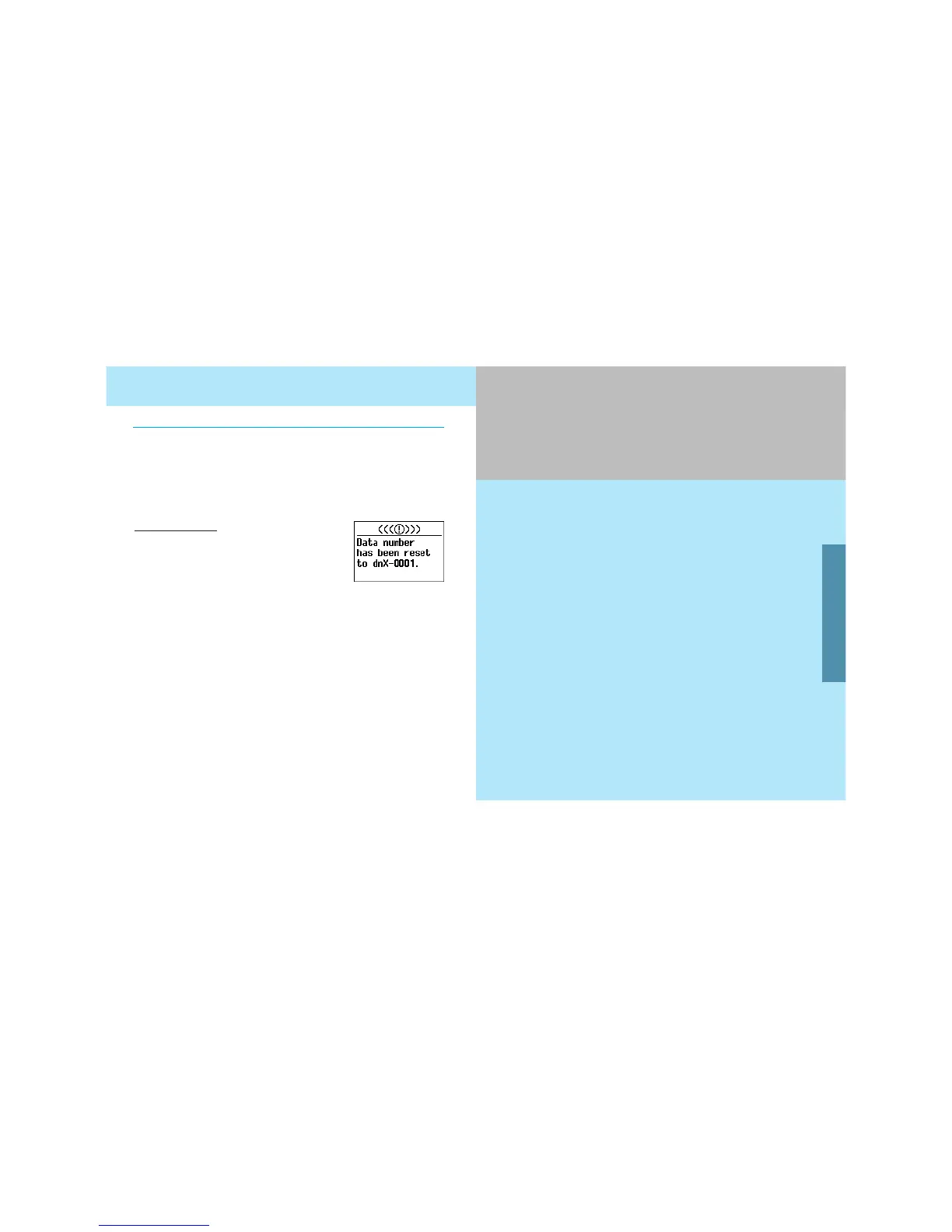153152
DELETING STORED DATA
Film Area and Data Number Reset
Everytime film is loaded, both the film area and data number
increases by 1. When you first buy your camera, both are set to 1.
Film area reset:
When the data is deleted (p. 151), the film area returns to 1.
• The data number is not reset when the film area is reset.
Custom functions let you tailor the camera to your shooting style or
preferences. There are 35 custom functions. These are explained
on pages 158-187.
Data number reset:
1. Turn the main switch to OFF.
2. While pressing the DATA button, turn
the main switch from OFF to ON.
• The last four digits are reset to 0001.
• Data number cannot be reset is the film is in
the camera.
• Resetting the data number does not delete the
data or reset the film area.
CUSTOM FUNCTIONS
CUSTOM FUNCTIONS