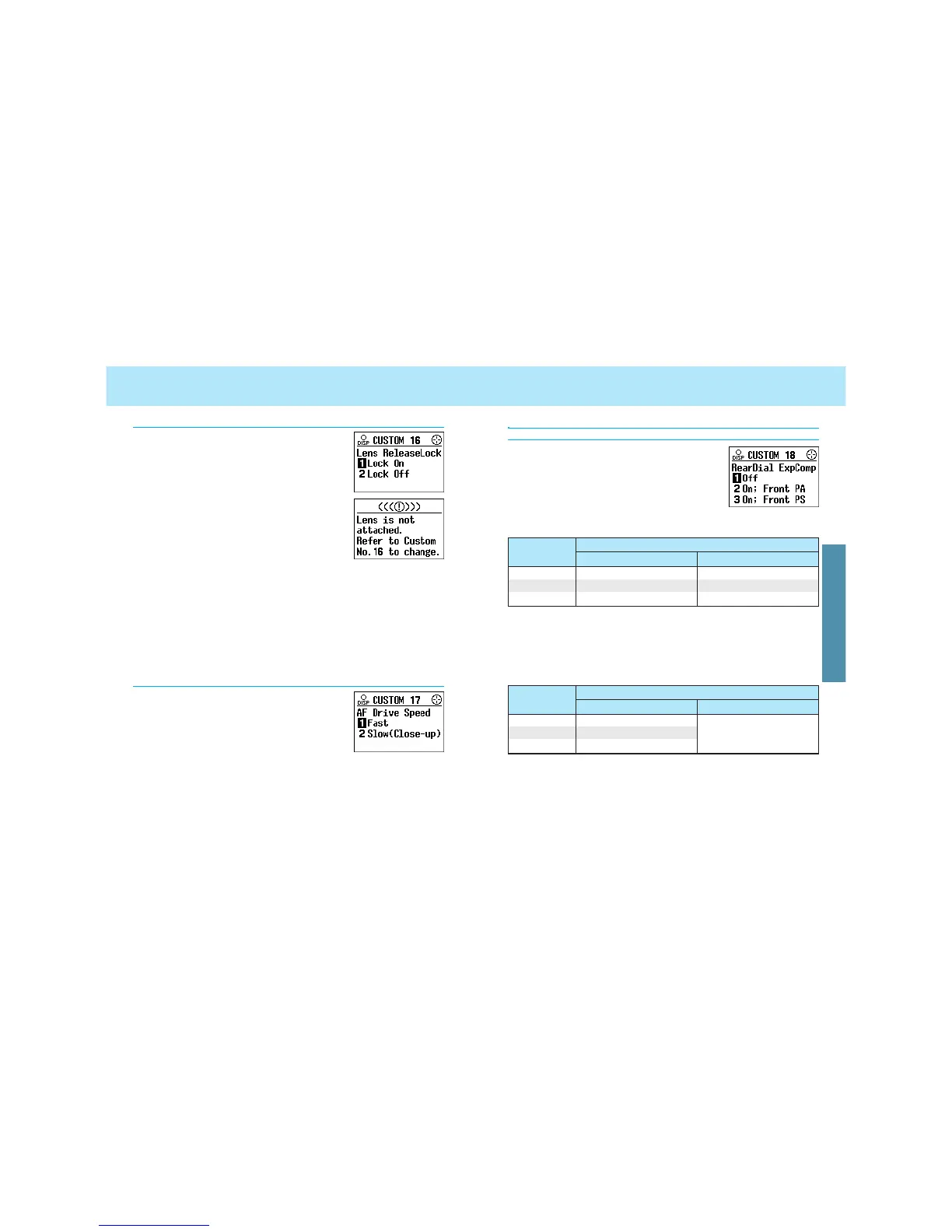1. Shutter cannot be released if a lens is
not attached.
• [- -] appears when the shutter button is
pressed partway down, and then this message
appears when all the way down.
2. Shutter can be released if a lens is not
attached.
• Use when mounting the lens to a non-coupling
lens mount (telescope, microscope etc).
173172
CUSTOM 16, 17, 18
Custom 17 - AF Drive Speed
1 - Fast
• AF will operate at the maximum speed.
2 - Slow
• For use in close-up or low light conditions.
1. Default operation
2.
Exposure compensation using rear control dial (P
A
- aper-
ture in P mode)
Control Dial Tasking
PS - shutter speed
Aperture
Shutter speed
Front Control Dial Rear Control Dial
Exposure
Mode
P - Mode
A - Mode
S - Mode
P
A - aperture
Aperture
Shutter speed
Control Dial Tasking
PA - aperture
Aperture
Shutter speed
Front Control Dial Rear Control Dial
Exposure
Mode
P - Mode
A - Mode
S - Mode
Exposure
compensation
Exposure compensation is not possible using the rear control dial.
Custom 18 - Exposure Compensation Using the Rear
Control Dial in P, A, and S Mode
You can compensate the exposure using the
rear control dial. This is convenient when you
are using a heavy lens and want to use your
left hand to support it.
In P/A/S mode, exposure compensation is possible using the rear
control dial.
• The exposure compensation value is displayed in the meter index
and the display.
• Exposure-compensation dial must be set to +/– 0.
• Compensation range is +/– 3 EV for both 1/2 and 1/3 EV increments.
Custom 16 - Release Lock (Lens)
Continued on next page
• If you turn the front control dial in P mode, you can select aperture.
CUSTOM FUNCTIONS
