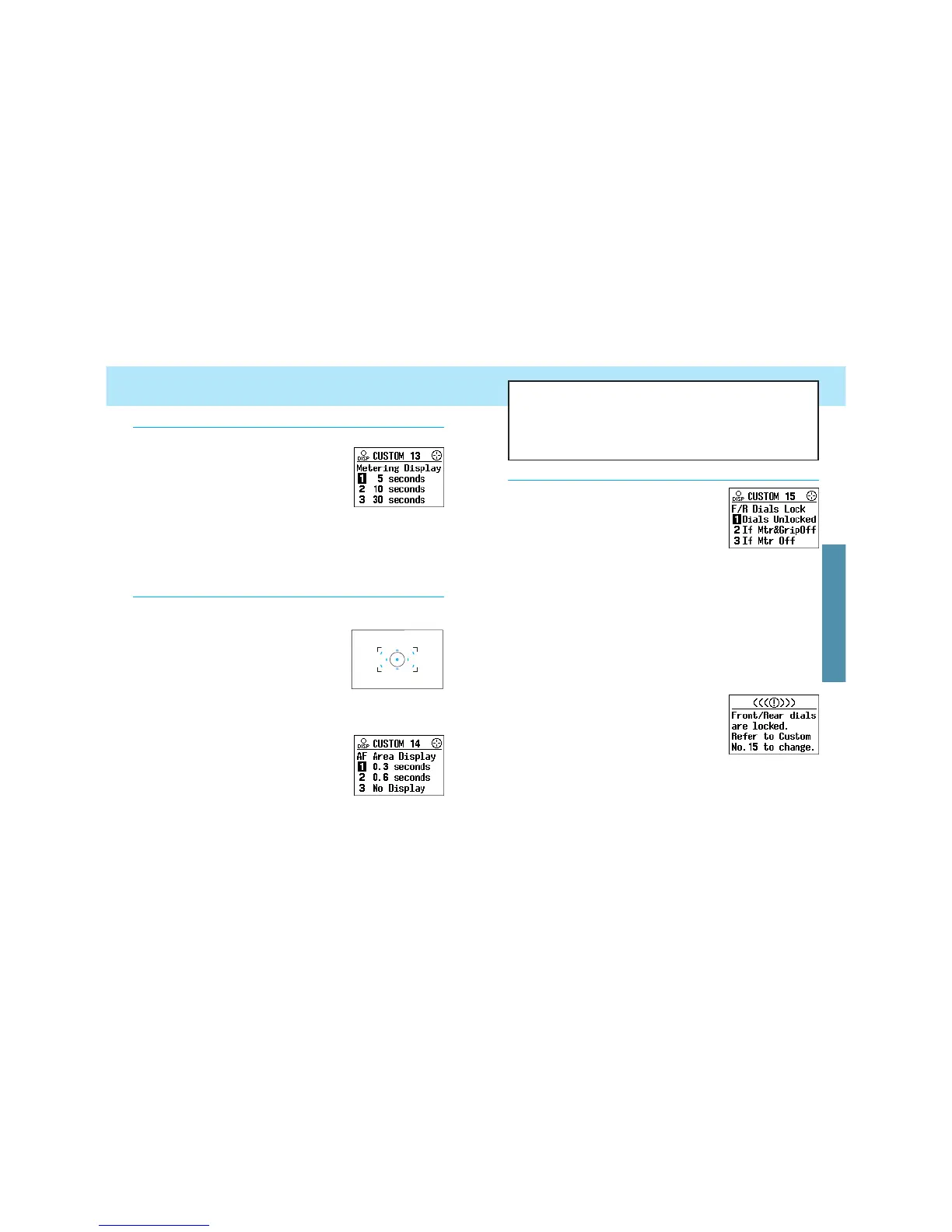171
CUSTOM 13, 14, 15
To set custom functions;
1.Open control-panel door and press the CUSTOM button.
2.Turn the front control dial to select the desired custom function.
3.Turn the rear control dial to seclect the setting.
4.Press the shutter-release button partway down to enter the setings.
Refer to pages 154-157 for additional information.
Custom 14 - AF Area Display
• Pressing the lens focus-hold button does not display the focus
area LEDs.
2 - Focus area LEDs display the active
focus area for 0.6 sec after the
focus locks.
3 - Focus area LED’s don’t display the
active focus area by pressing the
shutter-release button partway
down.
• Pressing the focus area selector or the spot
AF button displays the active focus area.
1 - Focus area LEDs display the active
focus area for 0.3 sec after the
focus locks.
Focus area LEDs
Custom 15 - Front and Rear Control Dial Lock
Use dial lock to prevent the settings from
being changed by accidental turning of the dial
while carrying the camera. If dials are locked,
the settings cannot be changed by rotation of
the front or rear control dials.
1. Off
• Front/rear control dials are functional.
2. Dials are not functional when the camera is not metering
and the grip sensor is not activated.
• If metering (ie; the shutter speed and aperture appear) or if you grip
the grip sensor, then the dials are functional.
• Front/rear control dials are functional for the operations which use
buttons inside the control panel (eg; changing the date, reading
stored data, custom functions, etc).
170
• Selecting longer display durations reduces battery performance.
Custom 13 - Metering Display Duration
1. 5 seconds
2. 10 seconds
3. 30 seconds
• If you turn the front/rear control dials when
dials are locked this message appears.
3. Dials are not functional only when not
metering.
• Refer to above note for metering explanation.
• If metering is activated, dials are functional.
CUSTOM FUNCTIONS