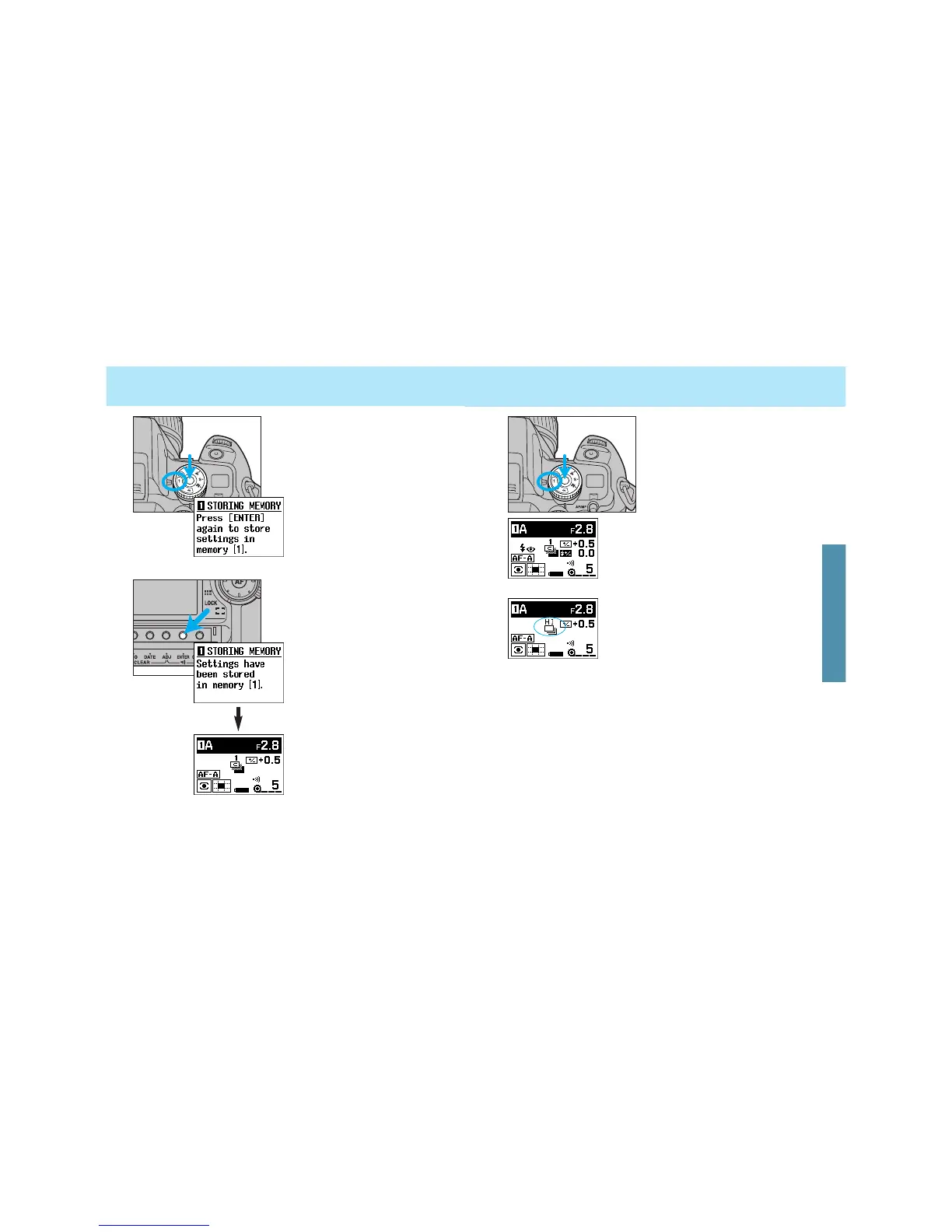137136
1. While pressing the exposure-
mode lock-release button, turn
the exposure-mode dial to
positions 1, 2, or 3.
• Stored settings will be displayed for 5 seconds.
• Upper part of the display turns black indicating
that the control settings may not match the
actual camera settings.
Additional changes are still possible after
recalling.
Example: Changing the drive mode setting to
continuous mode.
• Pressing the enter button after the change overwrites the previous
setting.
• The additional changes will be cancelled if the exposure-mode dial is
turned or the main switch is turned to OFF.
3. While pressing the exposure-
mode dial lock-release button,
turn the exposure-mode dial to
1, 2, or 3.
• If the exposure-mode dial is turned
to 1, this display appears.
• Memory position 3 is not available
if STF mode has been selected by
Custom 25-2 (p. 180).
4. Press the enter button again.
• This display appears for 5 sec-
onds. Settings are now stored.
STORING MEMORY RECALLING SETTINGS IN MEMORY
MEMORY
