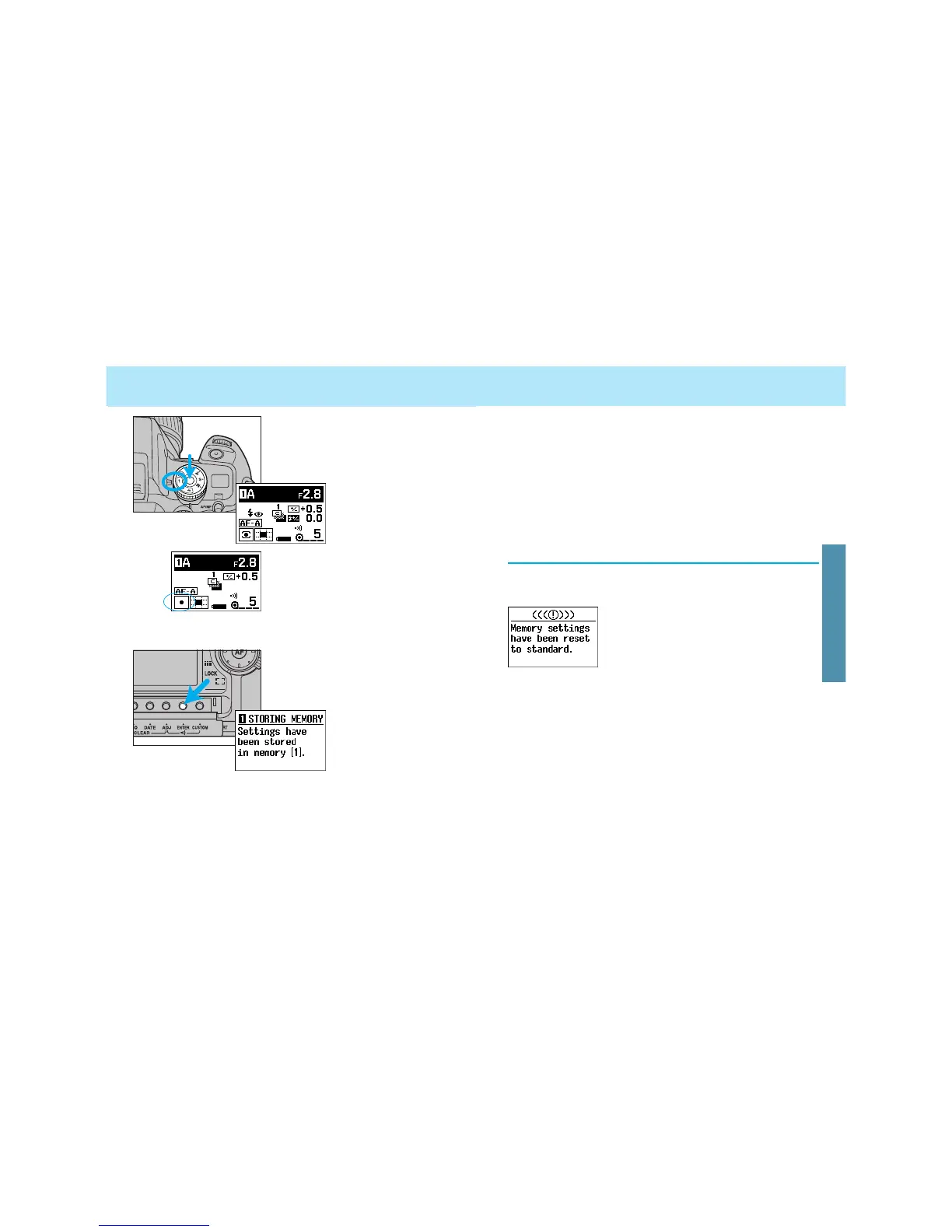139138
Returning to Standard Settings
If only the exposure mode is to be changed, follow these steps.
1. Turn the exposure-mode dial to positions 1, 2, or 3.
2. While pressing the exposure-mode dial lock-release but-
ton, turn the front or rear control dial until the desired
mode appears.
3. Press the enter button.
Clearing the memory in 1, 2, and 3, will result in the settings return-
ing to the default settings.
1. Turn main switch to OFF.
2. While pressing the enter button, turn
the main switch back to ON.
• Display shows that the settings have been
reset to standard settings.
• If STF mode had been selected, using Custom
25-2 for memory 3 position, it will not be can-
celled.
1. While pressing the exposure-
mode dial lock-release button,
turn the exposure-mode dial to
positions 1, 2, or 3.
2. Change the camera settings
using dials or levers.
Example: Going from 14-segment hon-
eycomb-pattern metering to spot meter-
ing.
• It is possible to take a picture at this
point.
• This display appears for
5 seconds. Settings are
now stored.
3. Press the enter button.
CHANGING THE STORED SETTINGS
MEMORY