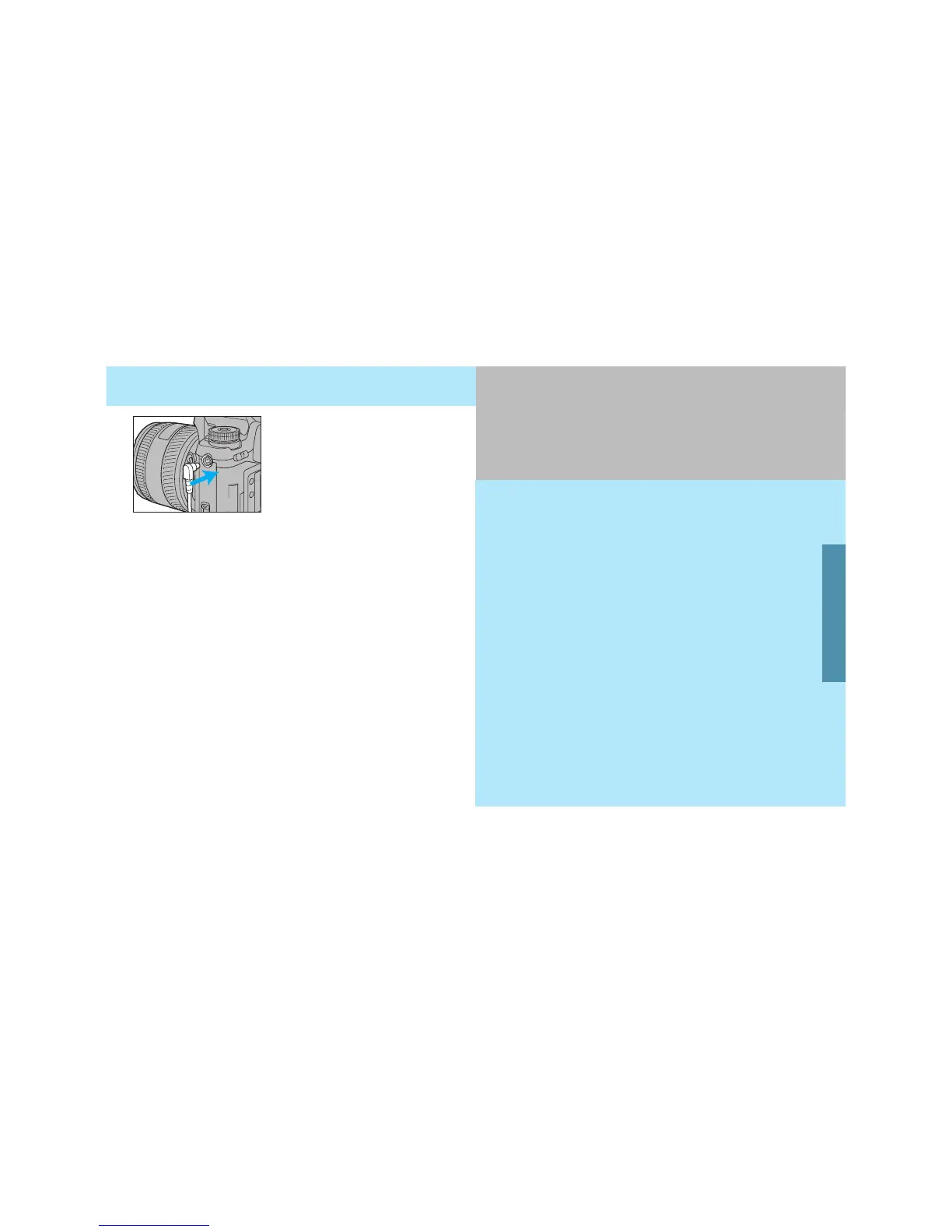119118
PC TERMINAL
Flash units which can not be connect-
ed to the accessory shoe can be con-
nected to the camera via the PC ter-
minal.
• Set the exposure mode dial to M.
• Set the shutter speed to 1/200 or slow-
er.
• The flash unit may fire unexpectedly if it is on when the sync. cord is
plugged into the PC terminal.
• TTL flash metering does not function when the flash is connected to
the PC terminal.
• Flash compensation is not possible. However, flash bracketing is pos-
sible if you press the AE-lock button while taking a picture.
• The PC terminal is compatible with both center positive (normal polari-
ty) and center negative (positive polarity) flash units.
• When using the PC terminal, rear flash sync can not be used.
ADDITIONAL FEATURES
ADDITIONAL
FEATURES