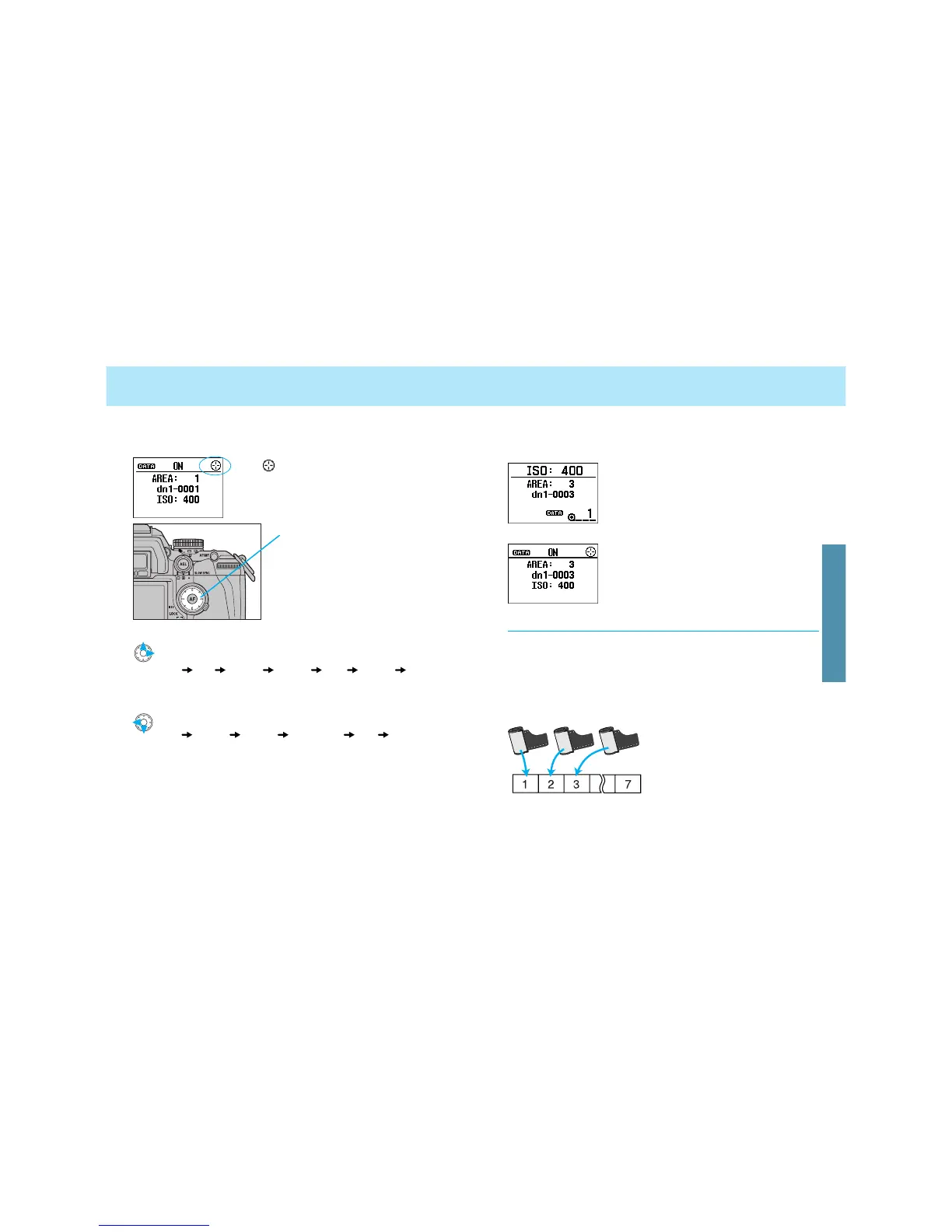143142
STORING THE DATA
Film Areas
• Data is not stored unless film is loaded.
• When multiple exposure is selected, only the data of the last exposure
will be stored.
When appears, you can use the focus-
area selector, as well as the front or rear con-
trol dial to move between areas.
FILM AREA AND DATA NUMBER
The film area and data number are useful in identifying a roll of film
and its corresponding data.
• If you press the data-memory button, you can
confirm the current film area.
The data from each of 7 rolls is stored separately in 7 different
areas called “film areas”. The first roll of film is stored in film area 1,
the second in film area 2, and so on. When all the data areas are
full, information from the next roll of film will be stored in film area 1,
erasing the previous data.
• When the data is deleted, the film area is reset to area 1.
1st roll 2nd roll 3rd roll
• If data memory is on, this display appears for 5
seconds, when a roll of film is loaded.
• Data area assignments are not user
selectable.
Pressing the selector to the left or down direction, causes the
areas to move in the reverse direction as follows:
OFF Area 7 Area 6 • • • Area 1 ON OFF
Pressing the selector to the right or up direction, causes the areas
to move as follows:
OFF On Area 1 Area 2 • • • Area 7 OFF
Focus-area
selector
DATA MEMORY