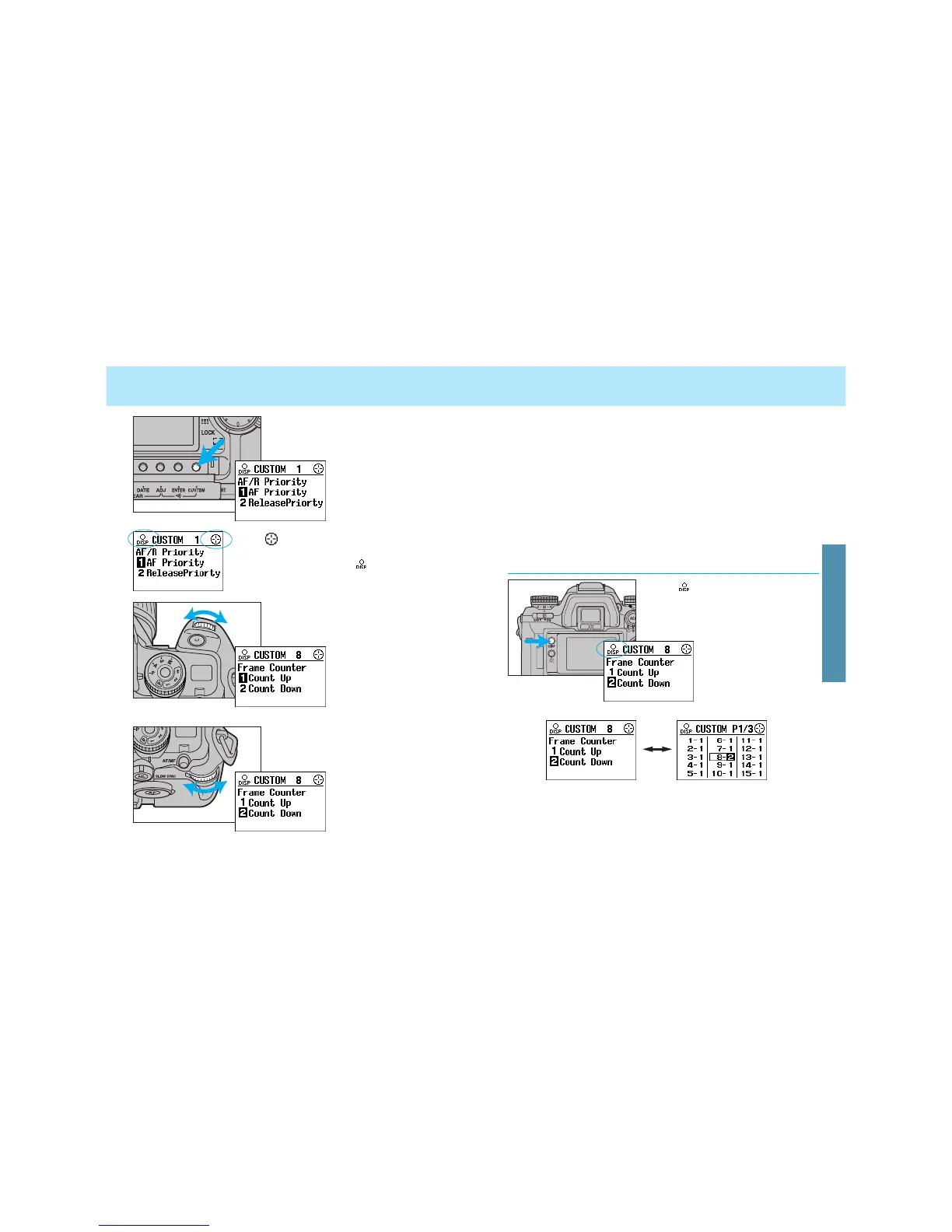155154
CUSTOM FUNCTIONS
1. Open the control-panel door
and press the CUSTOM button.
• Custom function setting
display appears.
•When appears, use of the focus area selec-
tor as well as the front and rear control dials is
possible (page 156). When appears, display
can be switched.
2. Turn the front control dial to
select the desired custom func-
tion (Custom 1-35).
3. Turn the rear control dial to
select the desired setting.
4. Press the shutter-release button partway down to enter
the settings.
• When you first buy the camera, all custom functions are set to the
number 1 setting, except for Custom 33 and 35.
• This manual’s explanations assume that these settings have not been
changed.
• The custom functions’ settings are not affected by turning the camera
off or by removing the batteries.
Selecting the Display
• In either display, select the desired custom function (Custom 1-35) by
using the front control dial. Select the desired setting using the rear
contol dial.
• When appears, switching between
the single display and the 15 item dis-
play is possible using the display
selection button.
CUSTOM FUNCTIONS