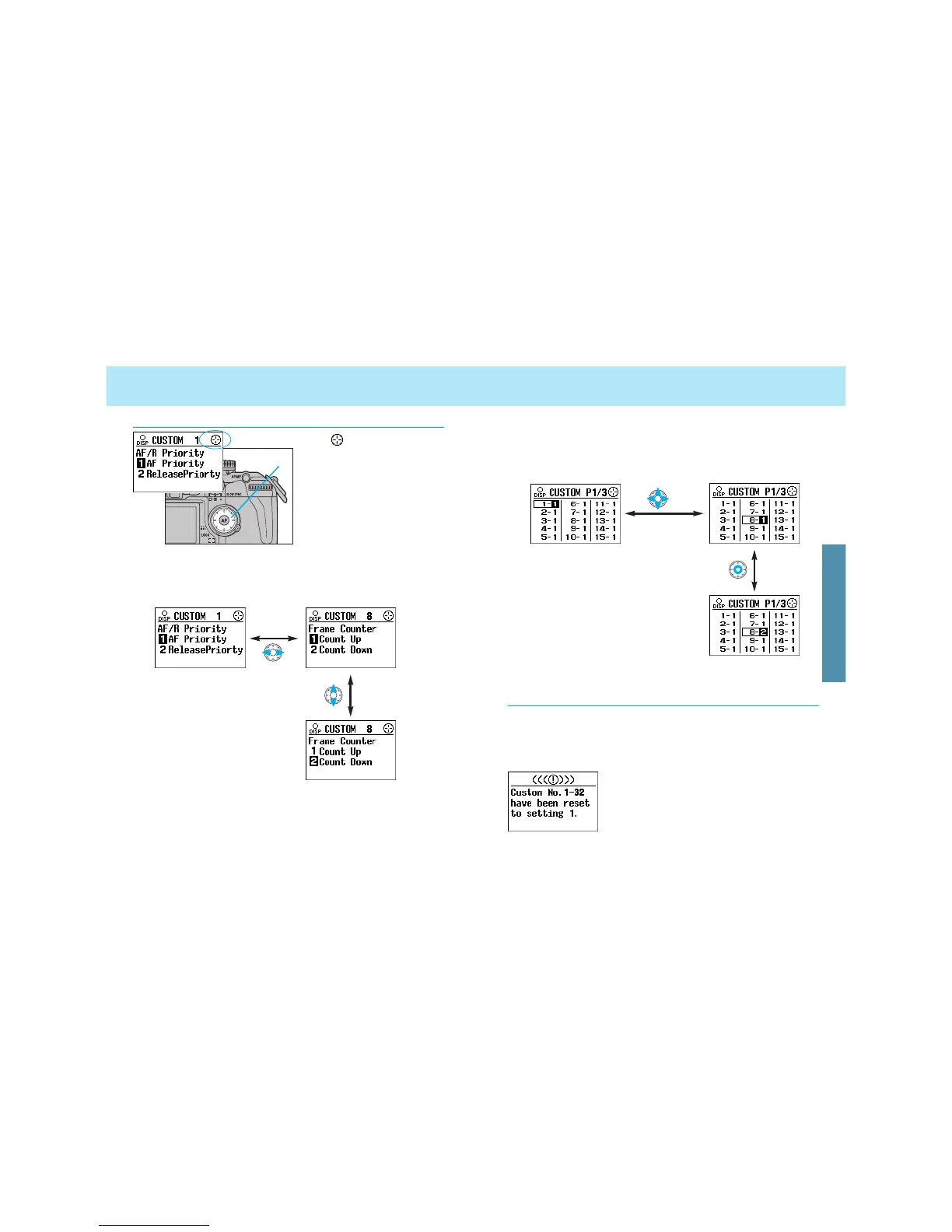157156
Using the Focus-Area Selector and Spot-AF Buton
CUSTOM FUNCTIONS
When appears, it is possi-
ble to use the focus-area
selector and the spot-AF but-
ton to choose the desired cus-
tom function and it’s setting.
• If the wide/local focus-area
switch is at the locked position,
the focus-area selector does
not work.
When the single display appears:
Press the shutter-release button partway down to store the settings.
When the 15 item display appears:
Press focus-
area selector
Press
Spot-AF
button
Press the shutter-release button partway down to store the settings.
Resetting Custom Functions to Their Default Settings
Use both the focus-area selector and the spot-AF button to move
between displays and to make selections.
This procedure will reset Custom 1 through 32 to setting 1.
• Custom 33, 34, and 35 will not be reset.
1. Turn the main switch to OFF.
2. While pressing the CUSTOM button,
turn the main switch to ON.
Focus-area
selector
CUSTOM FUNCTIONS
