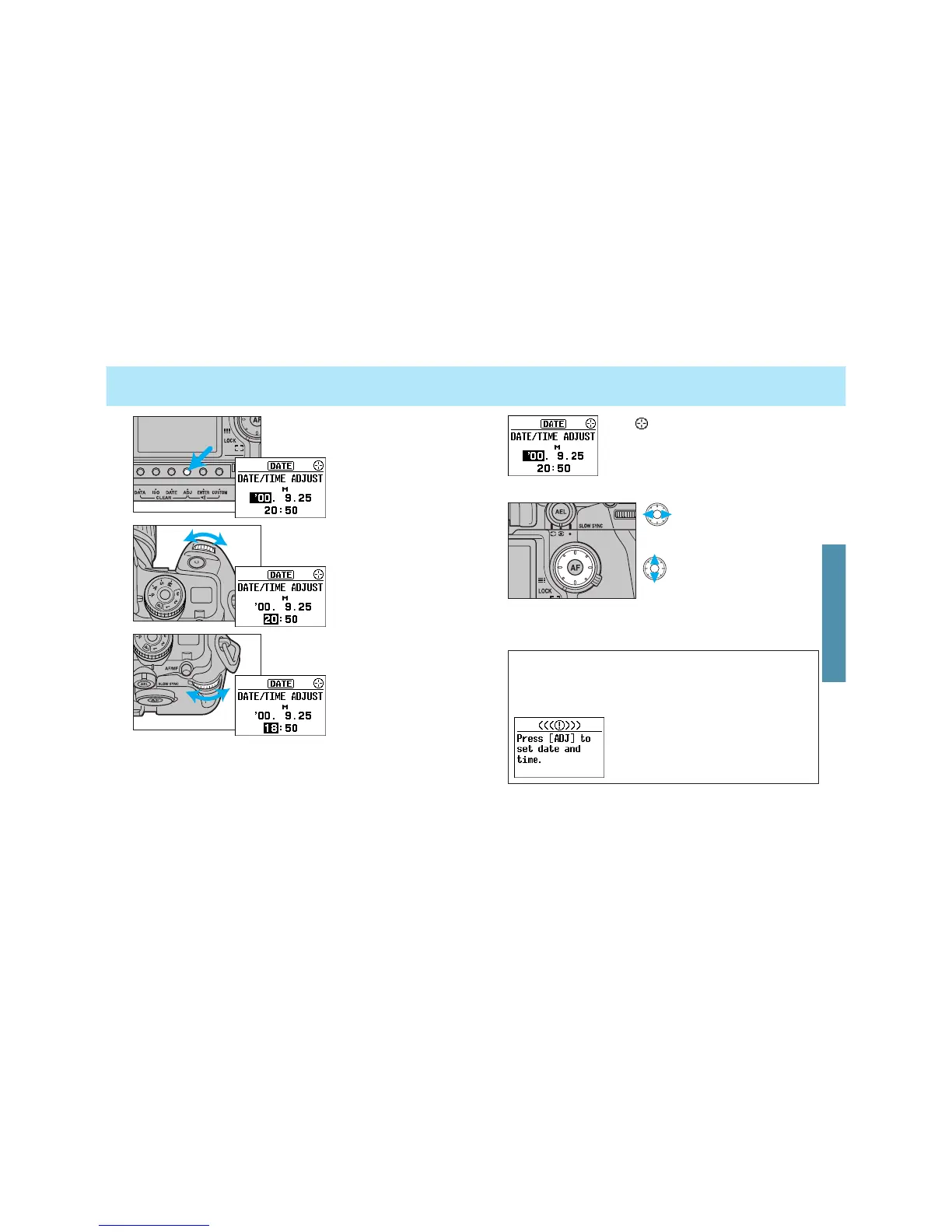123122
DATE/TIME IMPRINTING
6. After all items are set, press the shutter-release button
partway down. The normal display returns.
4. Turn the rear control dial to
change the value.
3.Turn the front control dial to
selected the item you wish to
change.
When appears at the top right side, it is
possible to use the focus-area selector instead
of the dial.
If you press the right/left side
of the selector, the high-lighted
area moves.
If you press the top/bottom
side of the selector, the high-
lighted value changes.
• Display returns to normal when you press the shutter-release button
partway down.
After the camera batteries have been installed for two days, a
second battery (non-accessable) will have been charged. This
second battery will be able to provide power to retain the
date/time settings for approximately 6 months should the cam-
era’s batteries be removed. After that, this message appears and
the date/time information will not be imprint-
ed, and must be set. See pages 121-122 for
instructions for setting the date and time.
2. Press the ADJ button.
• The date adjust win-
dow appears and the
year is high-lighted.
5. Repeat steps 3 and 4 until the correct date/time is set.
ADDITIONAL FEATURES
