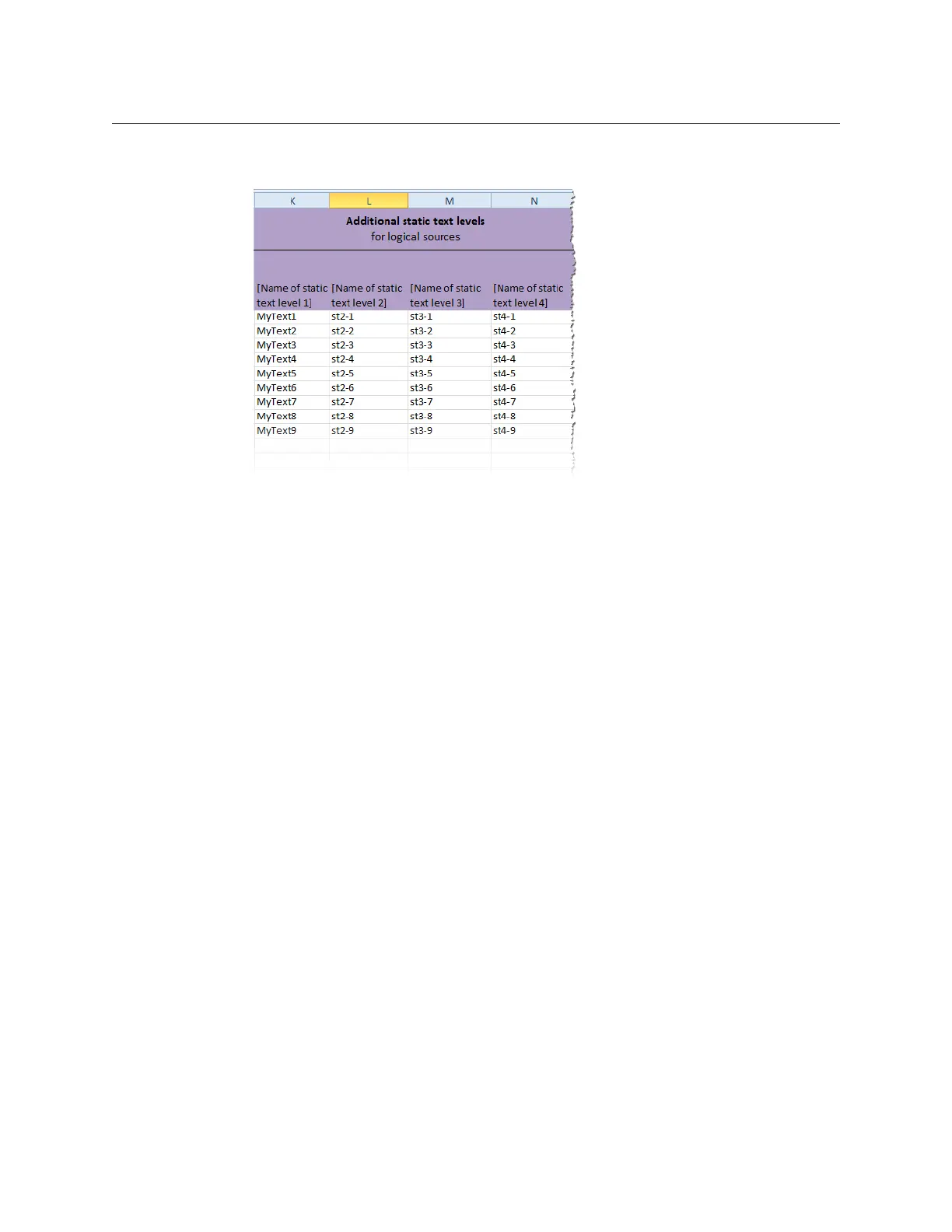92
Managing Kaleido-X Systems
Configuring the System Representation
4 Optionally, use the columns, starting at column K, to add static text levels. Enter the
level name on the second heading row.
Sample spreadsheet: Additional static text levels area
5 Repeat this procedure until you have added the required information for all the
programs you wish to monitor.
Adding a Source-Specific or Source-Filtered Multicast Transport Stream
To add a source-specific multicast (SSM) or source-filtered multicast (SFM) transport
stream
1 In the main window, click the System tab, and then click Description/Calibrations on
the second level tab bar.
2 Expand the System hierarchical list, and then click the appropriate network adapter
element, for the stream you wish to add:
• NETWORK ADAPTER 2 for a high-bitrate stream;
•alternatively, NETWORK ADAPTER 3, 4, 5, or 6, for a high-bitrate stream, in the case
of a four-port or six-port Kaleido-IP model;
• optionally, NETWORK ADAPTER 1 for a low-bitrate stream.
The supported stream types (Multicast, Unicast) are listed in the Tools pane.
